Crush deadlines with GoLinks for Project Management
Project management requires on-the-ball communication and emotional intelligence to make sure every stakeholder’s priorities are taken into consideration. Project managers also face the demands to be everywhere at once, know where everything is, and keep track of distributed and asynchronous work.
Organizations that invest in project management practices and solutions waste 28x less money than their counterparts because they maximize resources and implement important initiatives effectively.
In other words, project management is critical.
It can turn business investments into ROI. Without it, those investments go down the drain.
While PM work will always be complicated, there is one simple piece of technology that can drastically cut down on the time you spend finding things and helping other people find things.
Meet GoLinks.
What are go links?
Think of them as short links for teams.
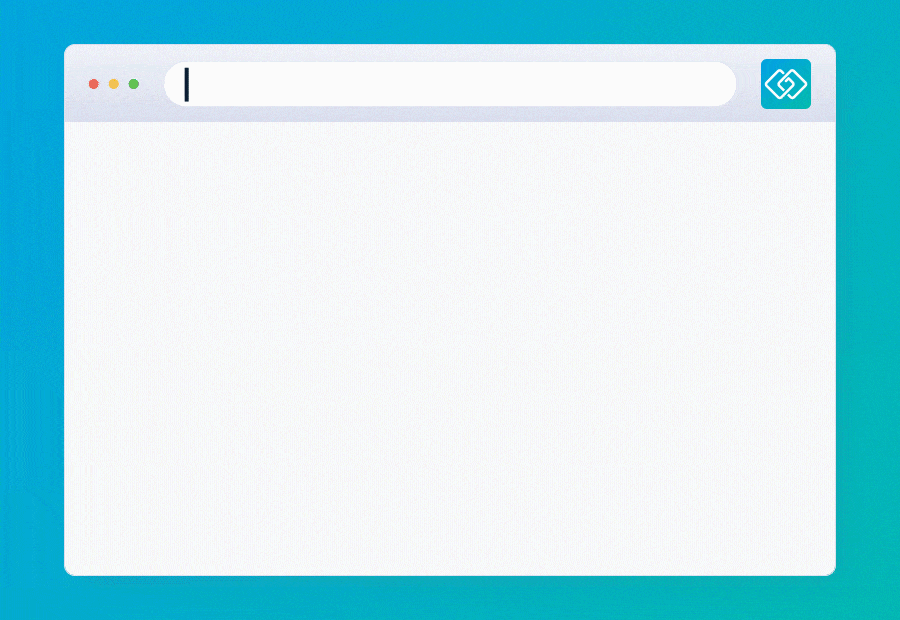
Unlike short links for tweets, go links only work for people from the same company (who have the same domain in their email address).
For example, go/project might redirect to project management software Asana at one company, but at another company, the same go link would redirect to Jira.
These links should be written to be intuitive and easy to remember so that teammates can find what they’re looking for without having to ask. Below, we share plenty of examples of intuitive go links for project managers.
How go links can help project managers
It would seem that go links are designed for project managers. It’s no wonder they’re used at top companies like Linkedin, Google, and Netflix.

And while they’re certainly utilized in all departments, there’s no denying that project managers get more value out of them than other roles.
Why? Because they help people find what they’re looking for quickly.
As someone who’s in charge of keeping everyone in the loop, you can save time for yourself and others by setting up go links for your team.
Project planning

Project planning is complicated. It requires drumming up assets, resources, conversations, and confirmations from dozens of tools and communication platforms.
It can be hard to find everything you’re looking for, and then when you do, you end up with thirty open tabs that confuse you and make it hard to get anything done.
With go links, you can pull up what you need when you need it, and close it when you don’t. Here are some other ways that go links can help with project planning.
- go/roadmap → Roadmap on Monday.com or Airtable
- go/prd → Product requirement documentation on Google Docs
- go/briefs → Product or project briefs on Google Drive
- go/notes → Notes from all meetings related to the project on Notion
- go/launch → Slack channel dedicated to the project launch
- go/standup → Standup schedule and Zoom meeting joining info
Allocating resources and assigning tasks

Project managers are often in charge of allocating resources and delegating tasks to the right people.
When done right, project managers will provide teammates with all of the information and resources needed to perform successfully. Done wrong, and teammates receive lackluster task cards with no details.
Go links increase shared knowledge throughout the entire course of a project so that no one misses out on vital information needed to complete the task.
Go links can be used both during the initial briefing, to make the PM’s workflow faster, and to provide quick access to resources during the project’s lifespan.
For example, let’s say you have a link called go/media which goes to all of the assets for the project. Rather than provide a long messy link in the task card you assign, you can just write the go link. This saves time for you because you don’t have to find the link, and it later saves time for your colleague, because the link is intuitive enough for the colleague to remember it for all of their future media asset needs.
- go/backlog → Backlog of tasks in Jira or Clickup
- go/sprint → Current sprint’s tasks
- go/time → Toggl or Clockify or Functionfox
- go/resources → Functionfox or Monday.com to help you see who’s available
Budgeting

For every $1B invested in the US, $122M goes to waste because of poor project performance. Great project management — including budgeting and forecasting can reduce the amount of project investment that goes to waste.
Project managers who are expected to keep budgets and expenses on track have a lot riding on their shoulders, and they might feel stressed by vendors and colleagues whose actions they can’t completely control. Without a doubt, the ability of a project to meet its budget is directly related to all of these other categories (resource allocation, project planning, communication).
All caveats aside, there are great tools that help project managers set and monitor their project budgets.
The faster you can navigate to these project management tools, the easier it is to utilize real data to keep the budget in check.
Some of the top tools that you might use are:
- go/expenses → The project’s expenses tracked in Scoro
- go/timesheet → Time billed in your PM tool such as Toggl or Clockify or Functionfox
- go/forecast → Remaining project budget in Centage or Scoro
Stakeholder communication and reporting

Project management is all about communication. To be successful, you need to be constantly communicating with all stakeholders and also send the right reports to the right people, before they ask for them.
Go links can help you respond to requests faster, because you can remember the link you need to share. They can also help team members know where to locate reports and resources, so they don’t even need to ask you for them.
Too often, collaborators don’t fully utilize the tools that their company is paying for. Because go links are so intuitive, they help teams maximize the use of tools by surfacing areas that would otherwise be underused since they’re hard to reach.
Here are some examples of how you might use go links to keep everyone informed:
- go/burndown → The sprint burndown chart in Jira or Asana
- go/goals → Quarterly reports on goals and benchmarks
- go/financial → Financial reports related to the project
- go/deadlines → Document or PM tool screen with major deadlines for the project
- go/kpis → Team and individual KPI tracker for the project in Looker or Domo
- go/project → Go link with the name of the project that leads to the right Slack channel for project-specific comms
Help everyone on any project find what they’re looking for — fast. Check out GoLinks.
Access and share resources instantly with GoLinks
Try for free
Twitter • Linkedin • Instagram • Facebook • Youtube • G2 • GitHub














