With ever-growing tech stacks, the importance of an enterprise knowledge management system (EKMS) can’t be overstated.
You probably already have some sort of system in place — but are you using AI?
AI can improve the process of organizing and retrieving knowledge so your employees can work in the most efficient way possible. It can analyze vast amounts of data, identify patterns, and provide insights that humans might miss. This makes AI an invaluable tool for building an effective EKMS.
In this article, we’re going to cover:
- The state of knowledge management
- Building the ultimate EKMS with AI
- The latest AI tools for KM
The current state of knowledge management
The amount of knowledge that employees deal with to do their jobs is pretty crazy.
On average, mid-market companies have 255 apps. And inside each of those apps, there’s data, resources, documents, and conversations that employees need to access.
And how are employees dealing with all this information? According to many studies, not optimally.
- Slack found that workers waste around four hours a week moving between the apps they need to do their jobs.
- Qatalog found that the average employee loses 59 minutes a day searching for information within their company’s various apps and tools.
- M-Files found that 83% of employees will waste time recreating documents if they can’t find them on the company network.
The typical knowledge management system just isn’t cutting it anymore. Companies need to invest in AI-powered knowledge management software to keep up with their always-growing knowledge base.
How to build an enterprise knowledge management system — with AI
Let’s dive into the tech stack you should consider investing in for a knowledge management system. Think of each part of a knowledge management system as a building block.
- Block 1: Tools to create & store knowledge
- Block 2: Tools to access & share knowledge
- Block 3: AI Tools to search & surface knowledge
- Block 4: AI Tools to summarize & recommend knowledge
1. Tools to create & store knowledge
The first step in developing a knowledge management system is investing in apps to help your company store and capture knowledge. Depending on the size of your team, you may need multiple apps in each category — or you might just need one.
Document & content management systems
These apps help you create, store, and organize things like documents, videos, PDFs, etc.
Some popular platforms for hosting all of your content include:
- Google Drive
- Microsoft SharePoint
- Dropbox
- Confluence
Task management apps
These apps help employees keep track of projects and to-do lists so they can easily stay on top of work.
Some popular task management platforms include:
- Asana
- Jira
- Wrike
- Notion
Collaboration and communication apps
These apps help employees work together (even in remote settings) and share information in real time. They can also help with knowledge capture by saving important conversations.
Some popular apps include:
- Gmail
- Microsoft Teams
- Slack
- Discord
Employee data apps
These apps store important people information like org charts, job titles, contact information, employee location, etc. Especially in remote and hybrid environments, making this organizational information readily accessible is important.
Some popular people data platforms include:
- GoProfiles
- Pingboard
- Happeo
- Namely
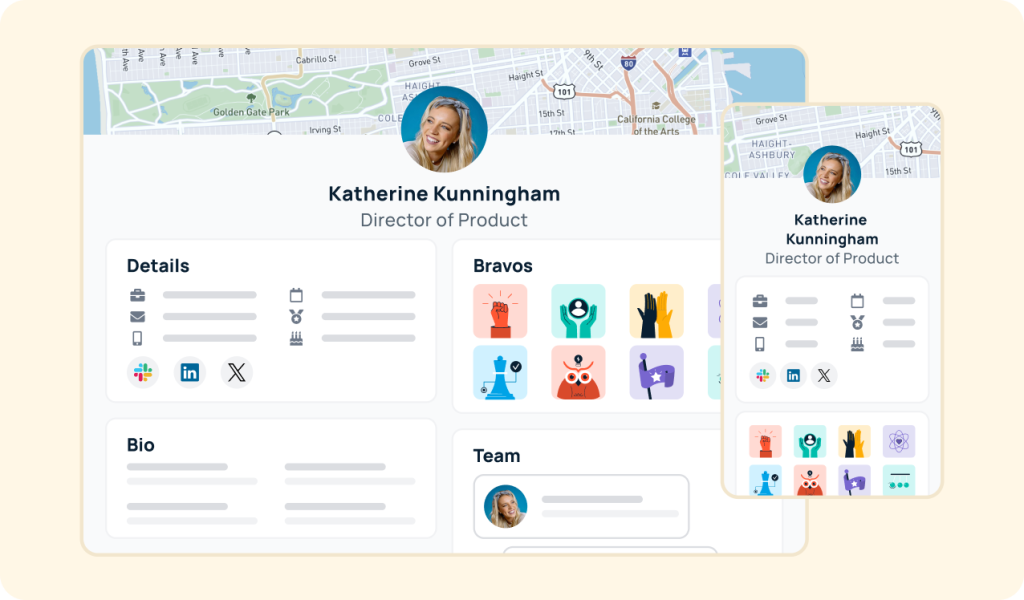
2. Tools to access & share knowledge
You have your apps to create and store important information — now you need a tool that makes the information within those apps easily accessible and shareable.
Link management apps
Internal link management apps play a crucial role in facilitating the seamless access and sharing of the internal tools and resources vital for your company’s daily operations. Rather than manually navigating all your workplace apps, you can create short, memorable links to instantly access any resource.
With GoLinks, for example, you can use go/kpis in your search bar to access your kpi doc. These short links are also super easy to share verbally and visually in meetings or conversations with team members.

3. AI Tools to search and surface knowledge
To access the world’s collective knowledge, we use the worldwide web. And to find specific information on the web, we use a search engine.
Finding information within your org should be just as easy.
AI-powered enterprise search apps
The ultimate knowledge management system should be comprised of all your workplace apps (aka your company’s web).
And all this organizational knowledge should be easily searchable with enterprise search (aka your company’s search engine).
Enterprise workplace search acts as a central KM system, using AI to connect disparate tools like GoLinks, Notion, Jira, Asana, and more.
A simple search query like “Where are my onboarding instructions?” will instantly surface the document you need — so you don’t have to worry about which app it lives in.
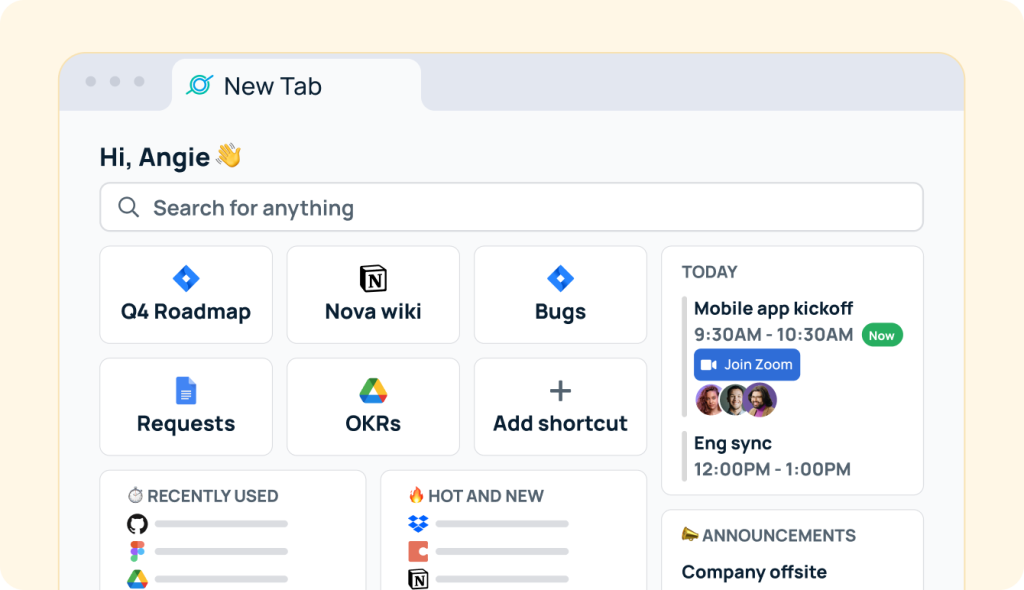
4. AI Tools to summarize & recommend knowledge
Let’s say you need to access instructions on resetting your laptop password. You know there’s a document with the answer you need.
You could use one of the tools above to surface the document — but you’ll still have to scroll through the document for the exact information you need.
That’s where AI comes in.
AI workplace assistant / chatbot
These tools can often part of an AI-powered enterprise search solution (as mentioned above). With an AI workplace assistant, you can get a summary of what’s inside a doc. You don’t even have to open it.
For example, if you ask for instructions to reset your password, it won’t just give you a link. The AI chatbot will list out the instructions right there for you and give you any additional relevant information.
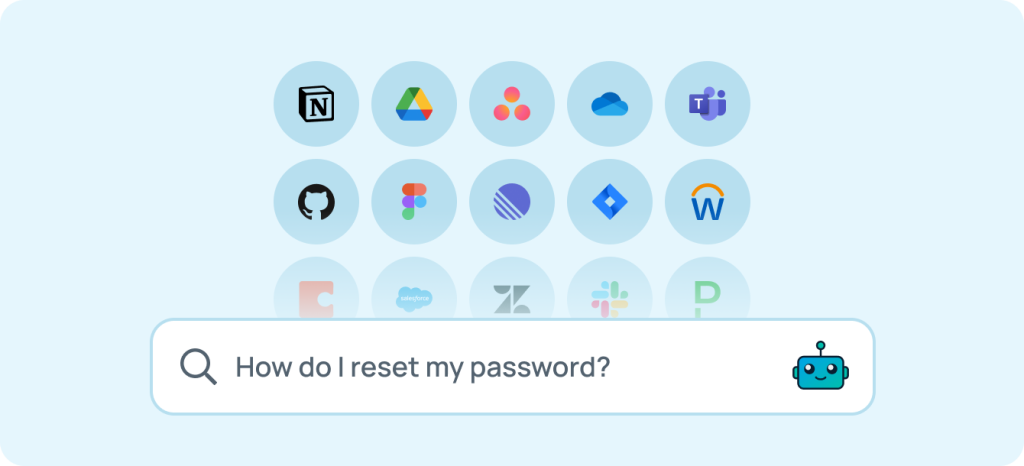
GoSearch, for example, offers an AI workplace assistant called GoAI. You can engage with GoAI through a chat or query to receive tailored recommendations and summaries. This tool not only accommodates follow-up questions but also revolutionizes your workplace search into an interactive chat experience.
The latest AI-powered workplace search tool for KM
Here at GoLinks, we’re all about improving knowledge management.
That’s why we invested in creating our own AI-powered enterprise search tool: GoSearch.
GoSearch revolutionizes enterprise search with AI-driven insights, offering a seamless information discovery platform. Here’s how it changes the game:
- Instant access: GoAI, the AI assistant powered by GPT-4, provides instant resource recommendations and intelligent answers. Whether it’s through a chat or a search, you get relevant summaries from your data connectors like Google Docs, Slack, and Confluence.
- Interactive experience: GoSearch transforms searching into an interactive chat, using intent and context to deliver results that matter.
- Knowledge insights: It also helps you identify knowledge gaps, ensuring that your company’s knowledge base is not only growing but improving in accuracy.
- Security first: GoSearch maintains rigorous security protocols, ensuring data privacy and indexing only publicly available information within connected apps.

“GoSearch is essentially Google for your enterprise. It allows a single search box to search across your entire SaaS stack.”
— Jorge Zamora, CEO and Founder of GoLinks, GoSearch, GoProfiles
GoLinks + GoSearch for better knowledge management
Pairing GoSearch with GoLinks creates a powerhouse for knowledge management.
When integrated, your team will receive recommended go links based on their search queries, empowering them with quick access to knowledge and fostering a more informed, productive workforce.
Getting started with GoLinks + GoSearch
As you build your enterprise knowledge management system in 2024, remember that the best system is user-centric, integrates seamlessly with your existing tools, and leverages AI to provide instant, relevant, and secure access to information.
Ready to bring AI into your organization’s knowledge management? Schedule a demo with our team to learn how GoLinks + GoSearch can help.
Access and share resources instantly with GoLinks
Schedule a demo














