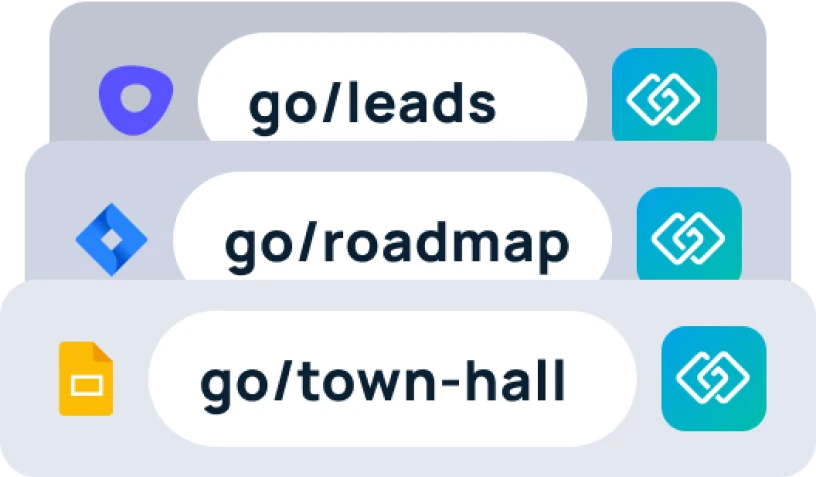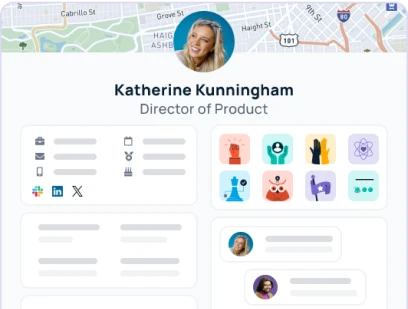Variable go links allow you to quickly insert a value into a URL to target specific destinations. This is used for URLs that share the same domain but have a single or string of variable values that modify the destination.
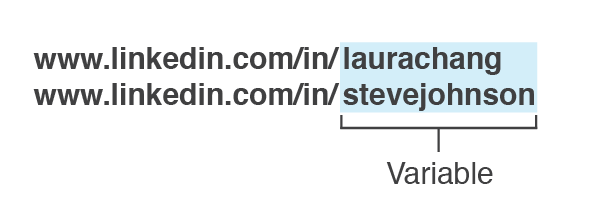
Rather watch a video?
How to create a variable go link
To create a variable go link, follow these three simple steps:
1. Select the URL you will be using
2. Replace the variable value with the variable parameter {*}
3. Create a go link using the updated URL
Let’s say you want to create a go link for a Google Hangout with a person on your team. The URL looks like this:
You can create a go link using this URL and name it “go/meetwith/” but if you have many team members, creating individual go links like this would be extremely tedious. With variable go links, you can tackle this with just one go link.
We know that in the example above, only the name changes within the URL. We can create a variable parameter that allows you to quickly drop in the name into the URL. To create this variable parameter, we use the magical {*}.

The destination URL will look like this:
We will create a go link with this URL and name it, “go/meetwith”.
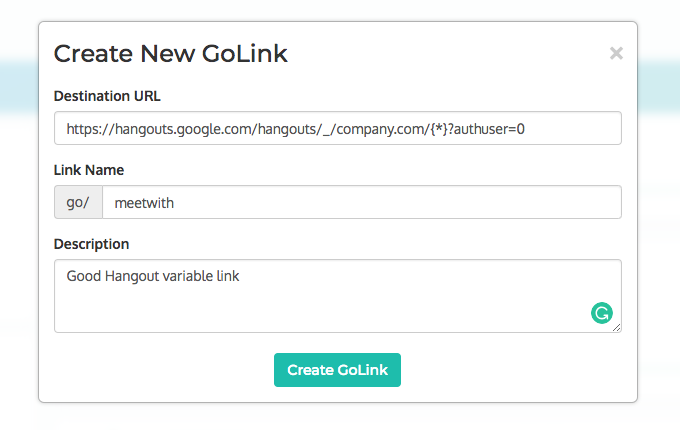
To use the go link, all you have to do is type “go/meetwith/tammy” or “go/meetwith/nate” into your browser bar. This will automatically resolve the go link with their name inserted into the URL.
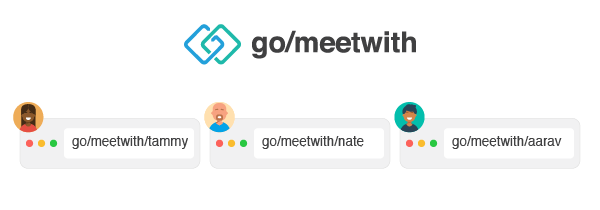
Tada! Now you have just one golink to handle your Google Hangout needs!
Endless possibilities
You can apply this to various applications. Here are some more examples:
- Jira issue:
https://company.atlassian.net/browse/COM-{*} - Giphy search:
https://giphy.com/search/{*} - Spotify search:
https://open.spotify.com/search/results/{*}
You can even string together multiple variables.
- Github issue:
https://github.com/product/{*}/issues/{*}
Ready to makes your life easier with variable go links?
Get started now at https://www.golinks.io