Context switching is one of the biggest productivity killers, and what makes it even more troubling is how difficult it is to manage.
The average person is interrupted 31.6 times per day, and those interruptions have a significant negative impact on productivity and focus.
Research shows that after just 20 minutes of repeated interruptions, people experience increased stress, frustration, and mental fatigue.
In this article, we’ll explore the causes of context switching, its effects on the brain, and the best strategies to minimize its negative impact—both at the organizational and individual levels.
What is context switching?
Context switching refers to shifting focus from one task to another without fully completing the original task. Unlike finishing a task and moving on to the next, context switching happens abruptly and often unnecessarily, leading to a negative impact on system performance and productivity.
Imagine you’re customizing a report, and you suddenly stop to check an email. Or perhaps you’re outlining goals for the week, but pause to send a file to a colleague. These constant switches might seem trivial, but they come at a steep cost.
Much like how a multitasking operating system switches between multiple tasks, your brain has to recalibrate every time you switch, which can significantly slow you down.
Here are some common examples of context switching:
- Switching from writing code to checking your social media feed
- Switching from brainstorming ideas to responding to Slack messages
- Switching from editing a document to replying to a colleague’s query
When switching between tasks is done purposefully—after completing a task—it’s manageable. However, when it’s frequent and unintentional, it can double the amount of time required to complete tasks, similar to the way switching between multiple processes increases CPU time in a computer system.
What contributes to context switching?
The causes of context switching can be categorized into two main groups: self-generated distractions and external interruptions.
Self-generated distractions
This type of context switching stems from habits or behaviors that lead to distraction. Think of it as a personal lack of discipline when it comes to staying focused.
Examples:
- Constantly checking emails or Slack messages
- Doomscrolling social media at work
- Jumping between unrelated tasks as a form of procrastination
External interruptions
This form of context switching occurs due to distractions beyond your control, such as frequent notifications, unscheduled meetings, or interruptions from colleagues. Sometimes, these are the result of unfocused management or an unclear strategic direction, causing team members to juggle priorities without clarity.
Examples:
- Unplanned phone calls and notifications
- Constant pivoting between projects due to poor management
- Balancing two very different job roles that require constant attention
How does the brain handle constant context switching?
The human brain isn’t designed to handle constant task switching effectively. The truth is, when we think we’re multitasking, we’re actually just quickly switching between tasks. Each time we switch, our brain needs time to reorient itself — it’s not just ready to run.
According to studies, it can take up to 23 minutes to regain focus after a single context switch.
Similar to a process control block (PCB) in a computer system storing the process state, our brain needs to store and reload information for each task. This back-and-forth a large number of times decreases our system performance and makes it harder to complete tasks efficiently.
As author Michael Harris states, “When we think we’re multitasking, we’re actually multiswitching… we think we’re being productive. We are, indeed, being busy. But in reality, we’re simply giving ourselves extra work.”
The consequences of context switching
Still not convinced that context switching is a big deal? Here are some specific negative outcomes:
1. Lower productivity
Context switching and interruptions cause a 40% decrease in overall productivity. Much like running processes that share a single CPU, our brain can only process one task at a time, and switching causes a delay in overall completion.
2. Unoptimized workflows
When employees frequently switch between tasks, they begin to accept interruptions as part of their workflow, leading to complacency. They may overlook opportunities to improve executing processes.
3. Addictive behaviors
Opening a new tab or checking your phone gives you a small dopamine boost. This habitual switching fosters addictive behaviors like doomscrolling on social media, making it even harder to focus on important work.
4. Lack of focus
Switching between simple tasks (e.g., responding to emails) and more challenging tasks can disrupt deep work. The harder or more boring a task, the more likely we are to switch away from it.
5. Frustration among colleagues
Constant interruptions and lack of clear expectations around communication can create frustration and friction among team members. If everyone is switching between tasks, delays and misunderstandings become common.
How to beat context switching as an organization
Here are strategies organizations can implement to reduce context switching:
- Encourage deep work: Set aside specific hours for deep focus where employees can work without interruptions.
- Batch communication: Instead of interrupting team members throughout the day, batch communication into specific windows.
- Set realistic expectations: Reduce pressure for immediate responses on platforms like Slack and encourage asynchronous communication.
- Utilize productivity tools: Tools like FocusMe help employees limit distractions by blocking websites or apps during focus periods.
- Create consistent schedules: Encourage team members to work on tasks at the same time each day, which can reduce unnecessary context switches.
- Promote task batching: Organize tasks so that employees complete similar tasks together. Much like a context switch occurs in operating systems, switching between similar tasks minimizes the mental load.
How to beat context switching as an individual
As an individual, you can take several steps to reduce context switching and improve productivity:
- Limit distractions: Use apps like FocusMe to block social media or limit email access during critical work periods.
- Plan ahead: Start your day with a prioritized to-do list to avoid unnecessary task-switching.
- Batch tasks: Group similar tasks to minimize the amount of time needed for switching between them.
- Use the Pomodoro Technique: Work in 25-minute sprints, followed by a 5-minute break.
- Request deep work time: Don’t hesitate to ask your manager for dedicated focus time or request team-wide focus hours.
- Communicate effectively: Let your colleagues know when you’re in “deep work” mode by setting your status to unavailable on communication platforms like Slack.
Why faster navigation matters
Tools like GoLinks can play a vital role in minimizing context switching. GoLinks provides short, memorable URLs for internal resources, helping employees access the information they need without having to ask colleagues or sift through multiple systems.
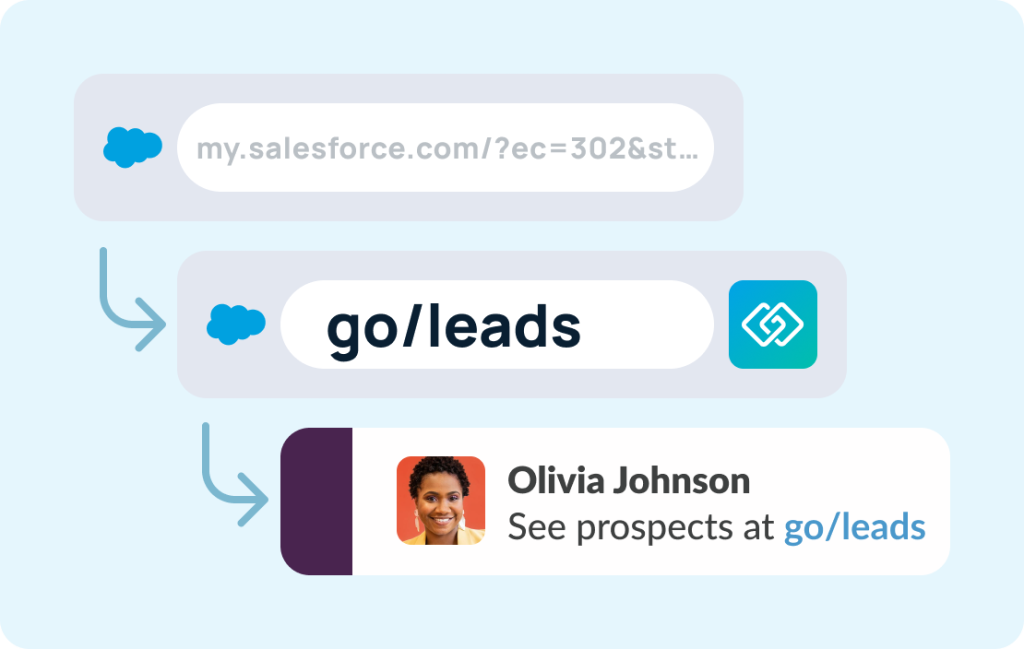
By making it easier to share a single link and switching between multiple resources more efficiently, GoLinks helps teams cut down on the unnecessary time lost when searching for information. This way, when context switching does happen, the amount of time lost is minimized, and employees can quickly get back to their primary tasks.
Try GoLinks for free and see how it can improve your work productivity.
Access and share resources instantly with GoLinks
Try for free
FAQs
1. How does context switching negatively impact productivity?
Context switching increases the amount of time needed to complete tasks by as much as 50%. Each switch requires the brain to recalibrate, which results in lost focus and slower work progress.
2. Can context switching be avoided?
While some context switching is inevitable, it can be minimized. Batching tasks, setting aside deep work hours, and using productivity tools can help reduce unnecessary task-switching.
3. How can I reduce context switching in my team?
Encourage your team to work on similar tasks together, schedule regular deep work time, and use asynchronous communication methods to avoid unnecessary interruptions.
4. How does GoLinks help reduce context switching?
GoLinks streamlines internal navigation by offering short, memorable URLs for company resources, making it easy for employees to find what they need without interrupting others.
5. What’s the difference between context switching in user mode vs. kernel mode?
In computing, context switching occurs between tasks running in user mode and kernel mode. Switching between these modes is more expensive in terms of performance because it requires saving and restoring more complex data structures, similar to how task-switching impacts mental focus in the workplace.
6. How is context switching related to data structures in computing?
When context switching happens in a computing environment, key information about each task is stored in specific data structures, such as the process control block (PCB). This allows the system to return to the correct state after switching between tasks, much like how our brain needs time to recalibrate after switching between activities.














