In 2023, customers expect a lot from the brands that they purchase from. Not only do they expect increasingly fast customer support, but they expect customer service agents to meet them wherever they’re at — whether that’s in their Instagram DMs, WhatsApp, a phone call, or an email. Oh, and no pressure, but one in two customers will switch to a competitor after a single bad experience with a company.
To keep up with ballooning customer expectations, many support leaders are revamping their support processes to provide the best customer experience possible.
Below, we’ll explore a few common challenges in building an efficient service desk workflow, and introduce a productivity solution that’s helped other companies streamline their customer support processes.
Understanding the Challenges of Help Desk Ticket Workflow
It can be helpful to understand the challenges customer support teams face through the lens of their customer’s rising expectations. According to Zendesk’s 2023 CX Trends report:
- 72% of customers today expect immediate service
- 71% demand conversational experiences
- 70% expect any customer support agents they interact with to have full context
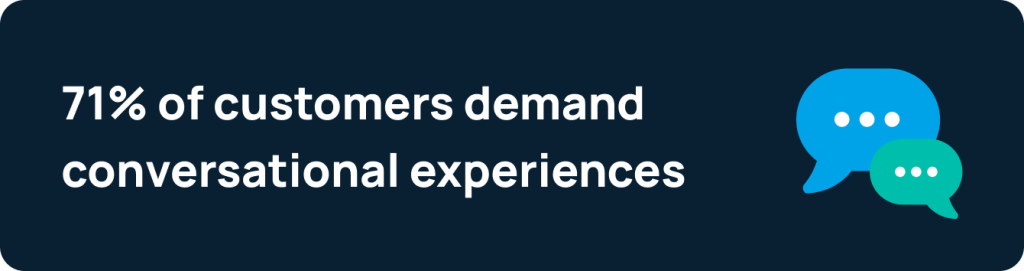
Often, companies fall short when trying to meet these expectations if their help desk ticket workflows are disjointed, customer support agents don’t have all the information they need, or information is siloed across the company. Newer customer experience (CX) or customer support (CS) agents may not know where to find certain information, and they may rely on others’ ability to direct them towards certain information in order to help customers.
To deliver faster, more cohesive customer service, customer support teams need to know exactly where specific information lives at their company and how to access it.
Introducing GoLinks as a Productivity Tool
GoLinks is a platform that allows employees to find and share resources using internal short links. In the same way that people use bit.ly links to shorten long URLs to share on social media, employees of an organization can use go links to share resources internally (for instance, “go/helpdesk” might redirect to the company’s ticketing system in Zendesk).
Employees across a company can access and share resources, documents, and tools using these internal go links, and team members can find relevant go links using GoLinks’ dashboard or Slack integration. Using GoLinks’ AI assistant (available in either the GoLinks dashboard or within Slack), employees can easily track down helpful go links by asking questions such as “How can customers reset their password?” or “Where can I find the product roadmap?”
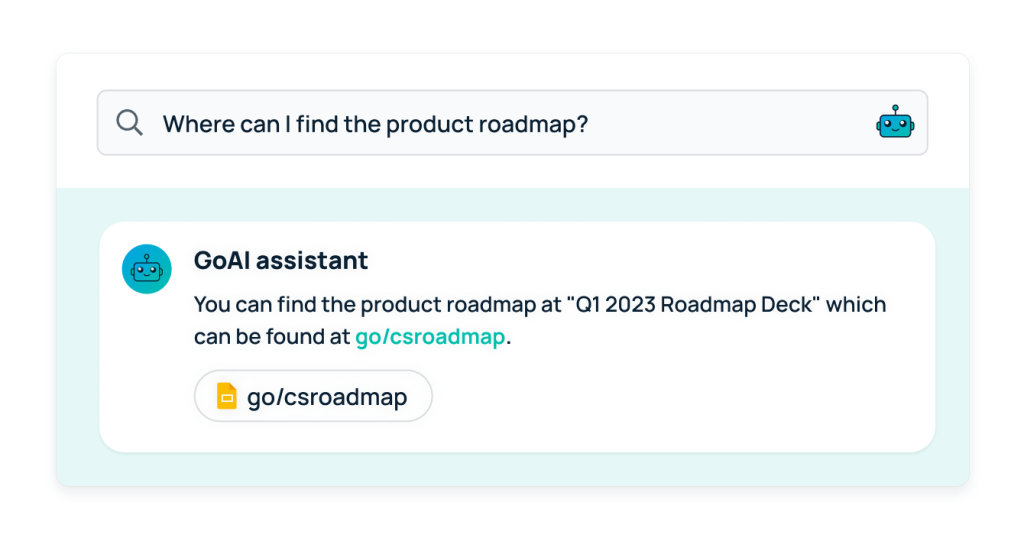
This enables information sharing across the organization and dramatically cuts down on the amount of time support agents spend tracking down answers or solutions for customers.
Accelerating Help Desk Ticket Resolution
In a world that’s increasingly geared towards instant gratification, customers have high expectations of customer support teams. Over 70% of customers expect immediate service, and 53% of customers will hire the first business that responds to them. Once a support ticket is created, the countdown is on.
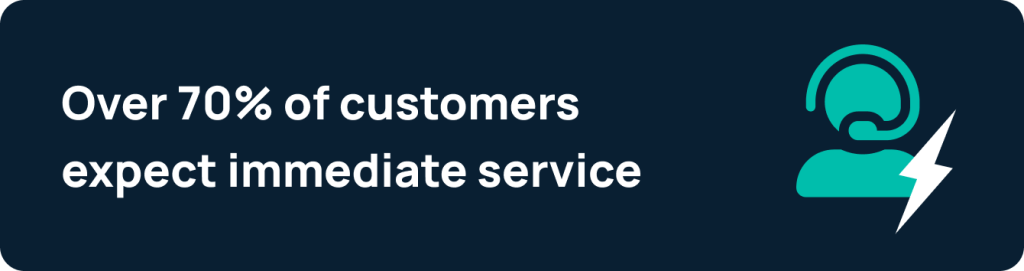
GoLinks can help agents move their ticket statuses to “solved” more swiftly by enabling easy access to resources. Some GoLinks customers, like Instacart, report saving over 1,000 hours each month by making it easier for employees to access institutional knowledge. For instance:
- When a customer asks about a feature update, a customer support agent can find the information they need by simply typing “go/roadmap” into their browser — rather than having to remember or bookmark the engineering team’s product roadmap URL in Jira.
- Rather than wait on a response from a team member — who may be tied up in meetings all afternoon — a newer support agent can turn to GoLinks’ AI assistant for help in tracking down information.
By making it easy to find, access, and disseminate information company-wide, GoLinks lets customer support teams resolve customer inquiries more quickly.
Enhancing Collaboration and Resource Sharing
Not only does GoLinks make it easier for customer support teams to access cross-departmental knowledge, it also improves the support team’s help desk processes by simplifying their own resource sharing.
Customer support teams can create intuitive go links for the resources that they use the most, making it easy for them to access the information they need. For instance, they may create a communal knowledge base under “go/knowledgebase,” catch up on previous customer communication under “go/customers,” or access service level agreements under “go/SLAs.”
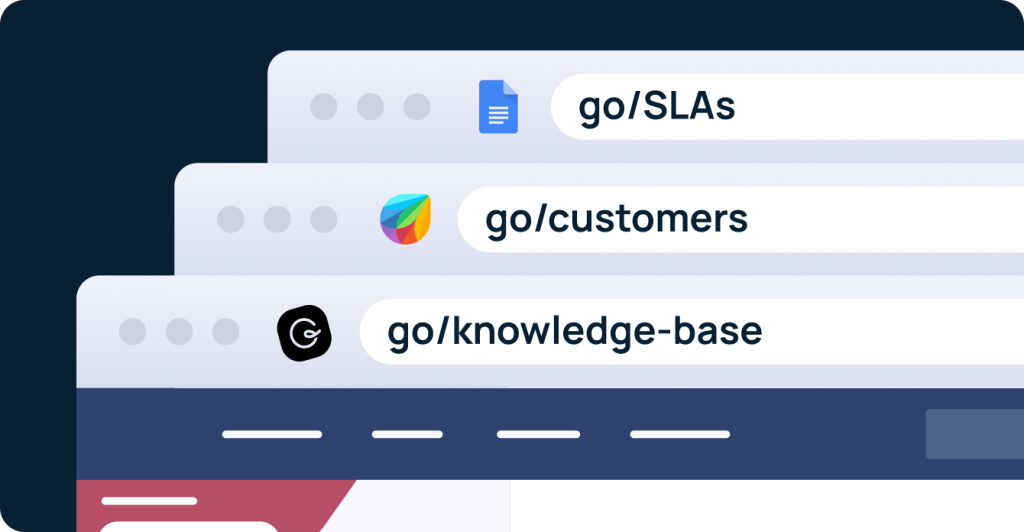
The support team can also use GoLinks to collaborate with other teams more effectively. For instance, agents can log and share customer requests under “go/requests,” disseminate monthly support metrics under “go/reports,” or log bugs under “go/bugs.”
By strengthening collaboration across departments, go links create positive feedback loops that strengthen support teams’ ability to help customers quickly and efficiently.
Case Studies: Real-Life Examples of GoLinks in Action
Curious to hear how other teams are using GoLinks to simplify their help desk processes? Read on for two stories.
How Amir from Clearbit Streamlines Workflows with GoLinks
Every week, Amir Hashemian — a Customer Success Manager at Clearbit — saves almost a full day of productivity time using GoLinks.
Prior to using GoLinks, Amir had over a hundred bookmarks saved in his browser linking to internal tools. This is a scenario most customer success employees can relate to, considering that CX employees need to access information from across an organization (and the average company uses 130 tools across teams).
“It was a headache searching for [bookmarks] each time, and it defeated the whole purpose of having bookmarks in the first place,” Amir says. “With GoLinks, I slashed my bookmarks to just a select few, saving 5-6 hours of productivity time per week while staying more organized and efficient.”
He recommends GoLinks to any teams looking to power through their day-to-day workflow.

How Kate from Chili Piper Saves Time with GoLinks
Prior to using GoLinks, Kate Herget — a Customer Success Team Lead at Chili Piper — kept track of the company’s onboarding and enablement resources using multiple Excel spreadsheets and hundreds of bookmarks.
Since adopting GoLinks, however, Kate has been able to access those resources far more intuitively, using memorable go links of her choosing. She relies on her spreadsheets and bookmarks far less than she used to.
“GoLinks is a really great automation tool and it adds a lot to my daily workflow,” she says.

Improve Your Help Desk Ticket Workflow with GoLinks
Ready to learn how GoLinks can be used to improve your own help desk workflow process? Try GoLinks for free to experience the benefits of using GoLinks for increased collaboration and faster ticket resolution.
Access and share resources instantly with GoLinks
Try for free














