Provide the best employee experience with GoLinks for Human Resources.
Human resources is an exciting field, with some trendy HR managers even dubbing themselves Happiness Managers.
But HR has plenty of un-fun responsibilities too, like conducting disciplinary actions and answering the same questions about benefits over and over again.
Because HR spans everything from hiring to career growth, HR professionals use dozens of different tools throughout their workweek. Plenty of these responsibilities necessitate sharing and collaboration, meaning that the workflows can get complicated when consistent tool usage gets broken.
The complexities of HR aren’t going anywhere, but fortunately, there is some new technology that can help HR pros work faster with each other and with other employees.
In this post, we introduce you to Go Links and how they help HR.
What are go links?
Go links, also known as go/links, golinks, or go-links, are shared short links for teams. Unlike short URLs for tweets and other social posts, go links won’t work for just anyone. They only redirect to the destination URL for people within your organization. The person clicking on the go link has to have an email address associated with the domain.
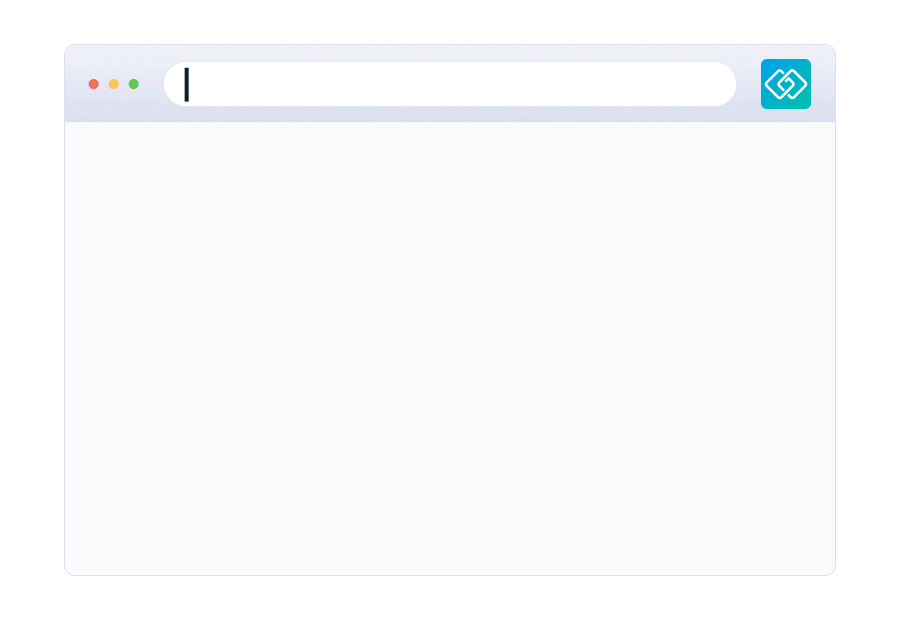
This means that an HR professional from one company could click go/payroll and be redirected to Gusto, while an HR professional from a different company could click the same go link and be taken to their company’s payroll system with ADP.
How go links help human resources teams
Go links can help HR professionals save time by connecting them to their work instantly. They can also help employees interface with HR in a way that saves time for everyone involved. For example, hiring managers could quickly locate candidates, or employees could pull up a manager feedback form without asking where to find it.
Let’s take a look at these examples and plenty more.
Streamlining hiring processes

Recruiting is a long process that involves many stakeholders. Go links speeds this up effortlessly giving hiring managers, HR professionals, and executives access to templates, listings, candidates, and other resources. You can make hiring collaboration smoother with go links that are easy to remember and can be shared via email or Slack.
- go/candidates → Breezy or Greenhouse
- go/hiring-needs → Hiring Slack channel
- go/jobs → Page with all open positions on website or in hiring software
- go/jd → Approved job description templates
- go/interview → Approved interview questions
- go/assessments → Testdome or eSkill

Onboarding new employees

Go links can help speed up employee onboarding in numerous ways. These shared short links can make it easier for employees to get access to everything they need from day one.
GoLinks has a dashboard that employees can login to get all of their most important links in one spot.
You can share important company-wide go links with new hires by tagging them with something like “new hire” or “onboarding.” When using GoLinks, new hires can filter links by this tag to find what they need quickly.
Plus, go links are meant to be not only short but intuitive, so once employees know that your company is using them, they can often guess them correctly.
Here are some of the tools that go links can make it easier for new employees to get access to what they need quickly:
- go/security-training → Security awareness training and best practices
- go/policy → Company policy and procedures that new hires have to sign
- go/org → Company org chart
- go/eng-onboarding or go/design-onboarding → department or role-specific onboarding procedures/information
- go/cloud → Dropbox or Box
- go/meetings → Zoom or Webex
- go/standup → Daily or weekly meeting schedule and joining information
Fielding ongoing questions about benefits and resources

HR professionals are also in charge of answering employee questions about all sorts of things: benefits, resources, issue reports, and more. While HR teams want to be kind and helpful, it does get exhausting to constantly answer the same questions via email or Slack again and again.
Meanwhile, employees would rather not wait on others for information, so they can quickly get back to work. This is a bigger problem than you might think. On average 5.3 hours a week is spent waiting for assets and info from colleagues.
Offering instant access to important resources and information go links can save time for everyone. Not only do go links make resources faster to access, but they also help keep everyone on the same page and using the approved vendors. Fragmented software use is costly.
Here are some examples of go links that companies often set up:
- go/benefits → Ease or Rippling
- go/pto → Users screen of remaining PTO for the year (users can only see what they have access to, and will be prompted to login)
- go/401k → Betterment or Vanguard
- go/health → Blue Shield or Kaiser
- go/life → Bestow or AIG Direct
- go/trips → TripActions or TravelPerk
- go/travelsupport → Lockton or Safe Harbors
- go/mentalhealth → Lyra Health or Ginger
Nurturing and retaining employees

Companies with engaged employees outperform those without by over 200%. But only 34% of employees report that they are both enthusiastic and committed to their work, while 13% are so actively disengaged to consider themselves miserable.
One of HR’s most rewarding responsibilities is employee nurturing, retention, engagement, and career development. There are plenty of ways that go links can help with streamlining engagement and collaboration between HR and all employees.
- go/feedback → Typeform for giving feedback on a program or manager
- go/vote → Typeform for voting on a company retreat or company-wide benefit
- go/rewards → YouEarnedIt
- go/leaderboard → Oktopost for employee advocacy competition
- go/mentor → Typeform to request matchup with a mentor
- go/meet → Donut for randomized meetings within an organization
- go/advance → Patheer or Bridge
Time is a scarce resource for everyone — both for you and the employees you hire and help. With Go Links, you can gain back precious time from the most mundane task of all: finding stuff.
Help your Human Resources team hire, retain, and advance employees with Go Links.
Access and share resources instantly with GoLinks
Try for free














