Keep an eye on your campaigns with GoLinks for Marketing.
Every team and department faces their own unique set of productivity challenges. None of us are immune, and the common thread that all information workers share is a struggle to navigate to the digital work we’re looking for quickly.
But there are differences in our challenges too. Other departments don’t get hit with quite the same volume of external requests that marketers do.
Also, marketers might be more likely to have their work spread out all over the place because they often manage or create content for many different channels, instead of deeply working in one large project at a time.
Marketing teams use GoLinks to…
- Navigate to their work faster
- Share assets, tools, and resources easier
- Collaborate within marketing teams and with sales and other departments
Let’s explore more ways that marketing uses GoLinks.
A little intro to GoLinks
Unfamiliar with GoLinks? No problem.
GoLinks are short links for internal company use.
Here’s an example go link: go/marketing could redirect to a Trello marketing board. This go link works for everyone in the organization.
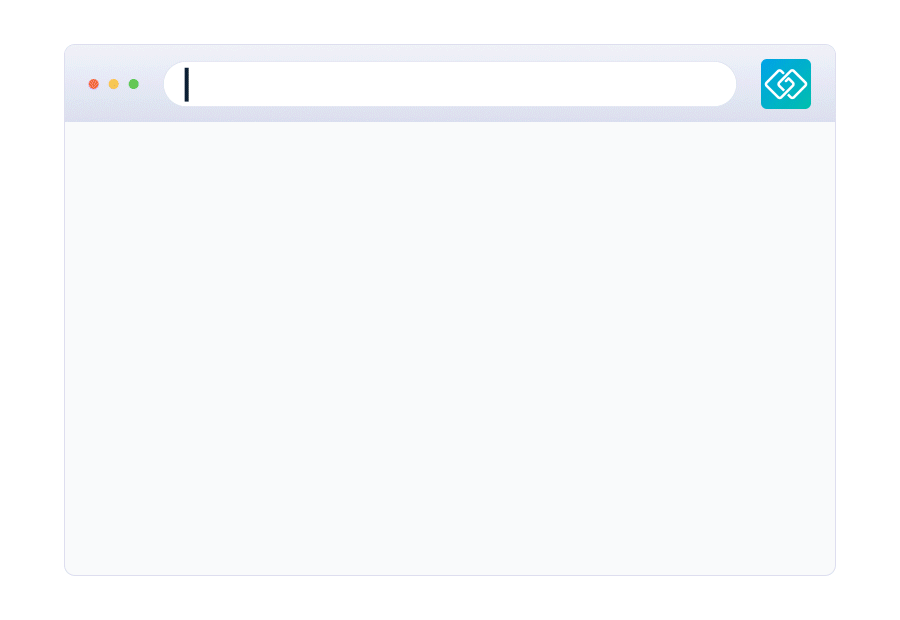
Go links can be set up to redirect to anything on the internet — a public URL, a gated asset, a dashboard for a web-based app that requires you to log in to view the content, anything.
Now that we know about go links, let’s get to know marketing.
Marketing productivity challenges & opportunities
Marketing is tough. You have to stand out creatively while at the same time stay consistent with the brand. You have to show up everywhere (literally everywhere at once) to your ideal customers and leads without ever disappearing or dropping the ball.
All knowledge workers struggle with finding things, and marketers are no exception. Employees waste 19.8 % of the workday (or about one day per working week) searching for information and assets to do their jobs effectively.
#Startuproblems
Naturally, the work of marketers gets messy and complicated, especially at startups, where marketing teams often work without a documented plan and pivot frequently. This causes a trail of forgotten projects, duplicate work, and internal confusion as to where anything can be found.
Enterprise struggles
Large companies with established marketing operations aren’t immune to mess and confusion. The more marketers, the greater likelihood of uncertainty about where things are located and what assets might already exist. Large marketing teams can be prone to duplicate each other’s work and they often get stalled when looking for something.
Common opportunities to use GoLinks for marketing
Those productivity challenges leave plenty of room for innovation, but before we move onto fixing problems, let’s explore some other opportunities for utilizing go links.

- 📊 Reporting — Marketers track tons of different metrics, from amount of content published to click-throughs to collected revenue. Reports often need to be shared throughout the department and with the c-suite, offering the opportunity for instant navigation via go links.
- 💻 Tool heavy — Marketers use dozens of different tools, including campaign management software, publishing software, automation software, and tracking and analytics tools. go links can make it faster to navigate to these different tools, and make it easier for everyone to know what to use in case the vendor changes (when changing software vendors, you can just update the go link destination and keep using the same go link).
- 📈 Sales collaboration — Marketing collaborates closely with the one department that is critical to revenue, sales. Any improvement in collaboration between marketing and sales is typically a big win for the company. go links can speed up navigation and increase cohesion.

Problems that GoLinks can solve for marketing
Luckily, there are tons of problems that GoLinks can solve for marketers. Of course, not every collaboration challenge can be tackled with as simple a solution as a short internal link, but you’d be surprised how much friction can be removed when everyone no longer has to ask where to find things, hunt through email threads, or scroll endlessly on Slack.
Here are some common problems that GoLinks can solve:
- Quick access — Quickly access performance data, monitoring campaigns, and important tools with go links that are intuitive and easy to remember. Examples include go/data, go/abtest, go/fallcampaign, and go/adwords. Even better, these links work in Slack with the GoLinks Slack app. For example, typing go/abtest in Slack lets the entire channel click through to see results.
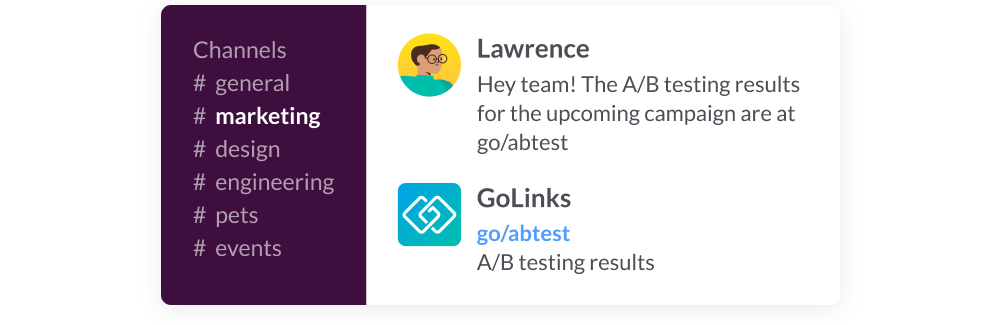
- Better workflows and marketing ops — Set up go links for important team-wide resources such as a content calendar or an event promotion calendar. Examples include go/contentcal, go/feedback, go/[kubecon], go/customermeeeting, and go/objectives.
- Faster onboarding — Onboard new marketing hires quickly with instant access to tools, assets, projects, calendars, and guidelines. Examples include go/content, go/asana, go/messaging, and go/brand. Discover more ways to use GoLinks for onboarding.
- Better buy-in — Get buy-in from internal team members easier by setting up surveys to take in their feedback and utilize their expertise at every stage of campaign strategy. Set up surveys or user testing docs with go/survey, go/usertesting
- Increased team visibility — Make it easy for marketers to know what has been created and what hasn’t. Examples include go/email-automation, go/images, and go/templates.
- Brand adherence — Your company might have an internal wiki with brand assets, messaging guidelines, boilerplates, PR-approved founder headshots, etc. You can use go/brand or go/guidelines.
- Clarity on content authoring — Do you encourage company employees to contribute to your blog? You can set up go/submit so anyone at your company can find post guidelines and submit their content for editing and publication.
- More knowledge share — Want to make it easy for customer success (CS) and sales to immediately share a piece of feedback or an idea from a customer they spoke with? Create an intake form called go/share or go/feedback so everyone on the team knows how to pass ideas and feedback to marketers.
- Streamlined marketing requests — Sometimes sales and CS and other departments need assets like flyers, brochures, and articles. Set up a go link to your form where they can request what they need.
- Higher levels of employee advocacy — Want to encourage employee advocacy on a key platform like LinkedIn? Set up go/linked to redirect to your founders’ LinkedIn profile so employees can easily navigate to the most recent post and comment on it.
Go links should always be short and intuitive. Trust us, don’t get creative when setting them up, and instead think of the most basic words you can. The easier to remember they are, the better they can keep everyone on the same page.
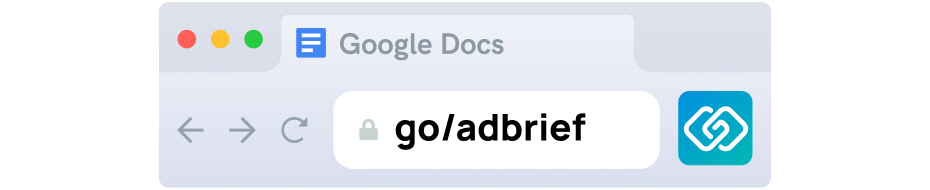
Examples of go links for marketing tools and resources
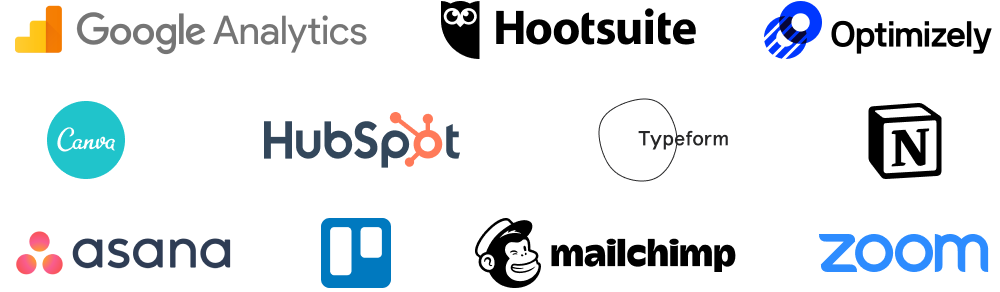
- Google Analytics — Make go links for Google Analytics as a whole, and for specific reports or data views that less experienced team members might not know how to generate themselves.
- Optimizely — Faster access to A/B testing and delivery projects, either individually or to the app as a whole.
- Buffer or Hootsuite — Provide all social media managers and content creators with easy access to content calendars and publication and automation tools.
- Canto — Fast navigation to the company’s digital asset management system. Set up go links to specific tags such as “customers” or “product” so marketers can always find what they’re looking for without having to ask for help.
- Canva — Quick access to your design tool of choice and important templates.
- Hubspot or Marketo — Help everyone on the marketing team access your most important marketing tool, your CRM and marketing automation suite, to not only speed up access but also reduce confusion and overlap with automation work as well as unapproved tool usage.
- Typeform — Quick access to internal and external use surveys. Set up go links to the tool as a whole or individual surveys.
- Zoom — Set up go links for easy access to specific Zoom rooms, especially ones that are always used for certain meetings.
- Asana or Trello — Navigate quickly to certain boards and calendars or to the entire tool to improve task management cohesion and reduce unapproved tool use for to-dos and collaboration.
- Mailchimp — Fast access to your email marketing software and any important templates.
- Notion — Set up go links to important to-do lists or internal documentation or guidelines created in Notion.
Go links are smart little links that are more powerful than they look. Since they work for everyone in the company, they make it easy for people to find and share information.
Marketers, with their dozens of channels, tasks, and assets, are poised to get a lot of value out of something so small.
👉 Help everyone find what they’re looking for with GoLinks.
Access and share resources instantly with GoLinks
Try for free














