GoLinks not working for you? Here’s a step-by-step guide on how to fix the problem — so you can get back to saving time with go links!
First things first – let’s figure out what the exact problem is. If go links are not redirecting in your web browser here’s how to solve it.
Go links not working in web browser
Step 1: Check for GoLinks Browser Extension
Verify if you have the GoLinks browser extension installed on your browser. Without it, GoLinks will not function properly.
Step 2: Download the GoLinks Browser Extension
If you don’t have the GoLinks browser extension installed, download and install it for your browser. You can find the extension for your specific browser here. If you already have the extension, follow step 3.
Step 3: Clearing Your Browser History
If you’ve recently cleared your history, go links my redirect to Google search. To fix this, follow these options:
- Click here to re-enable.
- Alternatively, type in “http://go” in your browser. For your browser to resolve GoLinks by default, make sure to add “http://go” to your browsing history.
- If you have the GoLinks extension installed, you will notice a banner. Simply click the banner to enable redirection and resolve any issues you may be experiencing.
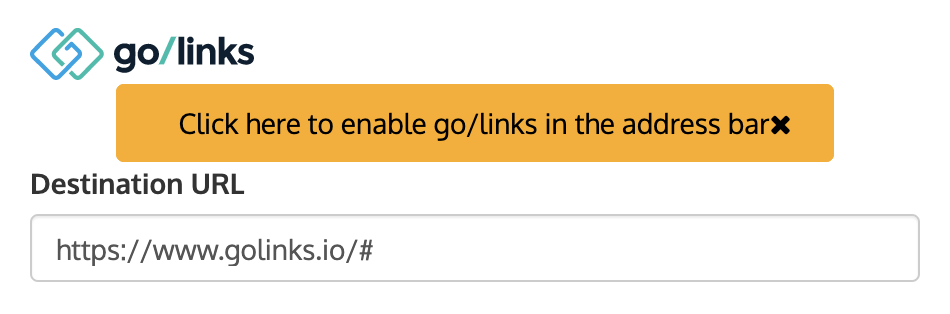
GoLinks not working in Safari
GoLinks not working in Safari? If you’re experiencing go links redirection problems in Safari, you might have encountered a bug in the Safari Extension Beta. Follow these steps to resolve the issue:
Option 1: Clear Safari History
- Open Safari.
- Navigate to Safari > Clear History… > All History.
Option 2: Select “Google Search” Option
- Open Safari.
- In the address bar, start typing your go link.
- Before hitting Enter, press the “⬇” (Down arrow key) to reveal the address bar autocomplete options.
- Make sure to select the “Google Search” option.
- Now, click Enter to navigate to your Go Link.
Now you’re ready to navigate to what you need instantly with go links. Have other questions about go links? Click here to visit our help center. Ready to get started with GoLinks? Click here to sign up for free.
Access and share resources instantly with GoLinks
Try for free














