Day after day, you likely rely on a variety of tools to get your work done—from email to instant messaging to your team’s project management platform.
One tool you should definitely add to your list is a URL shortener. This handy tool takes your messy, long URLs and transforms them into short links that are easier to remember and access.
But how do URL shorteners work? What else do you need to know to make the most of this solution?
In this article, we’ll break down how shortened URLs work, considerations for using them, their effectiveness, and review five popular tools—both internal URL shortening tools like GoLinks and external URL shorteners like Bitly.
What is a URL shortener?
Simply put, a URL shortener is an online service that reduces the number of characters in a URL, making it shorter and more manageable. It transforms a long, complicated web address into something that’s easier to remember and use.
For instance, let’s say you have a company-wide Wiki where your entire team accesses the product roadmap. The original URL might look something like this:
https://www.notion.so/product-roadmap-94257a2600d74e889a48aef5835467k2&p=d55c35c6a5770e2
Using a URL shortener (also referred to as a link shortener, link compressor, or link shrinker), you could easily transform that complicated link into a simple, memorable format like this:
go/roadmap
See how much easier that is to remember and use?
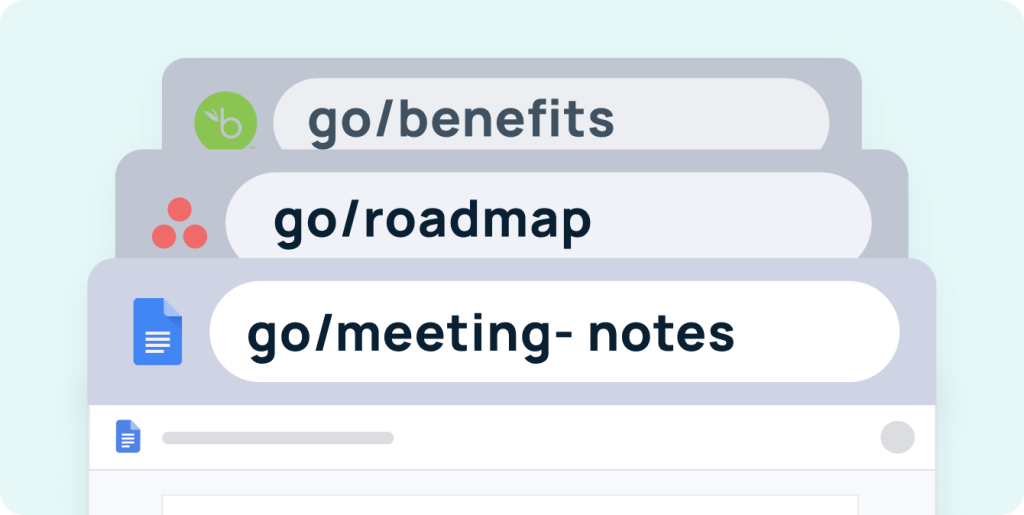
How do URL shorteners work?
URL shorteners work by taking long URLs and converting them into shorter, more manageable links. When a user clicks on a shortened URL, it redirects them to the original, full-length URL.
This is done through a process called a “redirect,” where the short link acts as a pointer to the longer web address. URL shorteners are especially useful for making links easier to share, track, and remember, whether for internal use within a company or on social media platforms.
What to consider before using a URL shortener
While link shorteners are easy to use and offer several benefits, there are a few considerations to keep in mind before deciding if a URL shortener is right for you:
1. What is your goal for using a URL shortening tool?
Are you looking to share links externally or internally? Some companies utilize link shortening services like Bitly to improve marketing ROI when sharing content across social media. Others prefer internal URL shorteners like GoLinks for knowledge management within teams.
2. Be cautious of suspicious links
Shortened URLs can make it easier for hackers to disguise malicious links through a practice known as “link masking.” While this shouldn’t deter you from using URL shorteners entirely—especially for internal sharing—it’s wise to stay vigilant and ensure that all links are from trusted sources.
3. Link shortening adds an extra step
Using a URL shortener means you won’t just grab a URL from your address bar and paste it. You’ll need to paste the original URL into the link shortener, customize it if needed, and then grab the new, shortened link. While it adds a couple of seconds to your workflow, the streamlined experience of sharing a short link is worth it.
To make this step even easier, look for a URL shortener tool with a browser extension (like GoLinks) so you can create custom links seamlessly.
What link shorteners do and don’t do
We firmly believe that link shorteners are a fantastic option for creating memorable, easy-to-use links for both internal and external sharing. However, there are certain limitations to be aware of:
Link shorteners will:
- Reduce the character count of a web address. That’s the primary function of a URL shortener: turning long links into compact, manageable URLs.
- Allow you to customize the link. Many URL shorteners give you the option to tailor your shortened link, transforming a jumble of characters into something more intuitive, like go/onboarding.
- Track your link’s engagement. Most link shorteners offer a dashboard displaying all your shortened links, allowing you to monitor usage metrics. For internal tools like GoLinks, you can see which links are accessed most frequently across your organization.
Link shorteners will not:
- Allow for duplicate links. While you can customize your shortened link, it needs to be unique. You can’t have two links leading to different pages with the same short URL.
- Hurt your search engine optimization (SEO). A common misconception is that shortened URLs are detrimental to SEO. However, they simply create a redirect to the original URL, so using a URL shortener won’t negatively impact your SEO efforts.
How to create a shortened URL with GoLinks
While GoLinks isn’t a tool for creating shorthand links to post on social media, it excels in generating short, memorable links for internal team knowledge sharing.
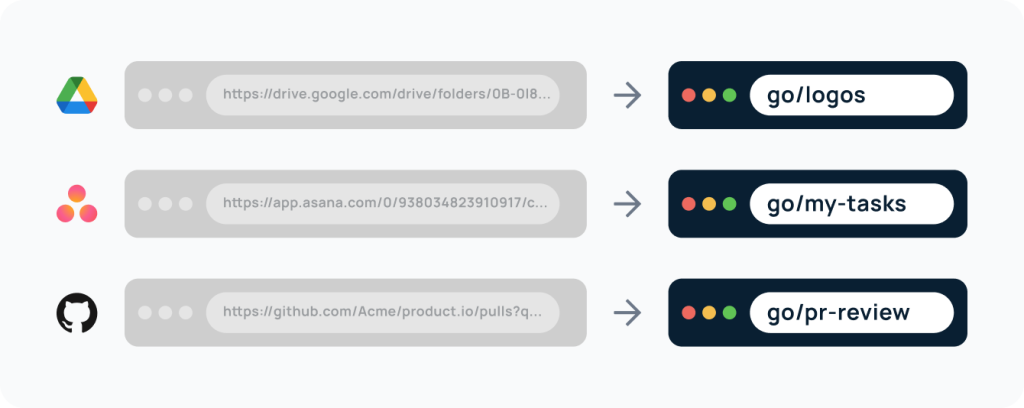
Wondering how to use our URL shortening service? Here’s how:
- Copy the original URL you want to shorten from your address bar.
- Sign up for GoLinks if you haven’t already.
- Log into your GoLinks dashboard.
- Click the “Create Go Link” button.
- Paste your long URL into the appropriate field.
- Name your go link—keep it concise yet relevant!
- Add tags and a description for easier searching within your dashboard.
- Click “Create Go Link,” and voila! You now have a short link to share with your team.
Every shortened URL created with GoLinks is accessible from your dashboard or via the GoLinks browser extension. With this feature, users can quickly create new links or edit existing ones while checking analytics for link tracking.
Are link shorteners a bad idea?
We’ve covered a lot about URL shorteners, and you may still wonder if using a link shortener is advisable. The simple answer: no, they’re not a bad idea.
While you may not want to shorten the URL for your company’s homepage (as you want that link to be easily recognizable), link shorteners like GoLinks offer several benefits, including:
- Saving time. With intuitive and memorable go links, people won’t have to dig to find the information they need. For example, sharing a go link like go/kpi over a call simplifies communication.
- Simplifying the experience. Shortened links save characters in social media posts and eliminate the need to paste lengthy URLs in emails or chats.
- Accessing analytics. URL shorteners like GoLinks compile all your shortened links into a centralized dashboard for easy access and usage tracking.
To maximize the benefits of a link shortener, choose one that offers robust security, a user-friendly interface, and a browser extension for streamlined link creation.
5 best URL shorteners (and how to choose the right one)
Given the ease and advantages of link shortening, it’s no surprise that many popular URL shorteners are available. Here are five top options and their best use cases:
1. GoLinks
Best fit for: Internal knowledge sharing
GoLinks specializes in creating short links for teams to access and share resources efficiently.
Access and share resources instantly with GoLinks – Try for free.
Access and share resources instantly with GoLinks
Try for free
2. Rebrandly
Best fit for: External marketing efforts
Rebrandly focuses on creating branded links for marketing campaigns and promotions.
3. Buff.ly
Best fit for: Social media sharing
Buff.ly integrates with Buffer, automatically shortening links for scheduled social media posts.
4. Ow.ly
Best fit for: Social media sharing
Ow.ly, found within the Hootsuite dashboard, allows users to shorten links for social media without needing a separate tool.
5. YOURLS
Best fit for: Users wanting to avoid third-party services
YOURLS (Your Own URL Shortener) is an open-source option for those who prefer to run their own URL shortening service.
From messy and meaningless to short and simple
How do URL shorteners work? They take long URLs and create a redirect to a memorable short link, making them ideal for a variety of use cases—from social media sharing to internal knowledge management.
Ready to simplify the links you and your team share? Try GoLinks for free and experience the benefits of shortened links today!
Access and share resources instantly with GoLinks
Try for free
FAQs
1. What happens when a shortened link receives a click?
When a shortened link receives a click, it triggers a redirect to the original web page. The URL shortener service instantly looks up the long URL associated with the short link and sends the user there.
2. How many characters long is a typical shortened URL?
A typical shortened URL is usually between 6 to 10 characters long, not including the domain name. This makes the URL much easier to share compared to the original lengthy link.
3. Are shortened URLs easy to remember?
Yes, shortened URLs with GoLinks are designed to be easy to remember, especially when compared to long web addresses. They often consist of customizable text, which can make them even more user-friendly.
4. Can shortened URLs contain uppercase and lowercase letters?
It depends on which URL shortening tool you use. Some tools allow shortened URLs to include both uppercase and lowercase letters, while others may limit the character options. The combination of characters helps create a large pool of unique URLs for different web pages.
5. Why should I use a URL shortener instead of sharing the full link?
Using a URL shortener makes links easier to share, especially on platforms with character limits, and they also look cleaner and more professional. Some services also provide tracking data, allowing you to monitor how many times your link receives clicks.
6. What happens when a shortened URL expires?
Some URL shorteners allow links to expire after a set period, while others keep them active indefinitely. If a link expires, it will no longer direct users to the intended web page, leading them to an error page instead.
7. Does clicking a shortened URL affect the original web page?
No, clicking a shortened URL simply redirects users to the original web page. It doesn’t alter or affect the content of the web page itself in any way.
8. How does a shortened URL ensure a link receives traffic?
When someone clicks on a shortened URL, it sends the user to the original link. This process is tracked by the shortening service, which can provide insights into how many times the link receives clicks and traffic.














