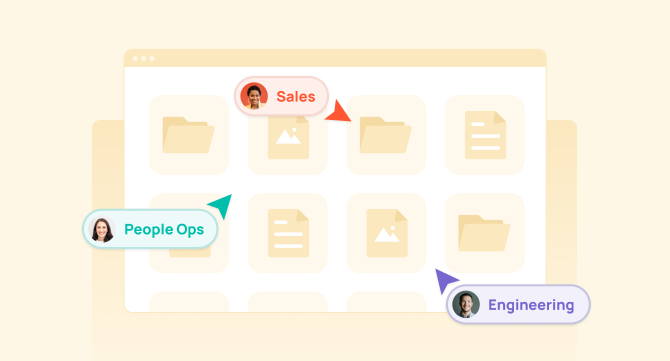In today’s fast-moving workplace, seamless cross-department collaboration isn’t just a nice-to-have — it’s a competitive edge. Organizations that connect marketing, sales, product, HR, and operations through shared knowledge consistently outperform those stuck in silos.
But many companies still struggle to bridge gaps between teams. When collaboration breaks down, the costs are high: duplicated work, misaligned priorities, and slower decisions. Employees lose valuable hours searching for documents, recreating existing materials, or waiting on colleagues for information that should have been easy to find.
That’s where internal knowledge management (KM) tools make the difference. These platforms act as a single source of truth, allowing employees to capture, share, and access knowledge across departments. With everyone working from the same set of resources, projects move faster, engagement rises, and innovation becomes easier.
Here, we’ll explore why cross-department collaboration often falters, how knowledge management tools solve these challenges, and five proven ways they help organizations work more effectively across functions.
Why Cross-Department Collaboration Often Breaks Down
On paper, collaboration seems straightforward: share information, stay aligned, and work toward a common goal. In reality, it’s far more complex. Teams run into challenges such as:
- Siloed tools and workflows: Engineering works in Jira, marketing in Notion, sales in Salesforce, and customer success in Zendesk. Without integration, knowledge stays fragmented across platforms.
- Uncaptured expertise: Critical information often lives only in employees’ heads or informal chats. When someone leaves or changes roles, that knowledge disappears with them.
- Communication gaps: Each team develops its own language and processes. A “launch date” could mean code freeze to engineering, campaign kickoff to marketing, and customer announcement to sales — leaving room for confusion.
- Redundant work: Without a unified system, one team may spend weeks recreating a presentation, report, or dataset that already exists elsewhere.
The costs add up quickly. McKinsey estimates that employees spend nearly 20% of their workweek searching for and consolidating information. Instead of accelerating progress, poor collaboration slows it down.
The Role of Internal Knowledge Management Tools
Internal knowledge management tools give organizations the structure they need to overcome collaboration barriers. At their core, these systems capture, organize, and surface information across the business so that every team can access what they need, when they need it.
They go far beyond storing documents — they create a living knowledge ecosystem. Teams can document processes, record best practices, and preserve institutional expertise, ensuring valuable insights are available to everyone, not just those “in the know.”
When implemented effectively, knowledge management tools deliver:
- Fast access to verified, up-to-date information
- Faster onboarding for new employees
- Streamlined communication across departments
- Less reliance on undocumented knowledge and gatekeepers
- Shared accountability through transparent ownership of projects and goals
The most effective platforms integrate directly with existing workflows. Instead of asking employees to adopt another system, they surface the right information in Slack, email, or project management tools. This contextual approach ensures knowledge isn’t just stored — it’s consistently applied.
5 Ways Knowledge Management Tools Enable Better Cross-Department Collaboration
1. Breaking Down Information Silos
One of the biggest barriers to cross-department collaboration is siloed information. Engineering documents live in Confluence, HR stores policies in SharePoint, and finance manages spreadsheets tucked away in shared drives. When knowledge is scattered across platforms, it becomes difficult for employees outside a team to find or use it.
Knowledge management tools solve this by centralizing information into a single, searchable hub. Instead of chasing down colleagues or digging through folders, anyone can quickly locate what they need. A marketer can pull up engineering’s technical documentation, a sales rep can access the latest product messaging, and HR can find onboarding resources — all without endless back-and-forth emails.
The impact goes beyond efficiency. Centralization ensures every department works from the same set of facts and updates. That shared visibility builds alignment, so collaboration shifts from being reactive and fragmented to proactive and coordinated.
2. Improving Knowledge Sharing Across Teams
Effective collaboration depends on a culture of openness and transparency. Without it, valuable knowledge stays hidden in personal files, email threads, or one-off conversations. Knowledge management tools change this dynamic by making it easy for employees to document insights, FAQs, and process guides in ways others can quickly find and apply.
For example, instead of answering the same support question dozens of times, a customer success rep can add the solution to a central knowledge hub. From that point forward, sales can use the information in demos, product can apply it to feature updates, and engineering can incorporate it into future builds. One person’s knowledge instantly becomes a resource for many.
Tools like GoLinks take this even further. Employees can instantly share resources across Slack, email, or meetings by turning long, hard-to-remember URLs into short, intuitive links (like go/roadmap). What once required scrolling, searching, or pinging colleagues becomes a one-click experience. This slight shift removes the friction that usually slows down knowledge sharing — and when knowledge flows freely, cross-department collaboration reaches a new level of speed and impact.
3. Speeding Up Decision-Making
Delays in decision-making are one of the biggest drains on productivity. Too often, projects stall because a team is waiting for information buried in someone else’s inbox or head. A marketer may hesitate to finalize a campaign without product confirmation, or sales may hold off on a proposal until engineering validates a feature timeline.
Knowledge management tools remove these bottlenecks by making information searchable and accessible on demand. Instead of waiting days for a reply, employees can pull answers directly from the knowledge base. This immediacy empowers teams to make faster, more confident decisions, backed by verified information rather than assumptions or guesswork.
The result is tangible: cross-functional projects move forward without unnecessary delays, approvals flow more smoothly, and fewer miscommunications creep in. When decision-making speeds up, collaboration across departments becomes more agile and effective.
4. Enhancing Accountability and Alignment
Collaboration can easily fall apart when responsibilities are unclear. Without visibility into ownership, priorities, or documented decisions, teams may duplicate efforts, work at cross-purposes, or let critical tasks slip through the cracks.
Knowledge management tools create clarity by serving as a single source of truth for accountability. They document project ownership, track department-level OKRs, and capture decision logs that explain not just what was decided, but why. With this transparency, teams know who owns what and how their contributions connect to broader company goals.
That visibility fosters alignment across departments. Marketing, product, sales, and operations can all see the same roadmap and track progress against shared objectives. Instead of reacting to issues after they arise, teams can coordinate proactively, ensuring everyone is moving in the same direction.
5. Onboarding and Scaling Teams Effectively
As organizations grow, onboarding and scaling collaboration become more challenging. New employees need to quickly learn their role, understand how other teams operate, and grasp the tools and processes that keep the company running. Without clear documentation, they rely heavily on colleagues — slowing down both themselves and the people training them.
A knowledge management system simplifies this process by consolidating everything a new hire needs to know. From department overviews to process guides to curated resources, new employees can self-serve the information they need to get up to speed. That reduces ramp-up time and helps them begin contributing across departments sooner.
This is especially valuable in remote and hybrid environments, where informal learning through shadowing isn’t always possible. With a well-structured knowledge hub, employees gain visibility into how different teams work and where to find the information they need. The result is smoother onboarding, stronger collaboration, and a scalable foundation for growth.
Choosing the Right Internal Knowledge Management Tool
Not all KM tools are created equal. The right solution should do more than store documents — it should actively promote cross-department collaboration. Here’s what to look for:
- Integration with your tech stack: Google Drive, Notion, Slack, Jira, and other core tools should connect seamlessly.
- Ease of use and automation: Adoption is critical. If the system is clunky, employees won’t use it.
- Searchability: The platform must surface the right information instantly, not bury it.
- Scalability: As your organization grows, the KM tool should support more teams, more documentation, and more complexity.
For example, GoLinks empowers teams to create short, searchable links to internal resources, transforming scattered documentation into a streamlined hub. By making information easy to find and share, it lowers barriers to collaboration across every department.
Final Thoughts
When done well, knowledge management becomes the foundation of cross-department collaboration. By centralizing information, enabling real-time sharing, and embedding accountability into workflows, these tools help organizations move from siloed operations to connected, high-performing teams.
The payoff is clear: faster decision-making, fewer bottlenecks, smoother onboarding, and stronger alignment across every department. In a business environment where agility often determines market leaders, these advantages are too important to overlook.
Investing in the right internal knowledge management system doesn’t just improve day-to-day collaboration — it equips your organization to thrive in an interconnected, digital-first future.
Ready to unlock better collaboration? Try GoLinks for free today and see how seamless knowledge sharing can transform the way your teams work together.
Access and share resources instantly with GoLinks
Try for free