Raise your hand if you’ve ever felt overwhelmed by the flood of messages and notifications at work! 🙋🏻♂️
77% of employees find notifications from workplace digital tools a distraction, according to Unily’s Digital Noise Impact Report. The constant barrage of emails, instant messages, and phone calls often feels unmanageable, disrupting focus and contributing to increased stress.
This communication overload can interrupt one in three workers every 15 minutes or less, affecting their ability to stay on top of important tasks and manage their work-life balance.
What is communication overload?
Communication overload occurs when the sheer volume of messages, including phone calls, emails, and social media interactions, becomes overwhelming. This leads to decreased productivity, heightened stress, and inefficiencies.
It’s not just about the quantity but also the impact on our ability to focus and perform effectively in a fast-paced work environment.
Why is communication overload a problem in today’s workplace?
As technology advances, our communication tools have evolved dramatically. The expectation for immediate responses and the sheer volume of interactions can overwhelm employees, causing them to miss important information or make errors. This issue is compounded by the complexity of information and the need for clear communication in a remote work setting.
What you’ll find in this article
This article will explore the five primary forms of communication overload and how they challenge workplace efficiency. We’ll also share strategies to manage communication overload and improve your work environment.
Types of communication overload
- Long email threads: Emails are essential, but lengthy threads can become unwieldy. As conversations stretch over multiple exchanges, locating key information becomes increasingly difficult, disrupting project management and task completion.
- Constant notifications: Real-time communication platforms like Slack and MS Teams can be effective, but constant notifications can be disruptive. These frequent pings and messages can interrupt focus and reduce overall productivity.
- Long links shared in emails and messages: Sharing lengthy URLs in communication channels can be cumbersome and visually unappealing, disrupting the flow of conversation and making it harder to track important tasks.
- Frequent social media interactions: Social media channels used for professional networking can contribute to information overload and distract from core work tasks, affecting communication skills and project management.
- Duplicated messages across platforms: Receiving the same information through different channels (email, Slack, phone calls) can lead to confusion and redundancy, wasting valuable time.
Distracting notifications
Notifications can significantly disrupt focus and productivity. One study found that it takes an average of 23 minutes to regain focus after being interrupted by a notification. On top of that, 72% of workers surveyed reported having chat notifications enabled during work, further fragmenting their attention.
Constant interruptions not only waste time but also drain mental energy, leaving workers feeling anxious and less accomplished at the end of the day. Managing these distractions is crucial for boosting productivity and maintaining quality work.
Asana’s 2022 Anatomy of Work Report found that 34% of employees struggle to respond to messages due to a notification overload, and 63% of U.S. workers check their emails outside of work hours for the same reason.
Needless to say, notifications are a major source of distraction in the workplace.
8 steps to address communication overload
- Set clear communication protocols: Establishing guidelines for when and how to communicate helps reduce unnecessary messages and ensures interactions are purposeful. Use communication tools strategically to prevent clutter and focus on essential tasks.
Here’s an example communication protocol plan your company could implement:
| Communication Channel | Purpose | Response Time Expectation | Guidelines |
| Formal communication and documentation | Within 24 hours | Use for detailed communication. Avoid long threads; summarize key points. Use clear subject lines. | |
| Slack/MS Teams | Quick updates and real-time collaboration | Within 2 hours | Use for quick updates. Mute non-essential channels. Set Do Not Disturb during focused work times. |
| Project Management Tools | Task assignments and project updates | Daily check-ins | Keep task descriptions clear. Use comments for task-related discussions. |
| Meetings | In-depth discussions and decision-making | N/A | Schedule only when necessary. Prepare an agenda. Summarize action items. |
| GoLinks | Sharing resources and internal documentation | Immediate access | Use for sharing links and resources. Create user-friendly go links. Utilize the dashboard. |
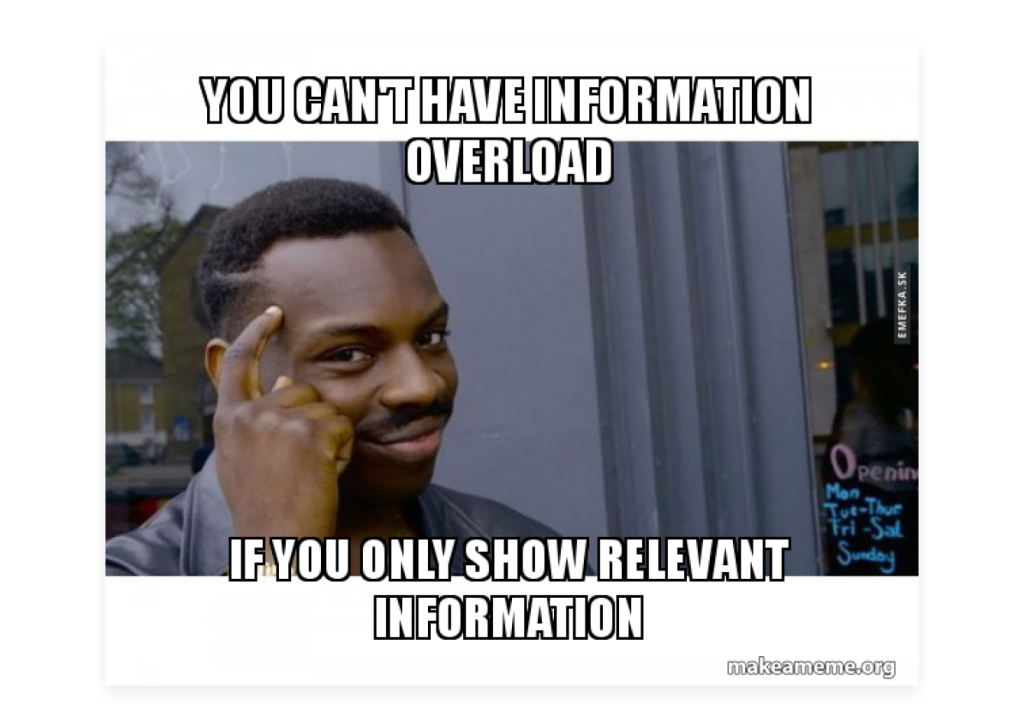
- Utilize email filters and folders: Organize your inbox with filters and folders to prioritize important messages and reduce clutter from less critical communications. Use AI tools like Shortwave, Superhuman, or SaneBox to do the manual organizing work for you.
- Leverage GoLinks’ generative AI assistant: Empower your team to use GoLinks’ GoAI Assistant to find resources and information quickly, reducing the need for excessive messaging and streamlining knowledge discovery.
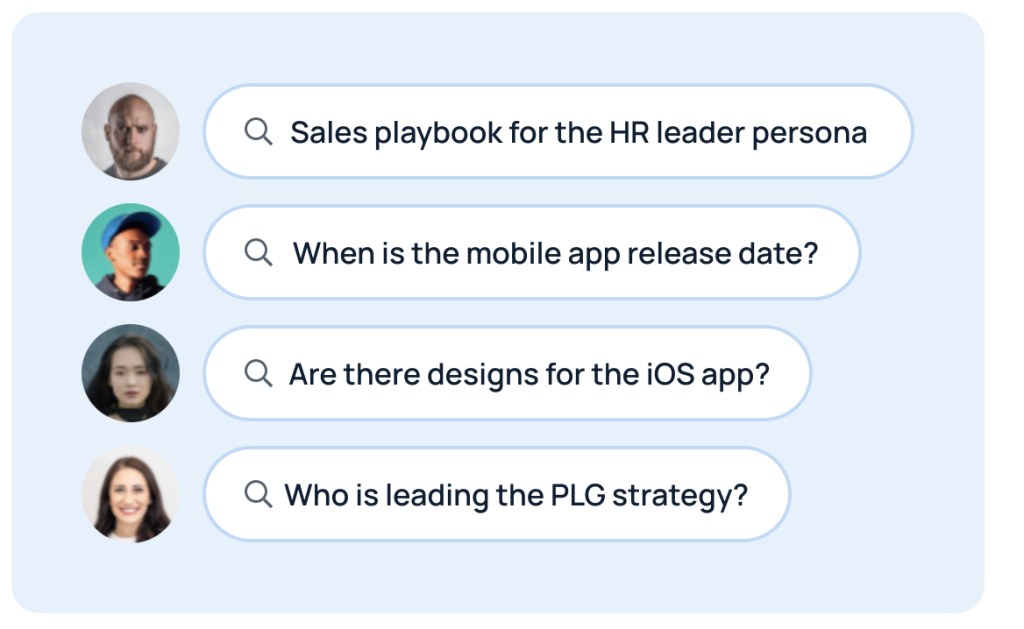
- Use collaborative tools wisely: Integrate go links into project management tools and shared documents to keep discussions focused and reduce extra messages.
- Adopt asynchronous communication: Opt for email or recorded messages to allow recipients to respond at their convenience, reducing immediate reply pressure and managing workloads more effectively.
- Optimize information retrieval with GoSearch: Streamline your knowledge base into a single, AI-powered platform with GoSearch, enabling employees to find and share information quickly without sifting through multiple apps.
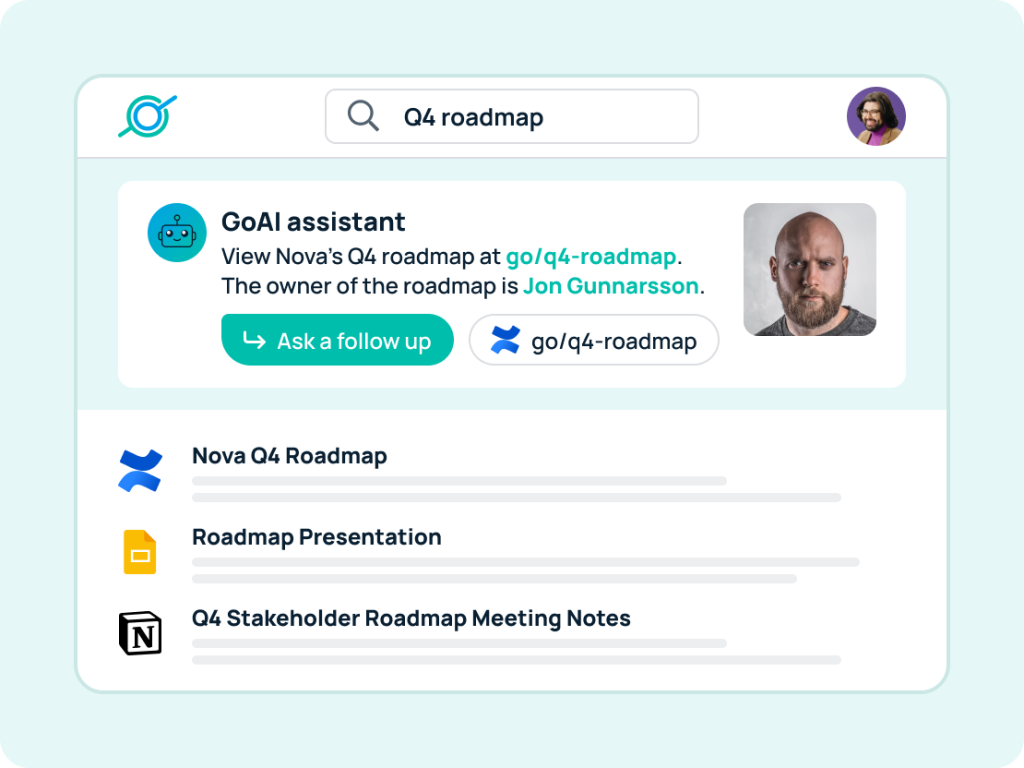
- Schedule ‘no-meeting’ times: To combat meeting fatigue, designate specific times for uninterrupted work. Use GoProfiles to see when your coworkers are available and when they’ve set aside ‘no-meeting’ times.
- Simplify information sharing with GoLinks: Reduce communication overload by simplifying how information is shared. Use GoLinks to create and manage human-readable go links for quick access to resources and centralize information through the dashboard.
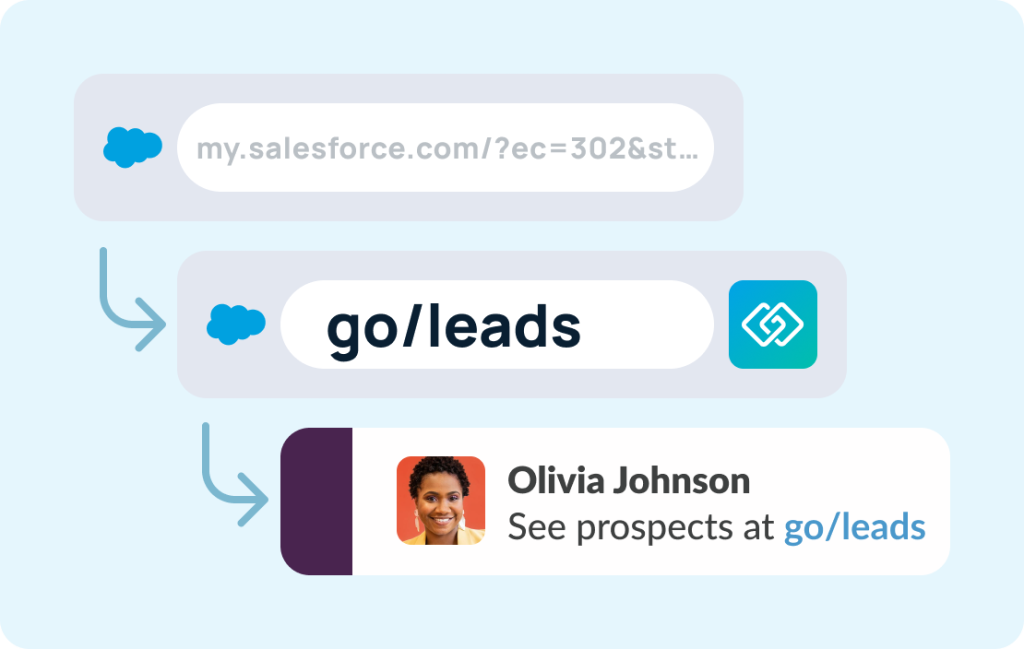
Getting started with GoLinks
Ready to tackle communication overload and enhance your productivity? Discover how GoLinks can streamline your information sharing and improve your work environment. Try it for free today!
Access and share resources instantly with GoLinks
Try for free














