At GoLinks, we’re always looking for ways to make your workday more seamless, connected, and productive. This month, we’re excited to roll out four major updates designed to help your team save time, collaborate more effectively, and get the most out of your tools.
From smarter AI-powered search to clickable go links in private Slack conversations, plus two powerful new Microsoft integrations, these updates are built to meet you where you work.
Let’s dive in.
1. Clickable Go Links in Slack DMs
One of our most requested features is finally here: go links in Slack direct messages (DMs) now instantly convert into clickable redirects with previews.
Previously, go links automatically expanded into clickable previews in Slack channels, but DMs remained plain text. That meant you had to copy and paste go links into a browser to use them in private conversations.
Now, go links, multi-links, and Collections shared in Slack DMs work just like they do in channels, making private conversations just as productive as group discussions.
Why it matters:
- Keep 1:1 or small group chats efficient by sharing instantly usable go links.
- Eliminate the extra step of copying and pasting links from Slack into your browser.
- Enjoy consistent go link functionality across Slack, whether in channels or private conversations.
Getting started: Admins will need to update the GoLinks Slack integration to add this feature. Once updated, all team members can enable clickable go links in their own private chats.
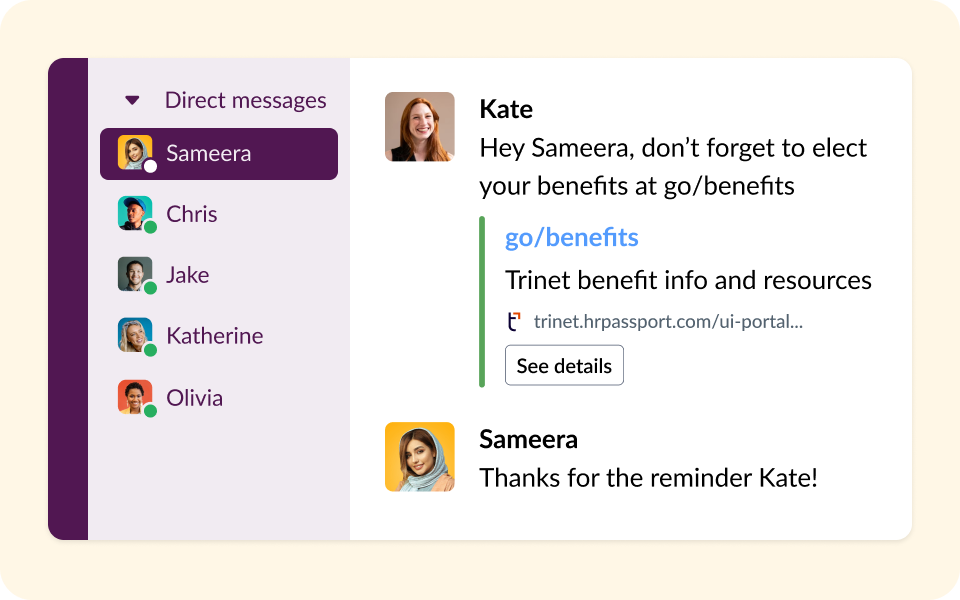
2. Advanced LLM Options for GoAI
We’re taking GoAI to the next level with new advanced large language model (LLM) options. You can now choose between GPT‑5, Claude Sonnet, and Haiku to power your search results and Slack bot answers.
Why does this matter? Different LLMs bring unique strengths:
- GPT‑5: Strong at fast, accurate summaries and general knowledge queries.
- Claude Sonnet: Excels at nuanced reasoning and detailed responses.
- Haiku: Delivers concise, to-the-point answers when brevity matters.
This flexibility means you can tailor GoAI to fit your team’s workflows, whether you need quick answers, deep insights, or something in between.
How it works:
- In your GoLinks dashboard, type a query like “new hire onboarding resources.” GoAI will summarize key information and provide relevant go links.
- In Slack, simply tag the GoLinks bot in a channel or use the /go command in a DM with the bot. GoAI will respond in real time with summaries and actionable links.
By giving you control over the underlying LLM, we’re making GoAI more adaptable, reliable, and valuable to your unique needs.
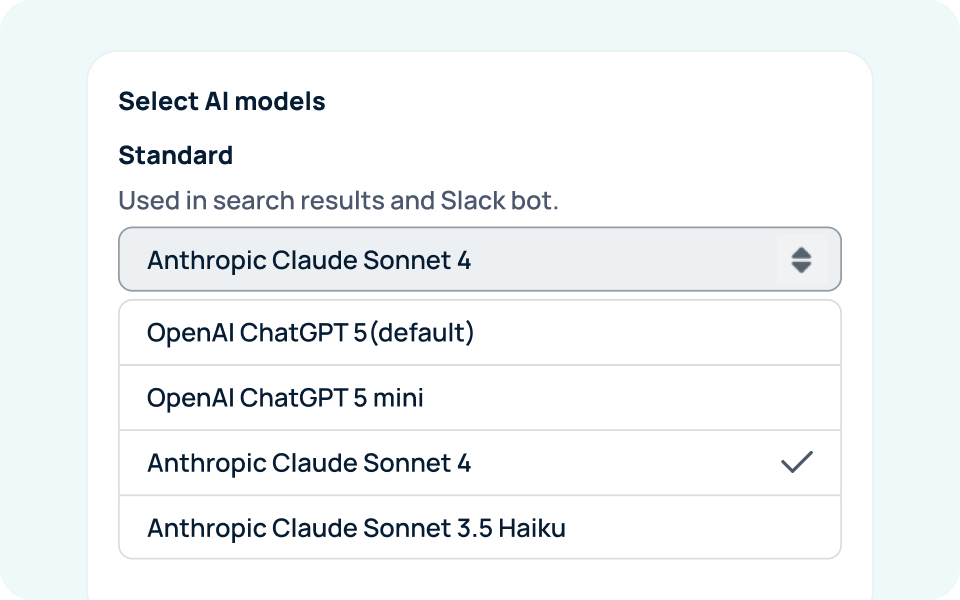
3. GoLinks for Microsoft Word
We know that teams spend countless hours drafting, editing, and collaborating in Microsoft Word. That’s why we’ve built a new integration to make Word documents more powerful with GoLinks.
With the new GoLinks for Microsoft Word integration, any go links you drop into a document can be instantly converted into clickable links. Instead of long, messy URLs that disrupt the flow of your content, go links stay short, clean, and readable, while still providing instant access to the resources behind them.
Benefits:
- Share docs with clear, branded go links instead of raw URLs.
- Keep links usable for readers without needing to copy and paste.
- Improve readability and maintain a polished, professional look in shared documents.
This integration ensures that your knowledge flows seamlessly between documents and the web, making it easier for teams to find and act on the right resources.
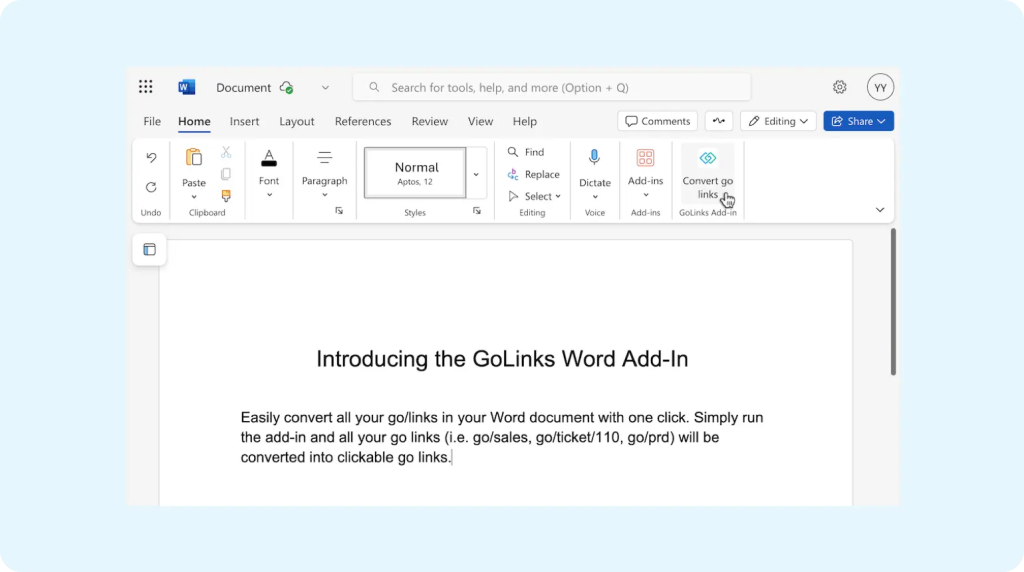
4. GoLinks for Microsoft Outlook
Email is still the backbone of workplace communication, and now your inbox just got an upgrade. With the new GoLinks for Microsoft Outlook integration, go links shared in emails are displayed as a clickable preview.
No more digging through long, unrecognizable URLs in email threads. With go links, your communications are shorter, cleaner, and easier to understand, while still pointing to the same trusted resources.
Benefits:
- Share go links in emails that expand into clickable links.
- Provide teammates with instant context and confidence about the resource you’re sharing.
- Make email threads more navigable and actionable.
With Word and Outlook now fully integrated, GoLinks is embedded directly into the Microsoft tools your team uses every day.
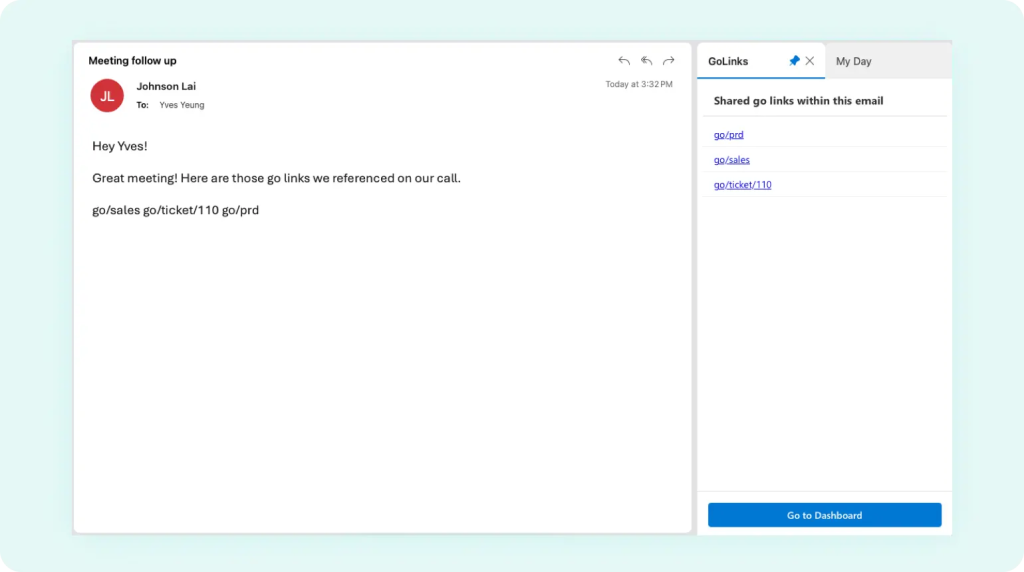
Why These Updates Matter
Together, these four features unlock even more value from GoLinks:
- Consistency across platforms: Whether in Slack, Word, or Outlook, go links behave the same: clean, clickable, and easy to use.
- Smarter knowledge access: With advanced LLM options, GoAI adapts to your team’s needs, helping you search, summarize, and act faster.
- Streamlined collaboration: Clean, branded go links keep communication professional and efficient across documents, emails, and chat.
At GoLinks, our goal is to remove friction from your workflows so you can focus on what matters most: building, collaborating, and moving work forward.
Try It Out Today
These features are available now. To get started:
- Update your Slack integration to enable clickable go links in DMs.
- Enable Microsoft Word and Outlook integrations from the GoLinks dashboard.
- Explore GoAI’s advanced LLM options in your dashboard settings.
We can’t wait for you to try these new capabilities and see how much more productive your team can be with GoLinks. Not using GoLinks yet? Sign up for a free account instantly.
Access and share resources instantly with GoLinks
Try for free














