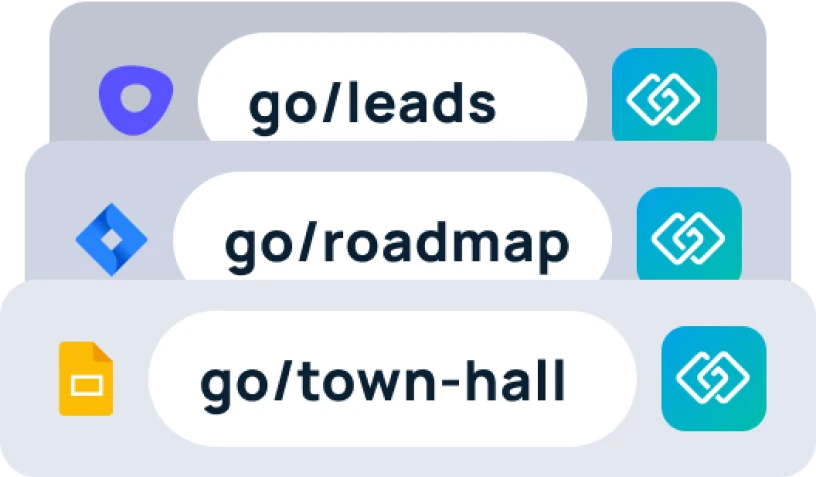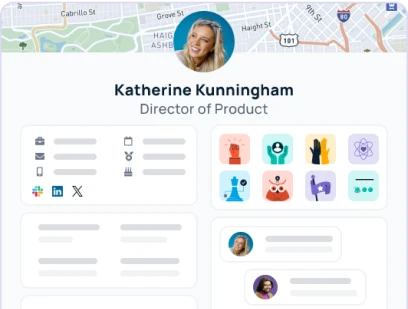Public go links allow for anyone on the internet to access your go link.
Public go links are currently in a private beta for enterprise customers only. If you would like to test out the private beta, and are an enterprise customer, please reach out to your dedicated Customer Success Manager, or reach out to support@golinks.io.
To create a Public go link follow these steps:
- Click on the “Create a go link” button on the Dashboard
- Fill out the form with a URL, name, and description.
- Under the description you will see a section for options.
- Check the “Public go link” option to enable a public link.