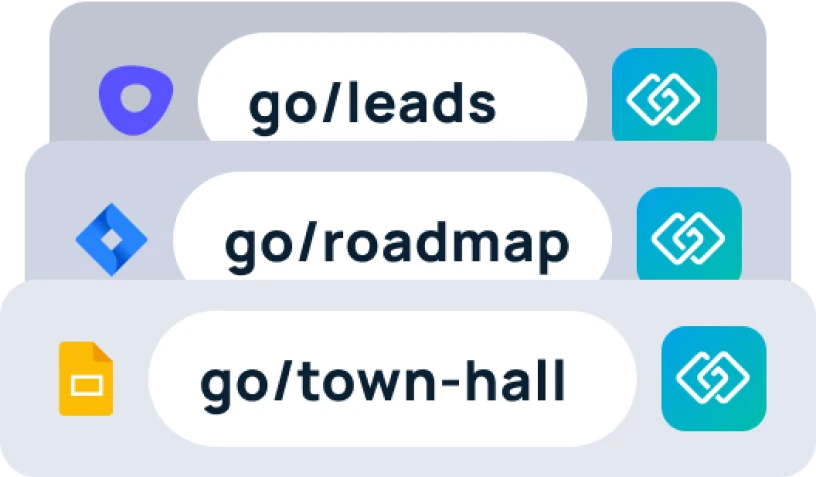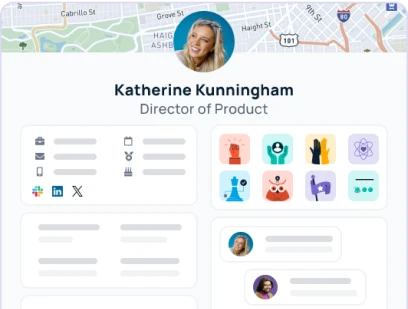Connect GoSearch to your GitHub account so you can:
- Search all issues, replies and pull requests across repositories
- Add Github resources to relevant collections in the GoSearch platform
How to connect GitHub
To connect your GitHub with GoSearch:
- Ensure you’re an admin before following the steps below
- In the left navigation menu go to Data connectors
- In the list of apps to connect, find GitHub and click Connect
- In the browser window that opens, log into your GitHub account
- You will then be asked to install and connect the app
- After installing and connecting you will be redirected to the GoSearch Data connectors tab
GitHub will now appear as connected and you can search for issues, comments and pull requests