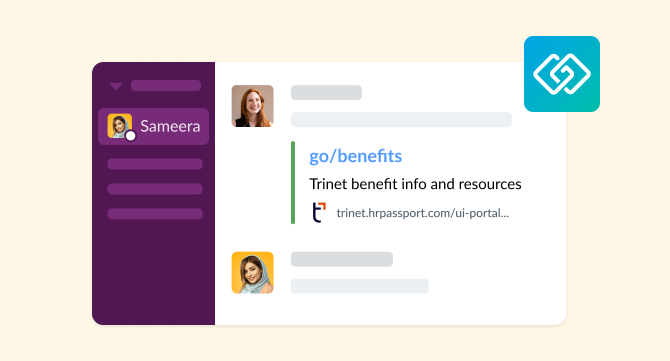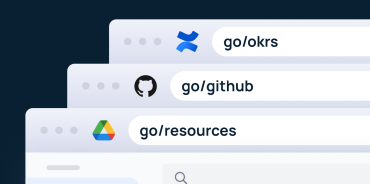Slack has become the digital office where teams brainstorm, plan, and get work done. And while Slack channels are great for company-wide collaboration, a lot of work happens in direct messages (DMs): quick one-on-ones, private project discussions, and manager check-ins.
Until now, GoLinks worked its magic in channels: every time someone dropped a go link, it automatically expanded into a clickable link with a description and preview. Multi-links and Collections unfurled into organized sets of resources, and everyone could access knowledge in context without breaking their workflow.
But in DMs? Go links were just plain text. That changes today.
We’re excited to introduce clickable go links in Slack DMs, bringing the same powerful GoLinks experience from public channels into your private conversations.
What’s New: Go links in Slack DMs
Here’s what this release includes:
- Clickable go links – Paste a go link into any direct message, and it will automatically convert into a clickable redirect with a rich preview.
- Multi-links and Collections – Share entire sets of resources at once, and every go link will unfurl for easy access.
- Unlisted go links – If you share an unlisted go link in a DM, you’ll see a confirmation prompt before revealing it to your recipient, adding a layer of security and awareness.
In short: whether you’re in a busy team channel or a quiet one-on-one, your go links now work the way they should.
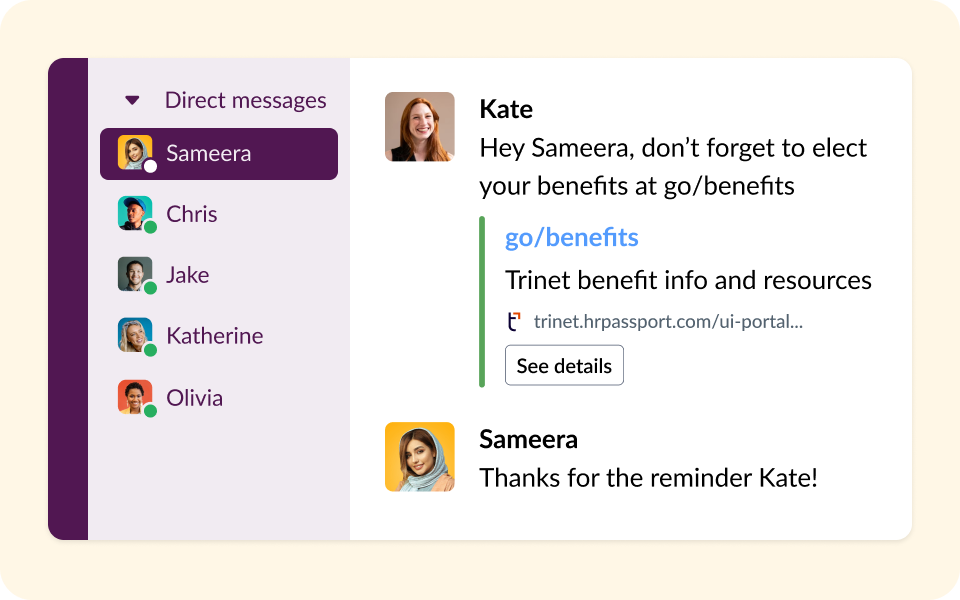
Why This Matters
DMs aren’t just small talk. They’re where some of the most critical work happens:
- Manager updates – Quickly share go/dashboard with the latest KPIs.
- Project collaboration – Send a go/design Collection during a focused one-on-one with a teammate.
- Onboarding new hires – Share a go/welcome multi-link with all the docs a new teammate needs.
- Support escalation – Drop go/runbook directly into a DM with your IT lead.
Before this release, dropping a go link in a DM often meant adding extra explanation or copying and pasting into your browser. Now, recipients get the same clarity, trust, and quick access that go links already provide in channels.
This consistency reduces friction, improves collaboration, and ensures that knowledge flows as easily in private conversations as it does in team-wide discussions.
Building on the Power of GoLinks + Slack
This release is the latest step in making Slack and GoLinks work better together. If your team already uses our Slack integration, you know how it extends the value of go links across your workflows:
- Go links unfurl in channels – Any time a teammate shares a go link in a channel, it automatically expands into a clickable redirect with a description and preview, so no one is left guessing.
- Multi-links and Collections in channels – Share entire bundles of resources that expand for easy browsing.
- Search with a shortcut – Use our Slack shortcut to instantly search across all company go links and drop the right one into a conversation without leaving Slack.
- Stay informed with feeds – Set up automatic feeds of newly created go links in a public channel, so your team always knows what resources exist.
- Enable at scale – Add the GoLinks bot to all public channels at once to activate the full benefits of unfurls, search, and visibility across your organization.
With the addition of clickable go links in DMs, Slack now delivers a complete GoLinks experience across both group and private collaboration.
How to Enable Go Links in Slack DMs
Turning on this feature takes less than a minute:
- Go to Integrations in your GoLinks dashboard.
- Select Slack.
- Open the Settings tab.
- Click Turn on go links for my DMs.
Once enabled, every go link you share in a direct message will automatically expand, whether it’s a single resource, a multi-link, or a full Collection.
The Bigger Picture: Productivity Without Context Switching
Teams adopt GoLinks for a simple reason: knowledge should be instantly accessible, right where work happens. Slack is the beating heart of many organizations, and by bringing clickable go links into DMs, we’re removing one more barrier to seamless collaboration.
Think about it:
- No more copying and pasting go links to make sure someone can access the right resource.
- No more explaining what a go link points to in a private conversation.
- No more risk of missed or misunderstood links during fast-moving one-on-ones.
Instead, you get clean, clickable links with context, keeping every conversation focused and productive.
Ready to Try It?
Bring the full power of GoLinks into your private Slack conversations.
Already a GoLinks user? Enable go links in Slack DMs today.
Haven’t signed up yet? Get your free account in seconds.
Access and share resources instantly with GoLinks
Try for free