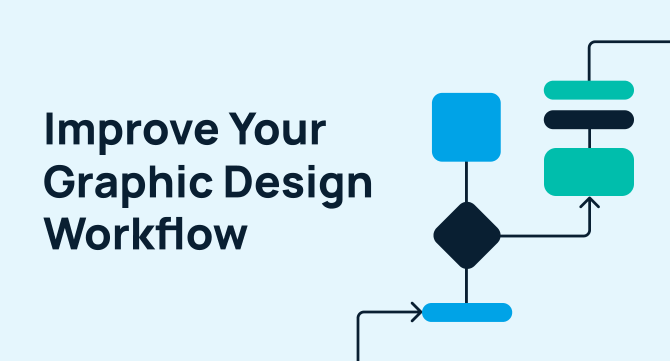Graphic design workflows create friction when they’re not done well, hindering productivity. A smart graphic design workflow, on the other hand, enables a smooth journey through simple, visual maps.
An effective map or diagram will tell your team how to reach their destination and optimize their time by providing a high-level snapshot of required tasks.
By taking the time to set these parameters, you can reduce guesswork for your team and ultimately boost productivity. Below we go over how to improve your graphic design workflow to support your design team when aiming for optimal success.
Optimizing Your Design Workflow: Practical Tips to Enhance Efficiency
Optimizing your design workflow is essential for efficiency. However, keep in mind that many of us won’t get workflow diagrams right the first time around. Effective workflow design involves multiple trials of design, implementation, testing, and tweaking.
Start with a small portion of your process and work outward from there. The finished product is often frequently iterated as your needs evolve.
By streamlining your graphic workflow processes, you’ll save valuable time, optimize collaboration, and enjoy greater success in your design projects.
1. Incorporate design system libraries and style guides
Design system libraries and style guides are important to support consistency in design projects. Style guides help ensure that everything looks consistent across different platforms and devices and matches the brand’s identity.
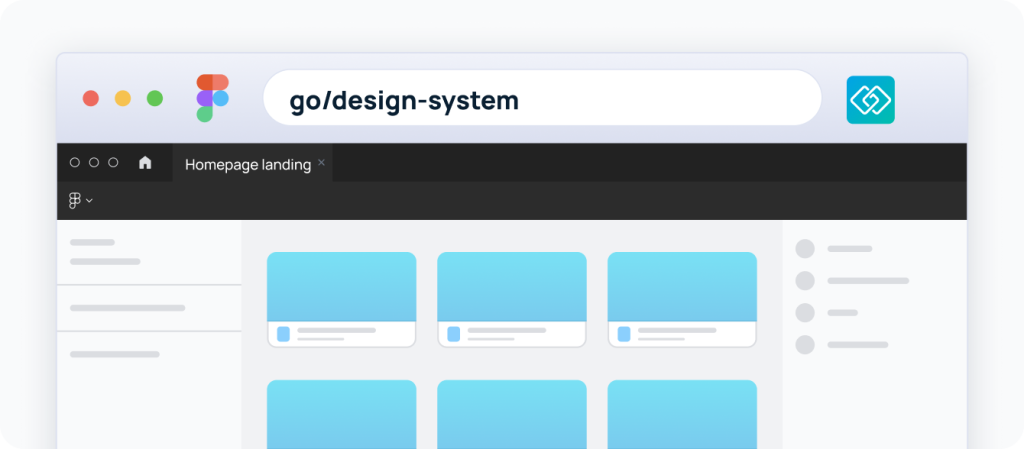
A design system library serves as a hub where designers can find existing design components like buttons, icons, and typography styles. These design system libraries make handy the resources commonly required for design projects, saving time otherwise spent digging through files.
2. Implement project-specific naming conventions
Implementing project-specific naming conventions helps designers easily locate and identify assets. Try to include relevant information such as project name, date, version numbers, etc. This helps prevent confusion when working on multiple projects in a graphic design workflow process.
Pro tip: It’s also super helpful to have naming conventions for any tasks assigned to your design team. For example, our marketing team here at GoLinks uses Jira to assign tasks to the design team. We use a standard naming convention, so it’s easy to find those tickets at any time.
3. Streamline resource management
One of the most common issues in graphic design workflow management is the difficulty in locating design assets. Nobody enjoys digging through emails and chat threads to find their required files. This inefficiency can be frustrating and cause delays or even duplicated efforts when multiple designers unknowingly work on the same task.
GoLinks helps designers instantly access and share resources to better connect and collaborate. With this tool, you can turn any long URL into a custom, memorable short link (like go/design-review). By creating these custom links, your team will have quick access to design files, templates, specs, libraries, and more. GoLinks enhances search capabilities and organization letting designers navigate directly to the desired resource with just a few keystrokes.
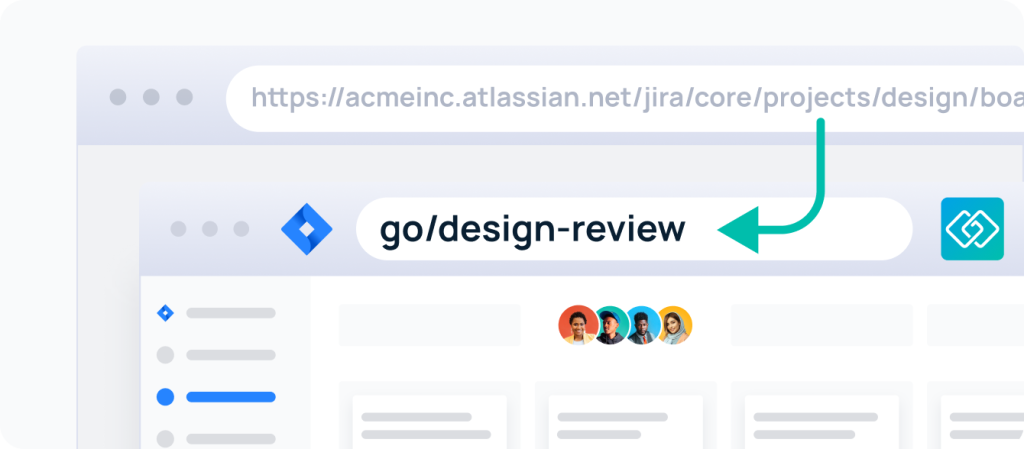
4. Improve the collaboration process
Collaboration in the graphic design creative process can be a challenge. Designers may encounter difficulties communicating their design concepts or understanding the requirements and constraints imposed by other departments. Miscommunication and delays can arise, impacting the efficiency and success of the project.
Tiffany Liller, Brand Designer at GoLinks, shares, “As a designer, I want to be focusing on my craft, but poor workflows take away valuable time that could be spent on design tasks. Hard-to-find resources create instant roadblocks in the design process.”
Here are a few key ways that GoLinks can improve the collaboration process for designers:
Instant sharing with team members
GoLinks makes it easy for designers to collaborate with their team members. In just a few clicks, they can create and share go links to rough sketches, brainstorming sessions, and final designs. Plus, these simple URLs eliminate the need for time-consuming file transfers or complicated step-by-step explanations, making decisions easier.
Easier cross-functional collaboration
GoLinks streamlines cross-functional collaboration by enabling designers to quickly share design ideas and mockups with stakeholders and clients. For example, if you need to share a mockup with multiple stakeholders but don’t feel like copying and pasting a long URL, you could create go/mockup to share with anyone within your organization. This will also be easy for them to remember and reference anytime.

Ensure everyone uses up-to-date information
Another bonus with GoLinks is that you can change the destination URL while keeping the go link the same. Why is this so important?
Let’s say you have brand guidelines that other departments often reference. If you make a new document with updated guidelines, you might be concerned that people will continue using the outdated version.
With GoLinks, you don’t have to worry about this. You can create a go link like go/brand-guidelines and update the document it directs to at any time. So no matter what changes, your coworkers can always use the same go link.

Keep everyone on the same page
By using go links for all your design apps, assets, and resources, you’ll keep your whole team on the same page. Designers can easily include go links within design briefs, style guides, or mockups. Plus, if a team member leaves your company, you’ll still be able to intuitively access the knowledge they left behind by searching through their go links.

“With GoLinks, I can quickly access and share design resources with minimal context-switching. Not only am I better equipped when taking on a new project, but it also makes handoff and collaboration more efficient.”
—Tiffany Liller, Brand Designer at GoLinks
5. Automate Repetitive Tasks with Design Plugins & AI
Designers can significantly boost productivity by automating repetitive tasks using design plugins and AI tools. These tools provide efficient solutions to streamline workflows, reduce manual labor, and free up time for more creative work.
One popular example is Sketch, which offers an extensive range of plugins that automate various design tasks. Plugins like Craft and Zeplin simplify the process of exporting assets and collaborating with developers.
AI tools also play a crucial role in automating repetitive tasks. Adobe Sensei, for instance, uses machine learning algorithms to suggest color palettes or create alternative design options. These tools help designers save time otherwise spent manually exploring numerous possibilities and enable them to make informed decisions quickly.
GoLinksGPT
GoLinksGPT is another valuable AI tool for designers, letting you search for relevant design assets using simple queries. It quickly provides you with the necessary information, ensuring you can access what you need without bothering a coworker.
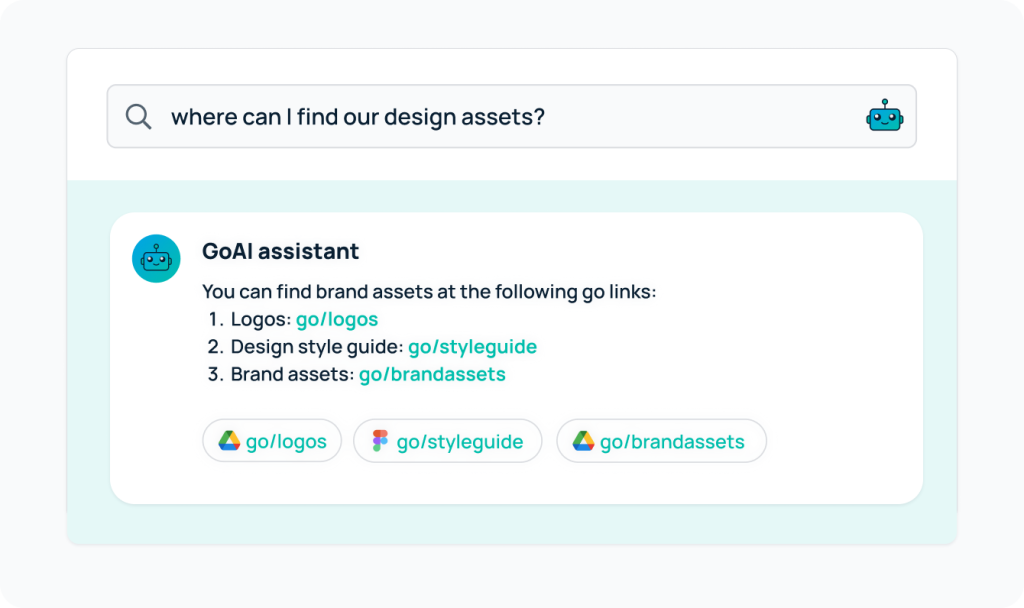
Improve your design workflow with GoLinks
With the support of GoLinks, your graphic design workflow greatly improves collaboration, asset sharing, and simplifies resource management between teams. GoLinks optimizes productivity for more sustained success. Try GoLinks for free and take your efficiecy to the next level.
Access and share resources instantly with GoLinks
Try for free