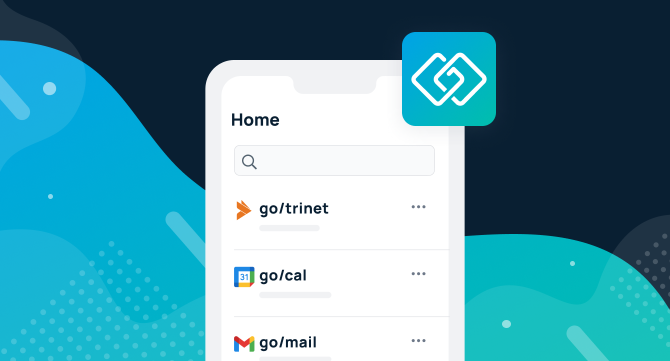Today’s employees are often on the go, traveling for work or simply moving from one location to another.
This new way of working remotely is great — until it interferes with productivity.
Working on the go can make it difficult to stay on top of work tasks and projects, especially when you are away from your computer. But with the right employee productivity app, you can keep your work organized and efficient, even when you only have your mobile device.
In this article, we’ll share a few work scenarios you may have run into once or twice (or a lot!) and how the GoLinks mobile app can help. Plus, we’ll share a few new GoLinks features that will increase overall work efficiency for remote teams.
Scenario 1: It takes you forever to find work resources on your phone
Let’s say you take a little work break to go for a walk. While you’re on your walk, you decide to quickly check on the status of a project you’re working on.
You pull out your phone and realize that the link to the project is saved on your computer, but not your phone (ugh!) You have to dig for a few minutes to find it — if you can even track it down at all.
These moments add up and cost you a lot of time every week.
How to access knowledge on the go
With GoLinks, any long URL can be turned into a short, memorable go link.
For example, a long Google Docs link like this:
https://docs.google.com/presentation/d/1yVcZihiShg ❌
Can become a short, memorable link like this:
go/presentation ✅
When you use the GoLinks app, these short links can be typed directly into your mobile browser to redirect to resources instantly — helping you access information quickly and on the go.
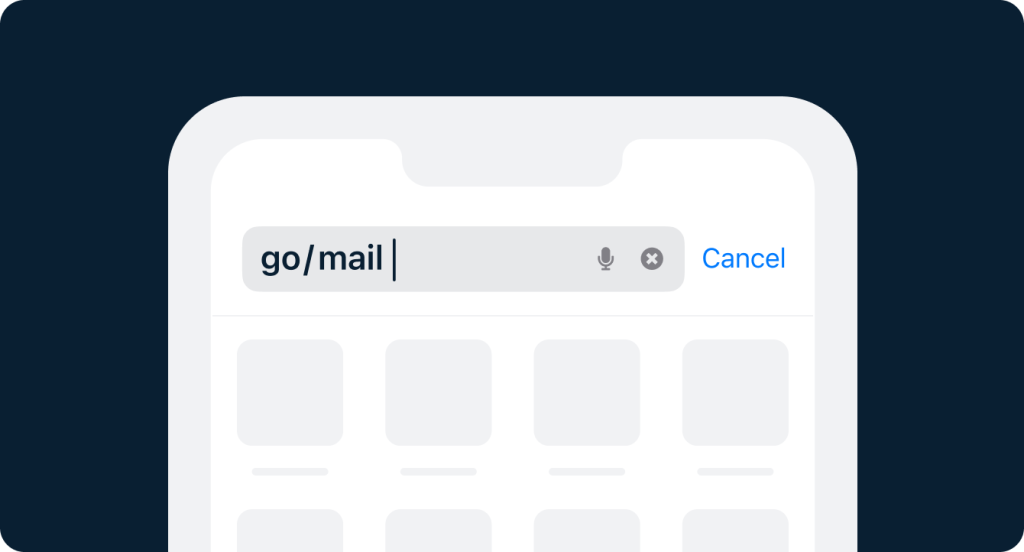
Scenario 2: You’re reading an article on your phone that you want to reference later
Have you ever been scrolling LinkedIn and come across an article you want to read or reference later? We’ve got a fix for that.
⭐ New GoLinks App Feature ⭐
Rather than trying to remember or track down the URL again, you can now create a go link right from your phone to access the resource later.
Open the GoLinks app from your website, and we’ll even pre-populate the URL for you!
It couldn’t be easier to be productive from your mobile device and stay connected to resources —just as you would on your desktop.
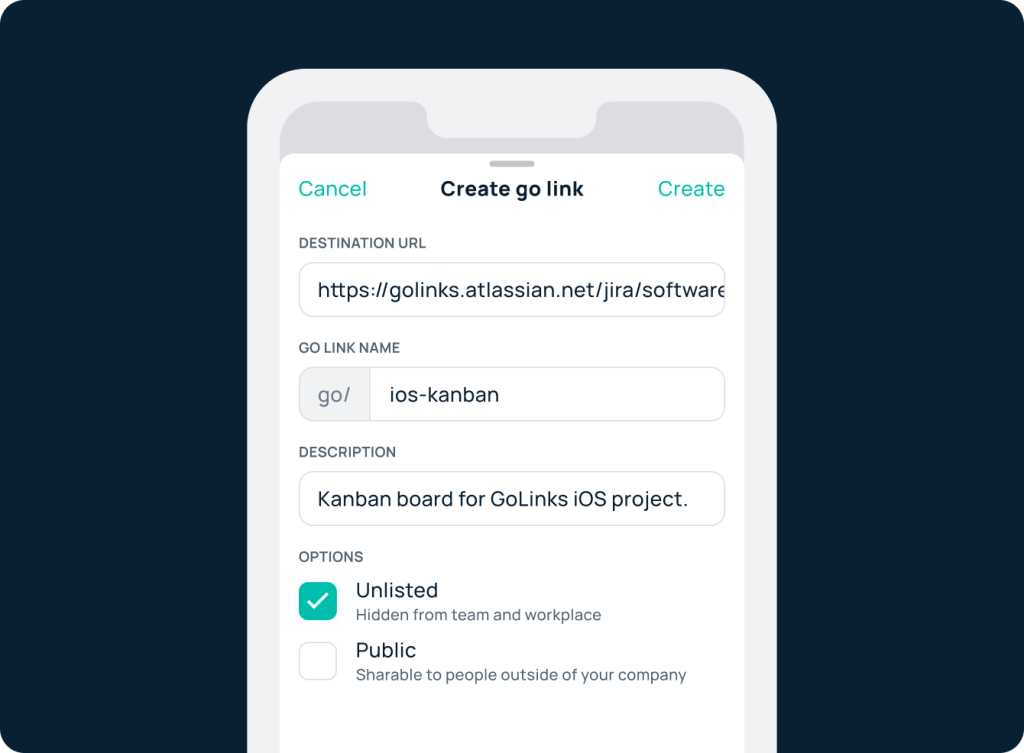
Scenario 3: Your coworker needs a link from you, but it’s not saved on your phone
Have you ever been in the car outside of work hours when a coworker asks you to send them a link to something?
Chances are, it was a link you had saved on your computer (not on your phone), making it hard to access at that time and place. And if it’s a long URL, forget about being able to track that down!
This annoying occurrence is no longer a problem with the GoLinks app; you can say goodbye to “I’ll send it when I’m back online.” With a single tap, share links directly with your team members.
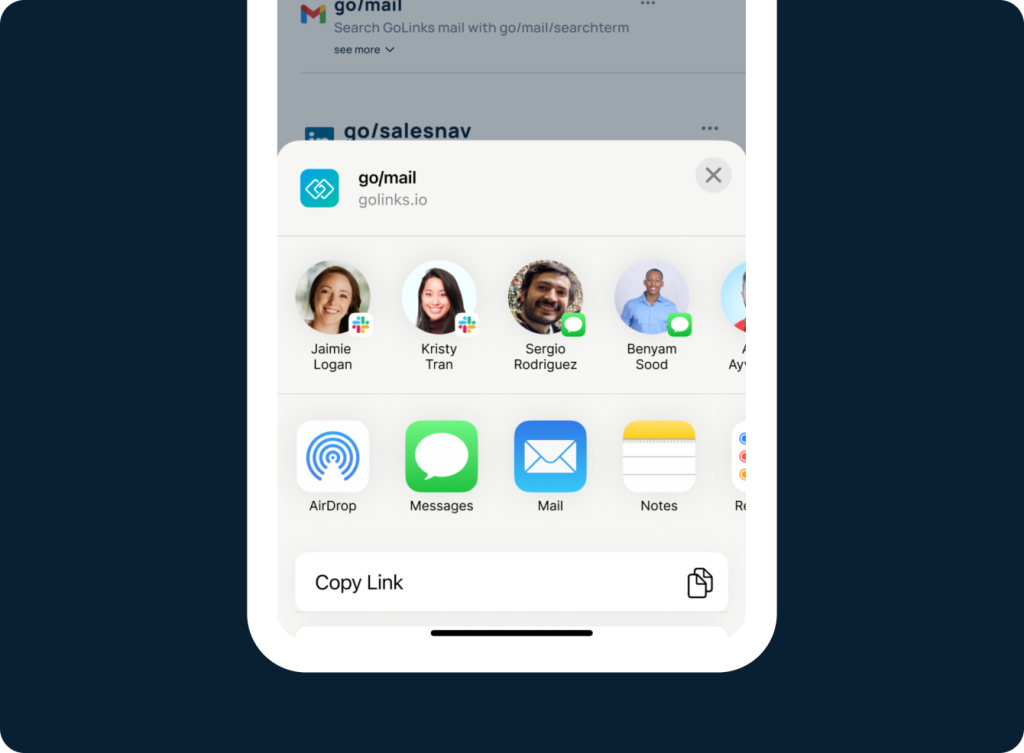
⭐ New GoLinks App Feature ⭐
Don’t dig through email or Slack on your phone to find a link. We made your GoLinks dashboard even easier to search, so you’ll have access to all your company resources wherever you’re working.
From your GoLinks library, effortlessly search through your company’s resources. View the go link description, jump right to the URL, or share it with teammates instantly.
Scenario 4: You can’t access work resources on your phone for security reasons
Have you ever wanted to access work resources on your phone only to find that, due to security reasons, you are unable to?
Especially when working at larger companies, you may be advised against using your phone to access important work knowledge.
How to connect to info securely on your phone
With the GoLinks app, you just have to authenticate once to gain fast and secure access to all your company resources. Plus, no one outside of your company will have access to your go links.
Getting started with the GoLinks employee productivity app
Have any of these scenarios resonated with you? The GoLinks employee productivity app is a great way to stay organized and on top of your tasks, even when you’re away from your computer.
Here’s how you and your team can get started:
Step 1: Sign up for GoLinks
We have some good news. You can try GoLinks for free! Click here to sign up for a free account and start creating unlimited go links!
Step 2: Download the app
Once your GoLinks account is set up, you’re ready to download the app on your mobile device. Click here to get started.
Step 3: Productivity!
Start using GoLinks to kick start your productivity and stay connected on the go.