As your organization grows, so will the amount of information your employees create and share. And employees will use links to spread this information. As time passes, these links are impossible to keep track of. Enter URL shorteners to the rescue.
What is a URL shortener?
A URL shortener allows you to turn long links into intuitive and memorable short links. Rather than a string of random digits, you can name your links in a way that’s easy to remember.
For enterprise clients, URL shorteners improve internal knowledge sharing among employees and help you keep track of organizational URLs.In this article, you’ll learn what a URL shortener is and how to use URL shortening tools to create branded links that increase employee productivity.
What is a URL shortener?
A URL shortener is a tool that converts a long, complex web address into a shorter, more manageable link. Using a URL shortener, you can transform lengthy URLs, often filled with numerous characters and parameters, into concise, easy-to-share links. These shortened links save space—especially useful for social media posts and emails—and make the URLs more memorable and aesthetically pleasing.
To avoid confusion, a URL shortener is the same as a link shortener, link compressor, or link shrinker.
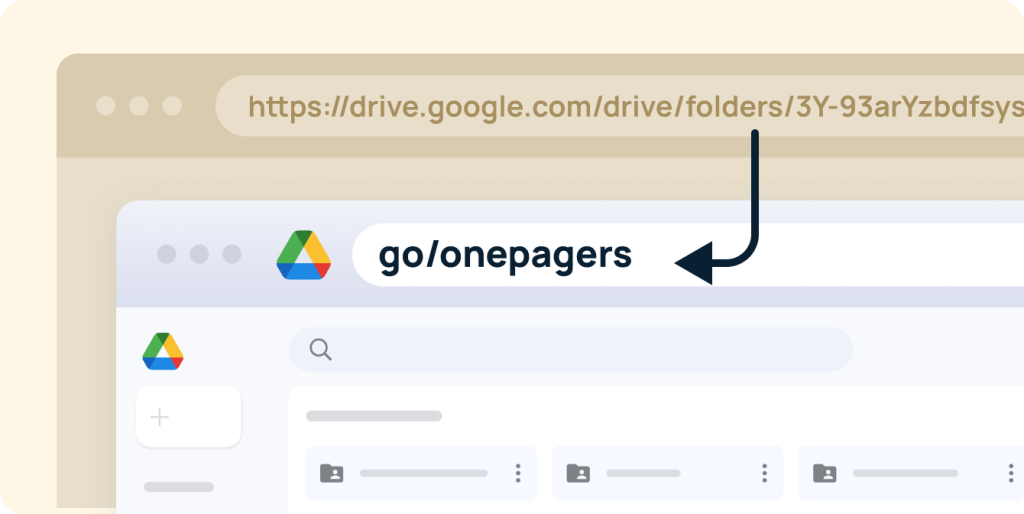
A brief history of URL shorteners
Tim Berner-Lee first coined the term Uniform Resource Locator in 1994. He’s also the inventor of the World Wide Web.
The first patent for the URL shortener was filed in September 2000 and issued in 2005.
In 2002, Kevin Gilbertson founded TinyURL, the first URL-shortening service.
The popularity of TinyURL led to the creation of at least 100 similar websites. Large companies like Twitter and Google soon developed their own URL-shortening services.
A brief history of go links
In 2006, Eric DeFriez and Benjamin Staffin developed a short URL system at Google to improve link sharing around the company. They called these short links “go links.” The application surfaced with a twist at Yahoo, where the short links were called yo/links.
As more employees left Google to join other tech companies, the application became more popular and soon became a Silicon Valley staple.In 2016, Twitter announced the first SaaS version of GoLinks. It’s an intuitive enterprise URL shortener that allows small and large companies to quickly find and share information within their domain.
What can you do with a URL shortener?
Link shortening
Link shortening is the obvious benefit of using a URL shortener. A short link encourages click-through on links such as HR files or onboarding documents. It also comes in handy for offline resources like print media, where you don’t have the option of adding UTM tags or click tracking.
Link tracking
How do you know if people are clicking on the links you’ve shared? Link shortener platforms like GoLinks let you track clicks. GoLinks also tracks link creation so you know which web pages, apps, or topics your employees and teams use the most.
Link masking
One of the obvious benefits of URL shortening is that it changes the original web address. While this seems bad when you think of hackers and spammers hiding malicious links, most tools like GoLinks have security features to prevent this.
What are the benefits of a URL shortener?
- Internal knowledge sharing: Link management is one of the top ways to make knowledge and resources easier to share. Knowledge-sharing tools like GoLinks empower employees to access important resources faster within the organization.
- Create brandable links: Brand awareness should be part of your business strategy. With a custom URL, employees will recognize your brand name immediately.
- Increase click-through: Searchers pay attention to URLs, and they do influence click-through. Shorter URLs on search have a 250% higher click-through rate.
- Promote sharing on internal social platforms: Long links sometimes look like spam. Team members won’t click on a link they don’t recognize. Custom URL shorteners turn those lengthy links into concise, legible links.
- Maximize social media character count: URL shorteners help you communicate your message with short links that take up less space. Shortened URLs also look more brandable and cleaner on social media.
7 of the best URL shorteners
GoLinks
GoLinks connects teams in a more intuitive way to the apps and information they access daily. Context switching becomes a thing of the past with human-readable go links that redirect to any web application. Retire long URLs and share knowledge with memorable keywords in browsers, apps, visually, and even in conversation.

How is GoLinks different from other link shorteners?
- GoLinks is meant to shorten your internal workplace links rather than external links you share on social media. The links are only available to your employees.
- The links are fully customizable using memorable keywords.
- GoLinks streamlines knowledge sharing and makes it easier to find information quickly within your organization.
Rebrandly
Rebrandly is a public-facing custom URL shortener to brand, track and share shortened URLs with custom domain names. It also includes tools to track link popularity and automatically generate QR codes.
Bitly
Bitly is a leading custom URL shortener that offers automatically shortened links alongside data and analytics to help business owners improve customer experiences.
Tiny URL
The interface may be less user-friendly, but TinyURL is a free link-shortening tool. If you need a tool to shorten links without worrying about organizing or tracking links, this works.
BL.INK
BL.ink allows businesses to link smarter by using real words to create custom-branded short links. Similar to Rebrandly, it offers an intuitive dashboard where you can track link clicks based on time of day, location, language, device type, and referrers.
Ow.ly
Hootsuite, the social media management platform developed Ow.ly as a link shortener that’s included in all Hootsuite accounts.
With Ow.ly you can shorten links, distribute them and track performance for your shortened URL from the Hootsuite dashboard.
Yourls
Yourls stands for “Your Own URL Shortener.” It’s a self-hosted, open-source URL shortening platform ideal for people who know how to code and enjoy building things themselves.
FAQs
How does a URL shortener work exactly?
URL shorteners operate by converting long URLs into shorter, more manageable links through a process known as redirection. When a user clicks on a shortened URL, they are redirected to the original, longer URL. This redirection typically occurs through HTTP status codes, such as 301 redirects. URL shortening services maintain databases that map the shortened links to their corresponding original URLs.
Are there any limitations or drawbacks to using URL shorteners?
Reliance on third-party URL shortening services introduces a level of dependency, and if the service experiences downtime or discontinuation, it could impact the accessibility of shortened links.
What distinguishes GoLinks from other URL shortening services like Bitly or TinyURL?
Unlike public-facing URL shorteners like Bitly or TinyURL, GoLinks is designed for internal use. This ensures that only authorized users within the organization can create and access shortened links, enhancing security and privacy. GoLinks also uses memorable keywords so the short link can be shared verbally and visually. Additionally, GoLinks provides features tailored to enterprise needs, such as detailed analytics, user permissions, and integration with existing enterprise systems.
How can businesses ensure the security of their shortened URLs?
To mitigate security risks, organizations can implement various best practices when using URL shorteners. These include using reputable and secure URL shortening services that prioritize security measures such as link encryption, access controls, and real-time threat analysis. Additionally, organizations should educate employees about the importance of exercising caution when clicking on shortened links, and verifying legitimacy before accessing them.
Are there any metrics or analytics available for tracking the performance of shortened URLs?
URL shortening services often offer analytics and tracking features to monitor the performance of shortened URLs. These analytics typically include metrics such as click-through rates, geographic information, referrer data, and device types.
Getting started with URL shorteners
A good URL shortener does more than trim links. It helps you stay organized, improves employee productivity, and enhances your brand image. It’s also easier for employees to find and share knowledge at scale.
That is exactly what GoLinks does! Get started on a free plan or explore team plans.
Access and share resources instantly with GoLinks
Try for free














