Creating a go link is simple and can be done from the dashboard, or from the browser extension. We recommend using the extension as it’s the most seamless way to create golinks.
Creating a go link from the dashboard:
- Navigate to your dashboard at golinks.io
- Click Create a go link at the top right of the dashboard
- Enter in the destination URL
- Enter in a go link name that does not already exist
- Enter a description to help teammates learn about the link
- Add any relevant tags and choose the visibility option you want
- Click Create go link
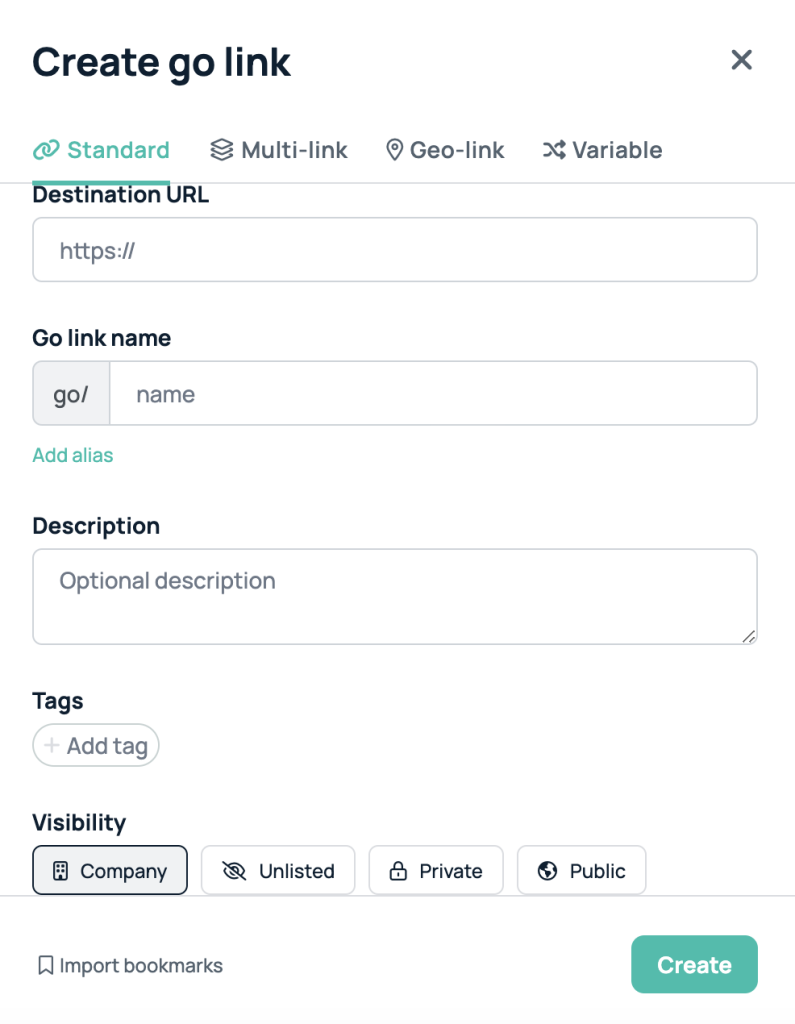
As you will see from the screenshot, your go link information is not automatically filled in for you. That’s where the convenience of the extension comes in.
Creating a go link using the extension:
- Navigate to the webpage you are intending to create a link for
- Click on the GoLinks extension logo.
- The url will be automatically filled for you
- Choose the go link name, add tags, add a description, and choose your visibility option
- Click create
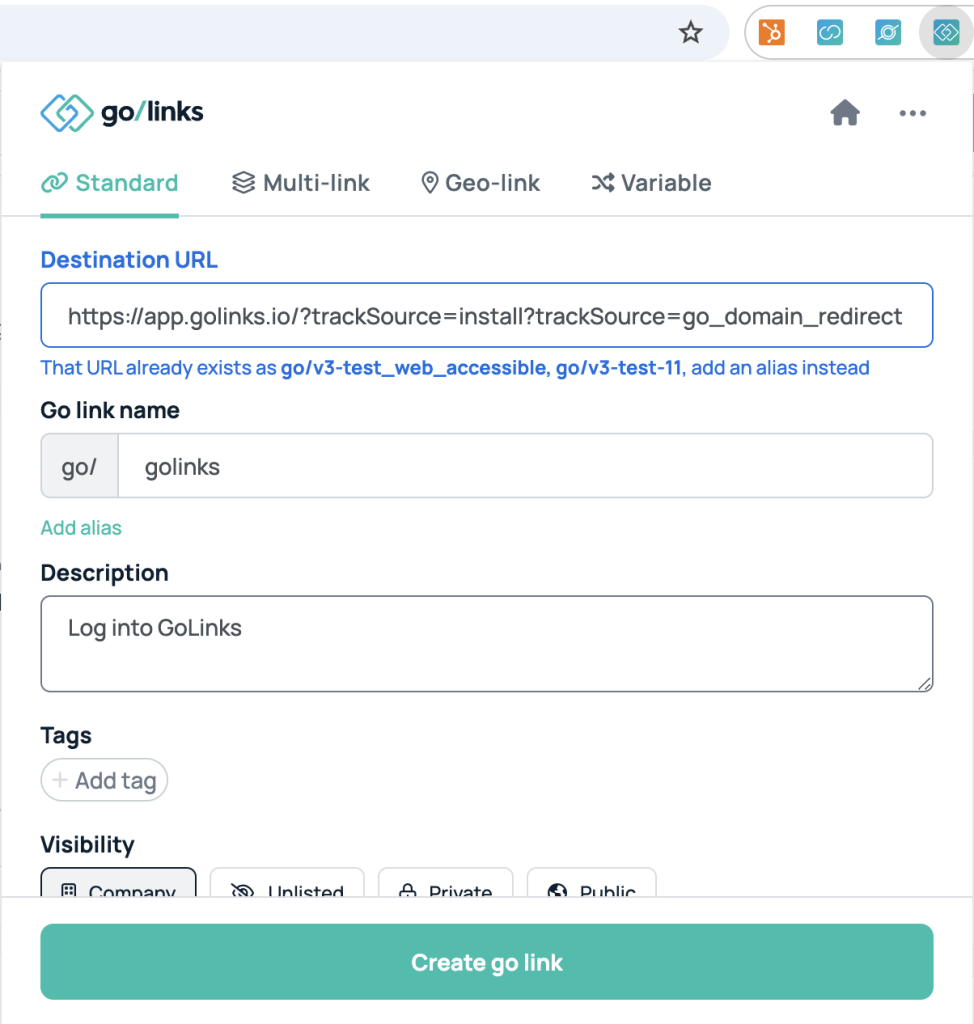
Safari is not supported for quick go link creation at the moment.If you click on the GoLinks logo in Safari, you will be brought to the GoLinks dashboard.
The browser extension will automatically fill in the URL of the website you are currently on for auto creation browsers.
Watch a short tutorial video
Go links FAQs
What is a go link?
A go link, also known as a golink, is a human-readable short link. It serves as a convenient shortcut, redirecting users to a longer, more complex web address. With go links, you can share knowledge with memorable keywords in browsers, apps, visually, and in conversation.
What is GoLinks?
GoLinks is a SaaS company that offers a URL shortening service known as “GoLinks.” These are shortened and customized URLs created to streamline web navigation and link sharing. Launched in 2016, GoLinks grants all companies access to their time-saving link shortening tool.
How does GoLinks work?
GoLinks operates as a URL shortening service that simplifies web navigation.
Here’s how GoLinks work:
- Users select a URL they want to shorten.
- They input the URL into the GoLinks platform.
- The user creates a new name for the link (like go/presentation)
- When someone clicks or types the go link, it redirects them to the original URL.
What is the difference between Bitly and GoLinks?
Bitly and GoLinks are both URL shortening services, but they have key differences. Bitly primarily focuses on general link shortening for public sharing, while GoLinks specializes in custom short URLs for internal use within organizations. GoLinks offers greater control, security, and customization, catering to specific workplace needs.
What is a go link service?
A go link service is a URL shortening platform that provides users with the ability to create custom and concise links, known as go links, to redirect to longer web addresses. These services simplify web navigation and link sharing, making it easier to access complex URLs through memorable and efficient short links.
Are go links free?
Yes, GoLinks offers both a free version and paid subscriptions. The free version allows users to access basic features with limited capabilities, making it suitable for individuals or small teams. Paid subscriptions provide additional advanced features, scalability, and enhanced security for larger organizations and businesses seeking more comprehensive link management solutions.
Is there a go link app?
Yes, GoLinks offers a go link app for convenient access on the go. With the GoLinks mobile app, users can create, manage, and share shortened links directly from their smartphones or tablets. This allows for seamless link navigation and efficient collaboration, enhancing productivity while on the move.
How can I use go links?
To use go links, head to www.golinks.io and click “Start for free”. Once you sign up for an account, you can start to create and share short links. Pro tip: create go/golinks to access your account in seconds.











