This article is meant to assist in explaining how to edit your go links. As time goes on, you may find that certain go links may need to be updated. Here are some cases in which you would need to edit your go links:
- The destination URL has changed because the resource has been moved, eg. your company switches 401k providers so now
go/401kneeds to change from Zenefits to Gusto. - The destination URL changes on a recurring basis, eg.
go/quaterlyreportupdates to a new Confluence wiki page each quarter. - Incorrect information was inserted during the initial go link creation.
- Making a visible go link unlisted or vice versa
How to edit a go link
- On your dashboard, find the go link you want to edit.
- Click on the ellipsis icon (…) to reveal the drop-down menu.
- Click Edit and the edit form will appear.
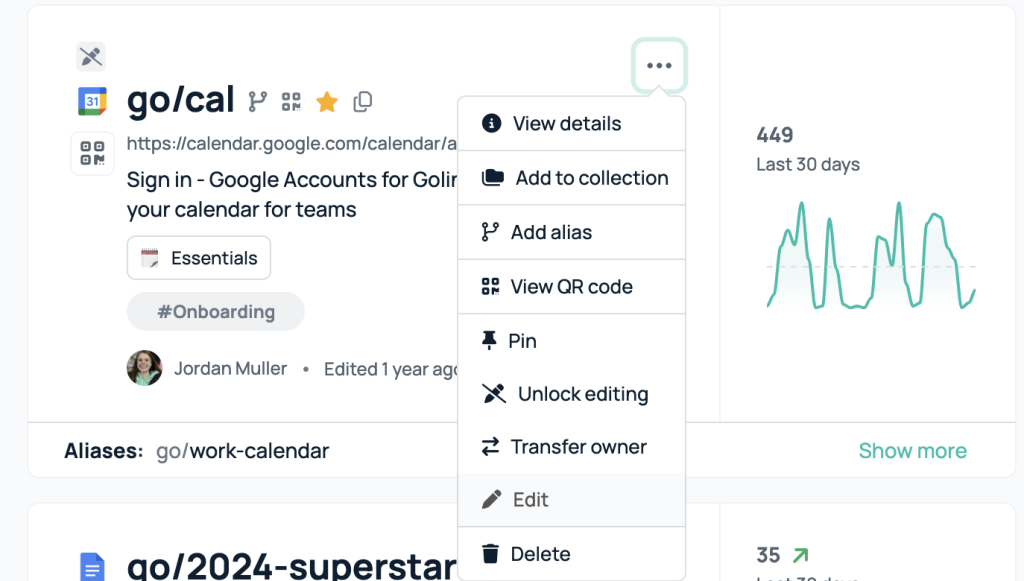
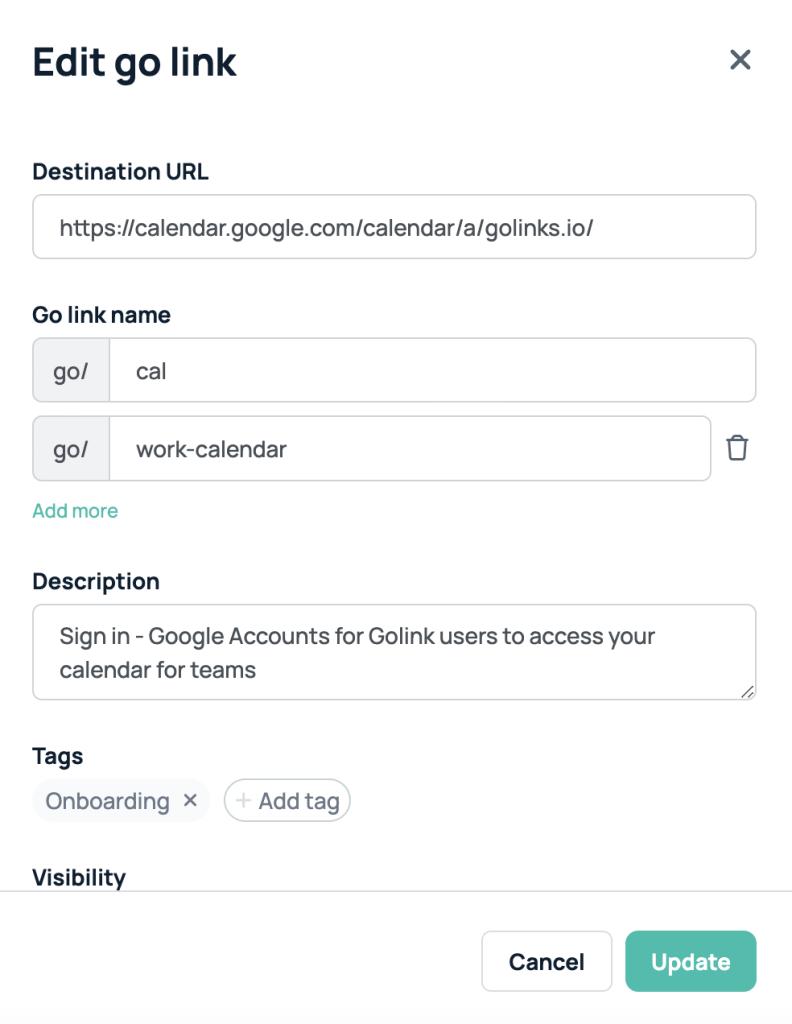
If you are editing a go link that is owned by a team member, they will receive an email notification that the go link has been edited.
Edit history
Every time a change is made to a go link, it is captured in the go link history log.











