GoLinks offers browser extension support for Safari (version 13 and newer).
The GoLinks browser extension for Safari enables you to use the “go/” command in your web browser without having to type in http. It also allows you to quickly create a go link of the webpage you are already on without needing to visit your GoLinks dashboard.
Typically without the extension installed, you would need to type in the full http:// protocol before your go link, so http://go/link. With this extension installed, it will recognize when you are trying to type in a go link, and redirect you.
You would have been prompted to install the browser extension during sign up, however, if opted out of doing so, here is how you can add it to your browser.
Adding GoLinks to Safari from the Mac App Store
- Open the Mac App Store and search for GoLinks to find the extension. Click Get to begin the download. Once completed, click Open.
- In the newly opened window, click Install Safari Extension
- Next, click the checkbox next to the GoLinks icon on the left to enable the browser extension.
- You will receive an “Are you sure?” message like the one below when doing so. Click on Turn On to confirm.
Adding GoLinks to Safari from the GoLinks dashboard
- Click on Add the Beta Safari Extension button either on the left column or within the warning call-out at the top of your GoLinks dashboard to open the Mac App Store. Follow the directions in the section above to complete the installation.
Safari extension limitations
- Searching go links within the address bar is not available for Safari.
On Chrome and Firefox, you can type in go/ + space + keyword and search through your related existing go links. This feature is not available on the safari extension due to limitations with the Safari Browser itself.
Removing the GoLinks extension
- Open Safari and select “Safari” located on your computer’s menu bar.
- Select “Preferences”, and you will be directed to the extensions management page.
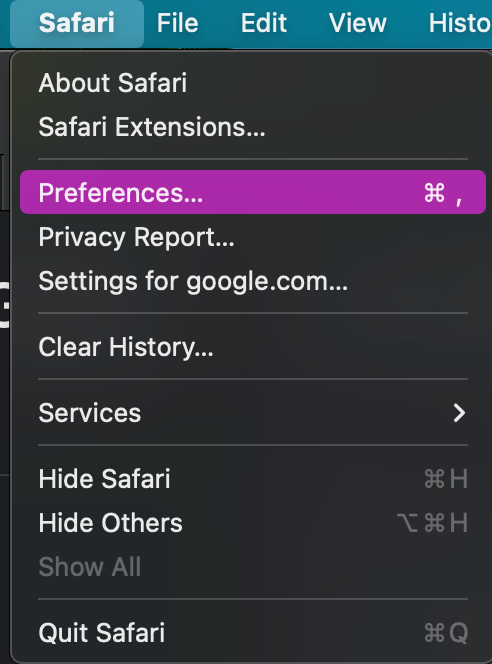
- Select the checkbox next to “GoLinks Extension”.
- The GoLinks extension should then be successfully removed from your Safari browser.
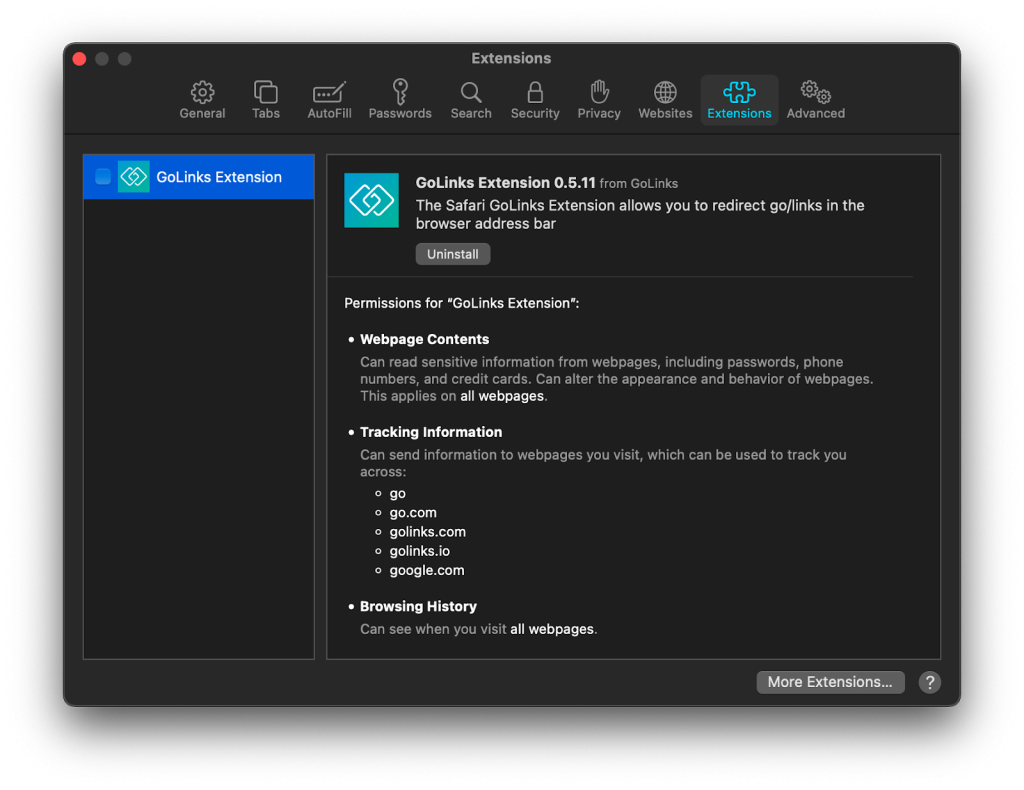
- You can also select the “Uninstall” button to uninstall the GoLinks extension completely.
- After selecting Uninstall, the GoLinks extension should then be successfully uninstalled from your Safari browser completely.











