Do you have the browser extension installed?
Are your go links not redirecting? To use go links effectively, it is essential to have the GoLinks browser extension installed or have a DNS entry integration set up. The GoLinks browser extension enables seamless redirection and quick access to your go links. Without this extension, you may find that go links do not function as intended. You can download the GoLinks browser extension for your preferred browser here. The extension is available for all major browsers, including Chrome, Firefox, Safari, Edge, and Opera.
Clearing your browser history
Clearing your browser history can sometimes cause go links to redirect to Google search instead of the intended destination. This issue occurs because the browser no longer recognizes the go links as a default search query. To resolve this, you can follow these simple steps:
- Click here to re-enable go links. This action will restore the necessary settings to ensure that go links function correctly.
- Alternatively, you can type
http://goin your browser’s address bar. By doing this, you’ll addhttp://goto your browser history. This step ensures that your browser resolves go links by default, preventing them from redirecting to Google search.
Re-enabling Redirection
If you already have the GoLinks browser extension installed, you might notice a banner appearing at the top of your browser window. This banner is a prompt to re-enable redirection for go links. Simply click on the banner to enable redirection again. This action should fix any issues related to go links not functioning as expected.
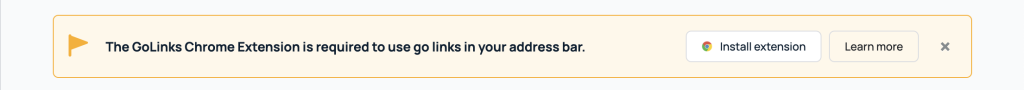
Questions?
By following these steps, you can ensure that your go links work smoothly and efficiently, providing quick access to your important resources. The GoLinks browser extension is a powerful tool that enhances your browsing experience, making it easier to navigate and manage your go links. If you encounter any issues or need further assistance, feel free to reach out to support@golinks.io for help. Additionally, you can visit our help center for more information on the GoLinks platform.











