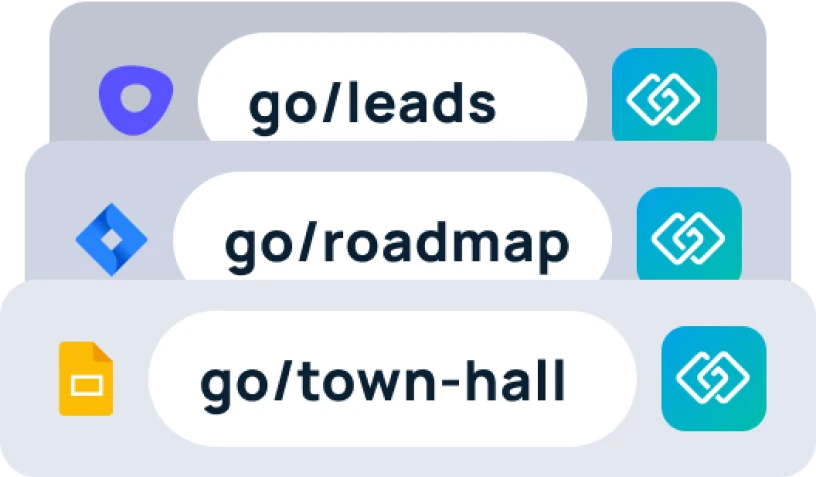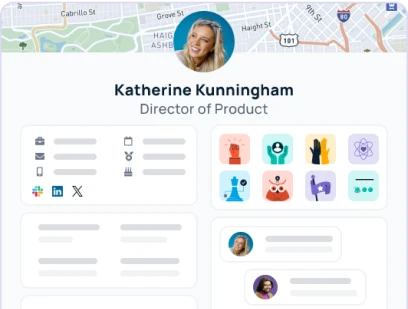Where can I find my billing information?
From your GoLinks dashboard, go to Workspace settings > Billing to view your billing information. Only admins of your workspace will be able to make any changes to your plan. Here you can:
- View and change your plan
- Update your billing contact
- Update your credit card
- View invoice history
How can I change my credit card information and billing contact?
Under Payment info, you can update your credit card and your billing contact to which invoices and receipts will be emailed to.
How are annual and monthly plans billed?
On annual plans, we charge for the whole year based on the number of seats you commit to purchasing. If your team member count is below your purchase seats, you will not receive refunds for those seats. If your team member count surpasses your purchased seats, you will be charged for the additional seats.
On monthly plans, your monthly invoice will be based on the number of team members you have. If you add or remove team members during the month, those seats will not be accounted for until your next monthly invoice.
What if I add a new user to my plan?
If you are on an annual plan, additional seats that are added midway through your contract will become co-termed; they will be charged on a prorated basis for the remainder of your annual plan. The number of seats cannot be downgraded until the end of your annual plan.
If you are on a monthly plan, you will be invoiced for additional seats that month.
What if I remove a user from my plan?
If you are on an annual plan, removing team member midway through your contract does not lessen your overall seat count you have committed to.
If you are on a monthly plan, your seat count will be adjusted on your next invoice.
If you have any questions regarding billing, please reach out to your Customer Success Manager or email us at support@golinks.io.