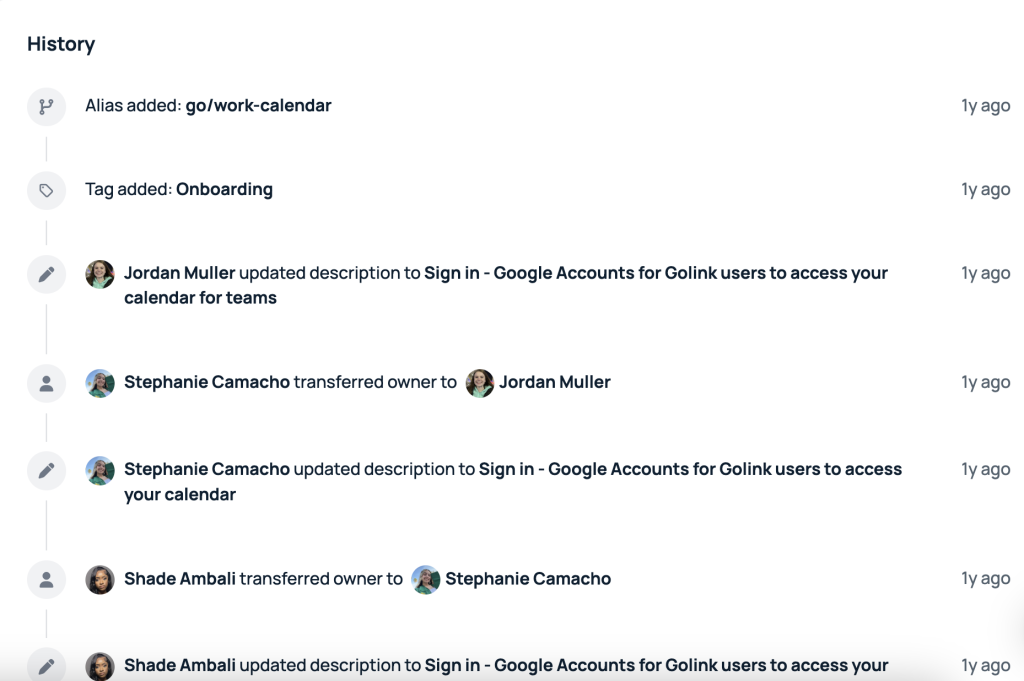Each go link comes with its own edit history log. This allows for transparency and accountability if and when go links are Each go link comes with its own edit history log. This allows for transparency and accountability if and when go links are changed. This article is meant to assist in explaining how to view your go links’ edit history.
How do I view the history of a go link?
From your GoLinks dashboard, locate the go link you would like to view the history for. Click on the ellipsis icon (…) to reveal the drop-down menu. Click on View Details. This will open up an expanded view of the go links details. Scroll to the bottom to view the edit history.
Go link history view
On the history page, you will see all iterations of the go link and when it was changed.