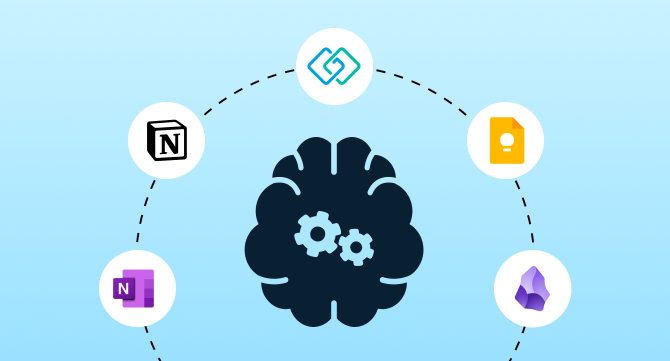The definitive list of tools to organise your information, boost productivity and power your “second brain” in 2026.
In an era defined by accelerating change, unexpected challenges, and AI-driven workflows, knowledge is more than power—it’s business-critical. But simply having information isn’t enough. If you can’t find, connect, and apply it when it matters, you lose time, focus, and agility.
Knowledge workers now waste an average of 9.3 hours each week searching for information — hours that could be spent on higher-value tasks, creating, deciding, innovating, or collaborating.
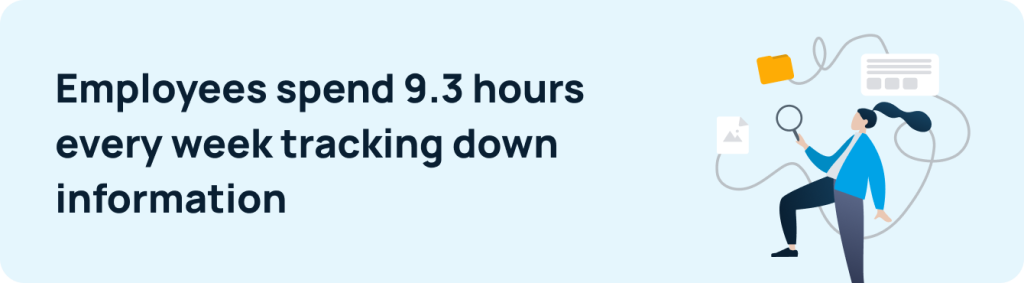
That’s where personal knowledge management software (PKM software) comes in. These tools help you capture, organise, retrieve, and leverage your knowledge in one place — turning scattered information into a trusted “second brain.” Whether you’re a solo creator, a remote or hybrid worker, a researcher, or a team lead, choosing the right PKM platform means understanding how you think, how you focus, and how you work best.
This guide walks through the most effective personal knowledge management software options for 2026 — how each tool works, who it’s best for, and what to watch for — plus the features that matter most in a rapidly changing environment.
What Is Personal Knowledge Management?
Personal knowledge management refers to the methods, habits, and systems you use to collect, organise, store, and retrieve information so you can work more effectively. It’s the discipline of transforming raw information into usable knowledge — and eventually into action.
A strong PKM system gives you a central place to capture ideas, projects, research, tasks, insights, and references, then connects them in ways that help you think better, work faster, and reduce cognitive load. At its core, PKM is about building a personal infrastructure that fosters focus, creativity, and clarity in an increasingly complex and information-rich world.
A high-functioning PKM system helps you:
- Navigate information overload with a clear structure
- Build a searchable personal knowledge base across notes, links, and files
- Turn fragmented content into organised insights you can act on
- Retrieve ideas, references, and context instantly
- Link concepts across projects to support deeper understanding
- Spot patterns, uncover insights, and drive better decisions.
Why PKM Software Matters
The best personal knowledge management software goes far beyond digital note-taking apps. Modern PKM platforms combine structure, intelligence, and adaptability — often incorporating AI-powered capabilities to strengthen how you capture and use information.
The right tool helps you:
- Build a unified knowledge base that adapts as your work evolves
- Improve access to information across devices and workflows
- Strengthen team collaboration without overwhelming your personal workspace
- Enhance sharing and collaboration for cross-functional work
- Use AI-assisted features to summarise, tag, and relate ideas
- Support deeper thinking with concept links, insights and structured recall
- Streamline task management alongside research and knowledge
Today, leading PKM platforms don’t just store your knowledge — they help you use it. They improve recall, strengthen thinking, reduce search time and turn your personal data into a strategic advantage.
Why You Need Personal Knowledge Management Software in 2026
1. Information Overload
As workflows become increasingly hybrid, remote, and asynchronous, the volume of knowledge work has expanded significantly. One survey found that 80% of global workers experience information overload, making it more challenging than ever to stay focused and productive.

2. Search Becomes a Bottleneck
Without a structured PKM approach, ideas get scattered across apps, documents, emails and browser tabs. Slow, inconsistent retrieval creates friction — and the right search functionalities help prevent delays, gaps, and missed context.
3. AI & Collaboration Require Better Inputs
As AI becomes more capable, it depends on clean, connected and well-structured knowledge. A strong PKM system provides that foundation — and works seamlessly with collaboration features that keep teams aligned and working from the same source of truth.
4. Productivity, Focus & Flow Matter More Than Ever
Attention is fragmented, and distractions are constant. A high-quality PKM setup helps you organize content, reduce cognitive loa,d and maintain flow — turning overloaded workstreams into clear, actionable focus.
Key Benefits of Quality Personal Knowledge Management Software
When you choose the right PKM tool, you unlock a set of meaningful advantages that directly improve how you think, work, and collaborate. High-quality personal knowledge management software doesn’t just store information — it elevates your ability to use it.
Improved Recall
A structured knowledge system reduces friction in your workflow. Instead of hunting through tabs, documents, or chat threads, you can instantly retrieve the information, ideas, and references that matter.
Better Organization
A unified workspace gives you a single source of truth. By consolidating your content, you eliminate duplication, reduce noise and create a system that supports clarity instead of chaos.
Enhanced Productivity
The right tool cuts wasted time, minimizes context switching, and accelerates decision-making. With faster retrieval, you can focus on high-value work.
Stronger Collaboration
Modern PKM platforms make it easier to work with colleagues by giving everyone shared access to the information they need. This supports smoother communication, more aligned projects, and better team outcomes.
Deeper Insights
PKM helps you see relationships that aren’t visible when information is scattered. Whether through linked notes, graph views, or AI-supported summaries, you gain deeper understanding and context.
Scalability
A strong PKM system grows with you, supporting expanding projects and domains while providing a long-term foundation for learning and continuous improvement.
2026 PKM Trends to Watch
These emerging developments will define what top-tier personal knowledge management software looks like in 2026:
| Trend | What It Means for PKM in 2026 |
| AI-native search & assistance | Tools shift from basic keyword retrieval to conversational, context-aware AI that interprets intent, surfaces relevant insights and summarizes content automatically. |
| Knowledge graphs & connected ideas | Stronger emphasis on linking ideas, visualizing relationships, building knowledge networks, and mapping inside your personal knowledge base. |
| Semantic search & RAG | Smarter retrieval combining vectors, graphs, and domain context leads to more accurate, reasoning-driven PKM experiences. |
| Cloud + hybrid + local storage flexibility | Platforms offer multiple deployment options to balance privacy, sync needs, and offline reliability. |
| Stronger governance & metadata management | Clean tagging, structured taxonomies, and consistent review cycles become essential for long-term clarity. |
| Personal workflows & integrations | PKM tools increasingly adapt to individual work styles through flexible capture, cross-app integration, and personalized automation. |
| Hybrid collaboration & personal system convergence | Personal knowledge bases integrate more deeply with team systems, blending shared knowledge with private workflows without losing focus. |
| Security, privacy & ownership | Users demand transparency around data control, storage, access, and ownership — turning privacy into a key differentiator. |
Top 10 Personal Knowledge Management Software Tools for 2026
1. Evernote
Evernote, one of many note-taking tools, helps users manage notes and tasks. You can use it to create notes, assign tasks, and schedule them directly into Google Calendar.
How it works
As a more basic platform, the features are straightforward. Users have the ability to capture information by crafting notes using text, images, audio recordings, and more. You can then organize and find those notes using tags, internal linking, or filtering results.
For upcoming projects, you can assign tasks such as reminders and due dates to avoid missing important deadlines – while scheduling them directly into your Google Calendar.
Benefits
- Centralized hub – Access information like notes, ideas, resources – all in one place.
- Flexible notes – Goes beyond traditional note-taking, allowing users to import images, audio recordings, and web clippings into their central hub.
- Project friendly – Ability to assign tasks and schedule projects directly into your Google Calendar instantly.
- Easy to use – Evernote user-friendly interface and simple toolkit make it attractive to people new to knowledge management.
Although many tools below have much more powerful capabilities, Evernote is an excellent personal knowledge base software for beginners.
2. Microsoft OneNote
OneNote is a powerful digital note-taking software included in the Microsoft Office suite. Unlike Evernote, the software offers more helpful features, such as real-time collaborations and integrations.
How it works
OneNote is compatible with all media, allowing you to create notes using content like text, images, audio recordings, and drawings. Information is stored in notebooks, which can be categorized within sections and pages.
Benefits
- Cross-device access – Automatically syncs notes across all devices, allowing you to retrieve up-to-date information when needed.
- Structured organization – Categorizes notes within a notebook-section-page hierarchy, allowing convenient access to information when you need it.
- Easy collaboration – Collaborate with team members in real-time – Peers can view and edit notes, making team projects easier.
- Powerful integrations – OneNote integrates across Microsoft Teams, Outlook, and other third-party apps.
OneNote is a great choice if you’re already familiar with PKM tools and are looking to take advantage of its Microsoft Office and third-party integrations!
3. Notion
Notion is an all-in-one workspace and productivity tool primarily used by team members. However, its combination of note-taking, task management, and database organization makes it ideal for personal knowledge management.
How it works
Notion offers a block-based interface, allowing you to easily create and organize content like text, images, to-do lists, and more. You can neatly organize and store this information using pages, sub-pages, and databases — within a structured hierarchy.
Benefits
- Unified platform – Users can manage projects, jot down notes, monitor tasks, and store resources – all in one place.
- Customized workspace – Store key information within pages, subpages, databases, and more. Then, tailor each element to match your unique workflow seamlessly.
- Task management – Manage projects and tasks with ready-to-use kanboards, to-do lists, and due dates – helping you stay organized and on track.
- Cross-platform access – Access Notion through your laptop, desktop, or mobile device, allowing you to work from anywhere.
Notion works if you’re looking for a more flexible, all-in-one platform for multiple use cases. However, other options are available with less customization and a more structured approach to personal knowledge management.
4. Roam Research
Roam Research is a simple yet powerful note-taking and knowledge management tool. Users trust its “networked thought” approach for organizing and linking information. Its focus on long-term research makes it a top choice for academics and professionals across various fields.
How it works
Users start with the Daily Notes page, where they can write down notes, thoughts, and ideas for the day. This information can be linked to related notes or pages, creating a dynamic mind map of ideas and knowledge – empowering users to discover underlying connections.
Benefits
- Explore insights – Roam Research helps users connect and explore ideas during their knowledge management process using their “Networked Thought” approach.
- Precise organization – With block-level organization, users can quickly link and reference specific notes and pages – boosting clarity and allowing easy information navigation.
- Smart summary – The progressive summarization feature assists users in uncovering essential insights within their notes, simplifying the process of gathering valuable information.
Roam is ideal for academics and people focused on long-term research. However, it may not be beneficial for those who need it for more research management purposes.
5. TiddlyWiki
TiddlyWiki is an open-source, customizable digital notebook in the form of an HTML file. It’s built to capture, organize, and share complex information – which can be stored locally or on a web server.
How it works
The platform uses a modular structure called “tiddlers” to organize and store users’ information. Users can seamlessly create, edit, and save information in the browser, simplifying the process of editing and updating content. Users also have complete control over the appearance and functionality of their TiddlyWiki files.
Benefits
- Versatile – Use TiddlyWiki for various purposes like note-taking, task management, or knowledge organization.
- Interconnect info – You can link and tag tiddlers together, nurturing a network of interconnected information to enhance insights.
- Open-source – TiddlyWiki is open-source, which means it’s continuously improved by the community with helpful updates and features.
- Customization – Customize the structure, design, and functionality of your HTML file to suit your needs.
Tiddlywiki is a versatile, highly customizable, self-contained solution for managing and organizing information – making it one of the best PKM tools on the list.
6. Zotero
Zotero is an open-source, self-described “personal research assistant” designed to aid students and academics in gathering information, organizing knowledge, and sharing research. These helpful features make it a compelling choice for personal knowledge management.
How it works
Like other note-taking software, users can collect and import sources from various formats, including web pages, books, articles, and more. Users can categorize and manage this knowledge by using folders, assigning tags, or adding to a collection.
But what sets Zotero apart from other tools, is its ability to automatically extract metadata such as author names, publication dates, and titles – simplifying the citation process.
Benefits
- Simplified source management – Zotero streamlines the process of collecting and managing research materials, ensuring users don’t end up disorganized.
- Helpful organization – With a simplified hierarchy structure and tagging system, users can stay organized and keep resources accessible.
- Stay in Sync – Users’ knowledge and information are cloud-synced, ensuring documents and resources are always available.
- Time-saving – Zotero offers automatic citation creation and other time-saving features to increase workflow efficiency.
Zotero is an ideal choice for users seeking a knowledge management system tailored towards research. It goes beyond a normal text editor, providing essential Pkm management features and time-saving tools.
7. Google Keep
Google Keep isn’t just another note-taking software – it offers many features and perks alongside storing and organizing knowledge.
How it works
The platform allows you to create digital notes from various media, including voice recordings. These notes are stored and represented as “cards,” which users can categorize with labels or color-coding.
Benefits
- Limited learning curve – Like many Google products, Keep is user-friendly and simple to use — allowing users to use it right away.
- Set reminders- The reminder feature assists users with staying organized and prompting them to take action when needed.
- Peer collaboration- Users can collaborate on shared notes and lists with friends, peers, or colleagues.
Google family- Keep integrates seamlessly with Google products like Docs, Drive, and Calendar – boosting user workflow.
8. Bear
Bear is designed for a distraction-free writing and note-taking experience. It’s favored for its clean, minimalist interface and markdown note features.
How it works
In Bear, users have the freedom to create notes using plain text, rich text, or markdown, a markup language that allows you to format text with ease. Notes can be stored and organized using tags, nested tags, and a folder structure –- making knowledge retrieval a breeze.
Benefits
- Simple interface – Bear’s simple, clean interface minimizes clutter – creating a distraction-free note-taking experience.
- Markdown files – Using the app’s markdown feature, users can format and structure notes with readability and clarity.
- Focus mode – With focus mode, you can free yourself from visual distractions and concentrate on specific sections (or paragraphs).
Privacy – With end-to-end encryption, knowledge and information are always kept private.
9. Obsidian
Obsidian is a note-taking software that organizes and stores knowledge with a “linking of thoughts” approach – helping you create, organize, and establish relationships between your ideas.
How it works
Obsidian, like Bear, uses markdown for note creation and formatting. However, the platform is set apart by its bi-directional linking feature, enabling you to establish connections between notes and explore ideas further.
This data is stored locally and can be customized to suit your workflow desires.
Benefits
- Linked knowledge – With Obsidian’s bi-directional linking and graph view, you’ll boost your ability to uncover connections between notes and ideas – enriching your knowledge.
- Markdown support – Format your notes and easily create rich content using markup.
- Offline access – Notes are stored locally, ensuring you can access them wherever you are, whenever you want.
- Community and plugins – Obsidian’s active community continually develops useful plugins, allowing it to meet your needs.
10. GoLinks: Simplifying link management and access
GoLinks is a powerful tool designed to simplify information access and sharing – while boosting your workflow productivity.
Golinks allows users to create short, memorable go-links that bring you directly to websites, documents, and resources instantly.
How it works
With GoLinks, you can create memorable short links to resources that are easy to recall and share. These go links are stored within a searchable repository, making it easy to locate and access information quickly.
Benefits
- Instant resource access – GoLinks gives you instant access to websites, documents, and other resources – without having to search for a URL again!
- Searchable repository – All of your go links are stored within a searchable repository, ensuring quick information retrieval – without the hassle of bookmarks or files!
- Customization – Customize your go links with preferred naming conventions and keywords, tailoring each go link to your pkm needs!
- Team collaboration – Enhance knowledge sharing and access to vital resources for your entire team – taking collaboration to the next level.
Try GoLinks for free today! Enjoy instant resource access, enhanced workflows, and improved knowledge sharing.
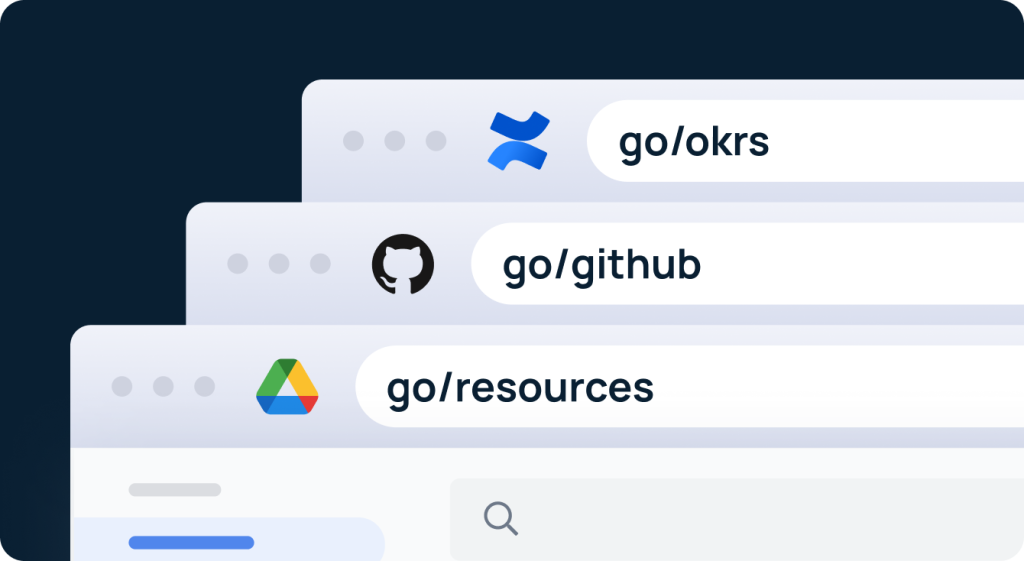
How to Choose the Right Personal Knowledge Management Software in 2026
When selecting your PKM tool in 2026, use these criteria to guide your decision:
1. Match Your Workflow & Information Type
Start with how you work. Do you need space for long-form thinking, project tracking, research, or meeting notes? Choose a tool that supports the core types of knowledge you manage every day.
2. Must-Have Features
Evaluate whether the tool offers the capabilities you rely on most, such as:
- Strong linking
- Rich search
- Deep integrations
- Team-based collaboration tools
- Local storage, cloud sync or both
- Knowledge graphs
- AI enhancement or automation
- Support for open source plugins or extensions
These capabilities shape how efficient, flexible, and resilient your PKM system will be over time.
3. Ease of Use & Adoption
A PKM tool only works if you use it consistently. Look for intuitive design, low friction, and workflows that align with how you naturally think, organize, and retrieve information.
4. Future-Proofing
AI-native search, retrieval models, and smart knowledge graphs are evolving quickly. Choose a platform that can grow with you — especially software offering modern knowledge management software capabilities built for long-term scalability.
Boost Your Personal Knowledge Management with GoLinks
Building your knowledge base and accessing it quickly are two sides of the same coin. With the right personal knowledge management software, you won’t just store information — you’ll use it, act on it, and collaborate with clarity.
GoLinks makes this effortless by delivering instant recall of your most essential resources, enabling fast navigation and strengthening both personal and team workflows through powerful sharing and collaboration pathways.
Get started with GoLinks for free and transform how you manage your personal knowledge today.
Access and share resources instantly with GoLinks
Try for free