Looking for a Bitly alternative? Finding the Best URL shortener in 2025 can be a complex decision based on your needs.
Do you go open source or proprietary?
Do you need it to share links internally, or externally?
Does it support a remote work environment?
The list goes on and on. Most people will associate URL shortening tools with Bitly, but there are plenty of Bitly alternatives on the market that can be used by entire organizations.
What is Bitly?
Bitly is popular among marketing departments for shortening public URLs to increase consumer engagement.
However, Bitly may not be the ideal option for a company looking to increase its staff’s efficiency and productivity by using a short URL tool to share internal documents.
In general, most Bitly alternatives will focus on two areas for URL shortening: external (public) or internal URL sharing and the selection of tools can be open-source or proprietary.
To read more on the basics of URL shorteners, check out what a URL shortener is.
In this article, we’ll break down Bitly and one Bitly alternative URL shortener that can be used for internal sharing, GoLinks.
What is GoLinks?
GoLinks is an enterprise link management solution optimized for internal knowledge sharing and intranet management. Users can create easy-to-remember and secure short links to share with their colleagues and coworkers.
GoLinks is a Bitly alternative that makes it easy to access your company’s essential materials, such as your employee handbook, expense reports, engineering backlogs, and meeting notes.
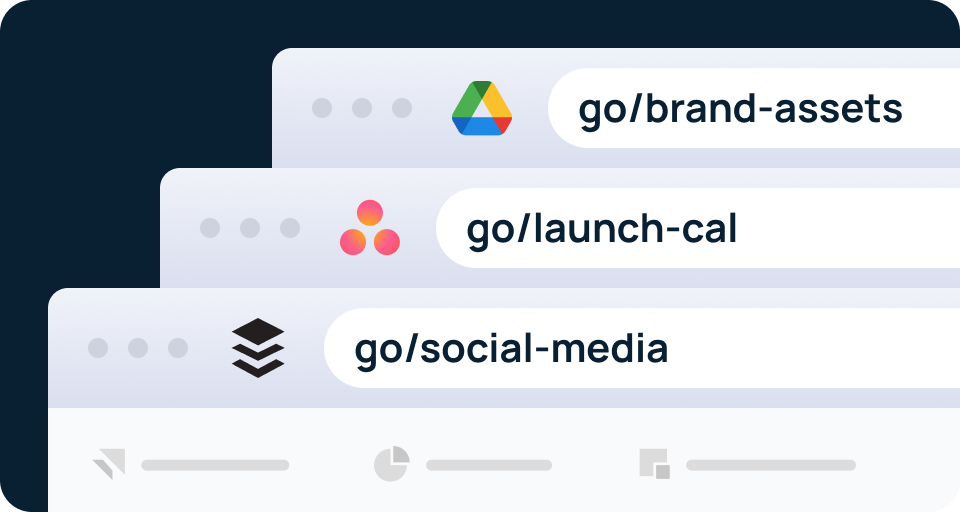
GoLinks works with the platforms you’re already using and integrates with Slack, Jira, Google Docs, and the most used browsers, such as Google Chrome, Firefox, Safari, Opera, and Brave. Go links are easy to remember; you can even share them visually on a poster in a break room or verbally during a conference call.
Bitly and GoLinks – What are the Key Differences?
Any professional interested in saving time, streamlining processes, and working swiftly would benefit from either platform, depending on their need for either public short URLs or internal short URLs. However, different businesses have different needs. Below is a brief overview of the features included in each company’s free offering.
1. URL Shortening
Bitly
While using the free service, users can create Bitly links but without any customization. So, unless you’re willing to spring for an upgraded account, you’ll be stuck with Bitly’s randomly generated Bitly URL. The short links that are created are neither intuitive nor memorable and cannot be verbally shared due to the lack of internal naming conventions. Any links that have to have the destination URL updated must be generated and maintained by creating a new Bitly link in the free version.
GoLinks
Take your long and unwieldy links, sign up for a free personal or business account, and create your first go link. Any links that are created on the platform are designed to be short and straightforward, and when written can be easily readable, memorable, and easy to share verbally e.g. “go/hr.”
Because go links are designed to increase productivity and improve productivity these links are accessible across the entire organization and allow employees to effectively pull information. Maintenance is also easy; if you need to update the URL you can easily update the destination URL while retaining the public-facing short URL, a much more maintainable solution than Bitly links.
2. Intranet Management
Bitly
While Bitly is a great solution for social media marketing, it’s not an option for intranet management. Without the built-in security features needed when sharing proprietary information, sharing internal links shortened with Bitly leaves a company open to all kinds of security risks.
GoLinks
While GoLinks does offer public link sharing options, its primary function is intranet management and link sharing within a company. IT Administrators can organize, share, and house go links within the organization giving employees easy access to internal documents that are essential across departments. Most importantly, administrators can integrate GoLinks with their SSO providers, like OKTA and OneLogin, to ensure that company materials stay within the company.
3. Link Management
Bitly
The Bitly dashboard has the potential to measure the performance and click-through rates of your links, but only with an elevated subscription. Once you upgrade your account, you’ll be able to utilize the full dashboard, organize your links, and track click rates.
GoLinks
Not only are you able to organize your go links within the GoLinks workspace dashboard, but by integrating GoLinks into your organization, it becomes your single source of truth for company information. Instead of searching through multiple applications, GoLinks becomes the one place you visit to find any resource, thereby saving you time. From the GoLinks dashboard, you’ll see popular resources bubble up to the top to quickly help you see what assets are highly used in your company.
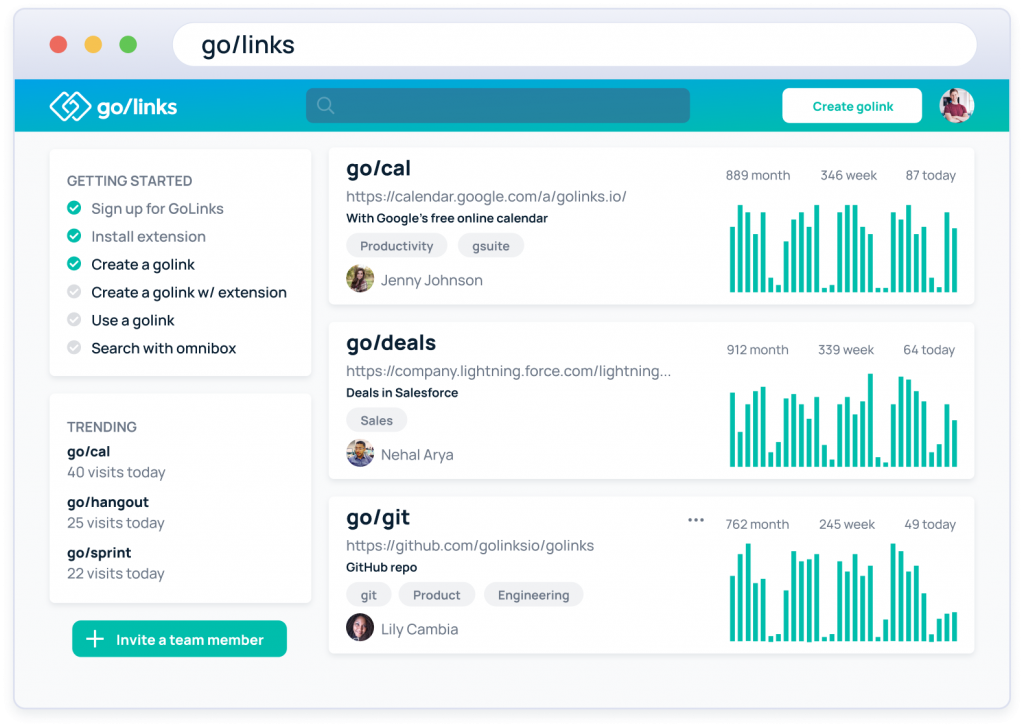
4. Integrations
Bitly
Bitly helps people integrate their social media marketing and customer service efforts by connecting with tools like Salesforce, Adobe, and Twilio. The Bitly API also integrates with SMS platforms to help deliver targeted and branded content on a large scale.
GoLinks
GoLinks seamlessly integrates with all of your team’s work tools. Create go links for any docs, wikis, code repos, dashboards, reports, and presentations. With just a couple clicks, you’ll be able to access and share any information from Google Drive, Jira, Github, Asana, Figma, Airtable, and more.
In addition, GoLinks also offers specific integrations for Slack, MS Teams, Google Workspace, and Jira.
5. Custom Links and Custom Domains
Bitly
While Bitly offers some customization, including branded links and custom domains, it’s only available with an upgraded account. Additionally, you aren’t able to connect more than one custom domain at a time.
GoLinks
GoLinks is about creating short human-readable URLs that can be easily shared. Whether it’s across a Slack browser, to verbally–it’s what makes GoLinks so efficient. GoLinks goes beyond just link sharing to foster internal knowledge sharing and even help with enabling employees across departments (e.g. Human Resources, IT, Design, Engineering and more) to quickly access resources thereby raising their productivity; on average, companies using GoLinks save an average of 2 hours a week per employee.
6. Security and Privacy
Bitly
All Bitly links are encrypted with HTTPS, and Bitly never reuses existing URLs. However, Bitly links, even for Bitly Enterprise customers, are public short URLs but anonymous. While your username won’t be shared with a link, some business owners do not want proprietary or internal links available to the public.
GoLinks
Security and privacy are a top priority at GoLinks, from SSO to how the product uses/protects your resources. For First Authentication, Enterprise-level Administrators can integrate their Single Sign-On providers like Okta, OneLogin, and Azure AD. Users need to authenticate before being able to view the destination of the go link. This means information is also secure. Even if the go links themselves are exposed, people would not be able to access the underlying resource. GoLinks servers use the most robust grade of HTTPS security, customer data is encrypted in transit and at rest, and data is stored redundantly at multiple data centers to ensure availability.
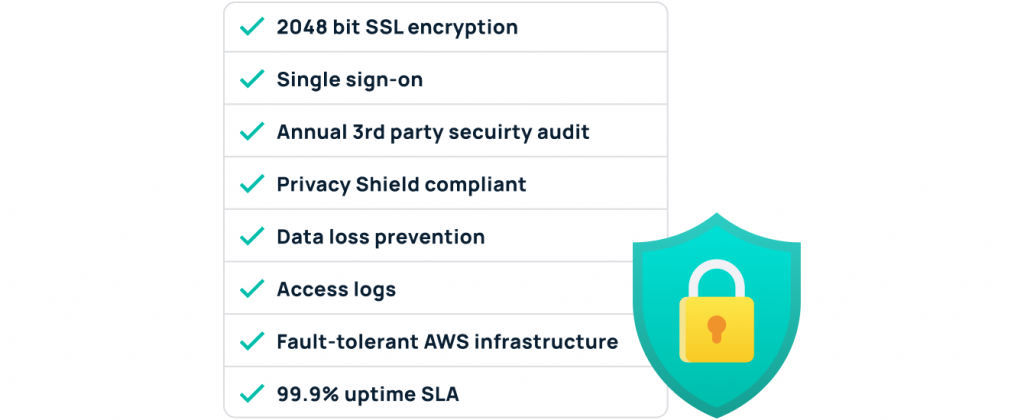
7. Data and Analytics
Bitly
With Bitly, users who upgrade to a Premium or Enterprise account can access data and analytics. After upgrading your account, you can measure total clicks per link, basic click tracking, and measure deep links to use in conjunction with Google Analytics.
GoLinks
The GoLinks dashboard houses and organizes all of your active links and offers powerful analytics. Users on the free version will receive access to a team dashboard and will be able to identify at a glance your most valuable resources, those in higher tiers will get more robust analytics packages.
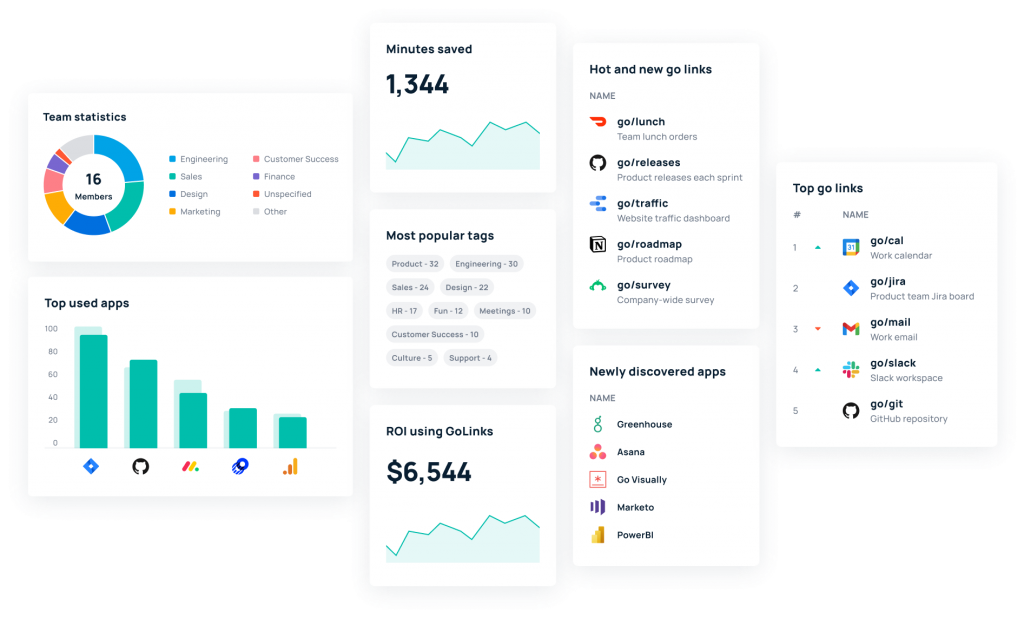
8. Let’s Talk About Pricing
While both platforms have free services with a wide array of features, users can experience the full breadth of both platforms with upgraded and elevated pricing plans. Bitly offers a month basic for free, while GoLinks’ paid services start at competitively low prices. To see the full benefits of each GoLinks tier refer to the pricing page.
| Comparison | GoLinks | Bitly |
| Used for internal team resources | ✓ | — |
| Promotes knowledge discovery and sharing | ✓ | — |
| Short link method | go/ | Domain required |
| Custom short link name | ✓ | Limited based on tier |
| Link editing | Unlimited | — |
| SaaS tools usage analytics | ✓ | — |
While both Bitly and GoLinks offer robust URL shortening services, it’s crucial to select a tool that goes above and beyond. With people-centric link management and internal knowledge-sharing tools, GoLinks is the Bitly alternative choice for companies looking to drive productivity and meet their business goals in 2025; check out what our customers are saying about us on G2. And if GoLinks sounds like the suitable Bitly alternative for you, head over to golinks.io and try it for free today.
Curious to see how GoLinks can work for you?
GoLinks is the choice for companies looking to drive productivity and meet their business goals in 2025. If GoLinks sounds like the suitable Bitly alternative for you, try it for free today.
Access and share resources instantly with GoLinks
Try for free














