The Okta Single Sign-On (SSO) integration for GoLinks streamlines the authentication process, allowing users to access their GoLinks account using their existing Okta credentials. You can check out the official GoLinks Okta SSO guide for go links for more information.
Okta SSO is only available for Enterprise plans. You will have to reach out to your Customer Success Manager or to support@golinks.io in order to enable Okta SSO for your account.
Preliminary steps:
- Navigate to the authentication tab
- Open up the Okta SSO option
- Copy and paste the metadata from Okta into the metadata field.
- Reach out to support or your CSM to enable Okta login
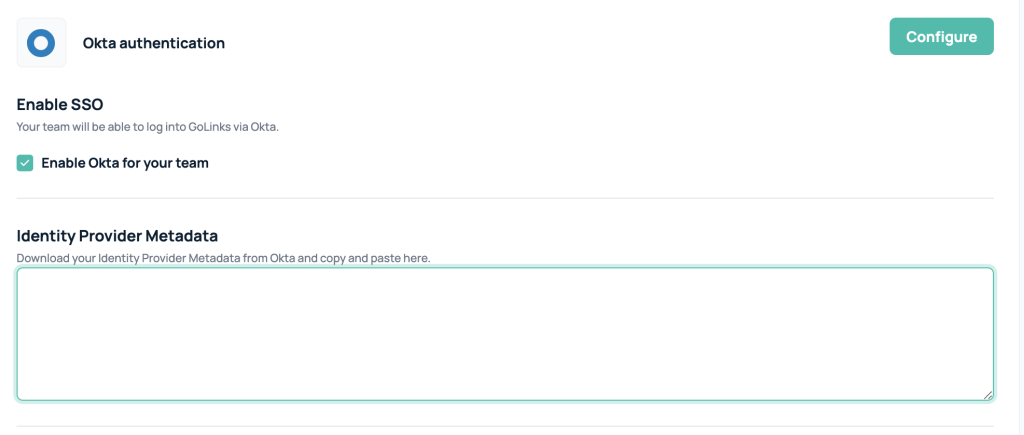
Once our Integrations team enabled Okta SSO, you can use it to login.
You may want to hold off on selecting “enforce SSO login” while you ensure the Okta integration is working okay. The reason for this is you could get locked out and will need to use the emergency bypass method to regain access.
Once you can confirm you can login with Okta, you can turn on “enforce SSO login” to force users to login with Okta.
Questions?
If you have any questions about our GoLinks Okta SSO guide, please feel free to reach out to support@golinks.io or your dedicated Customer Success Manager.











