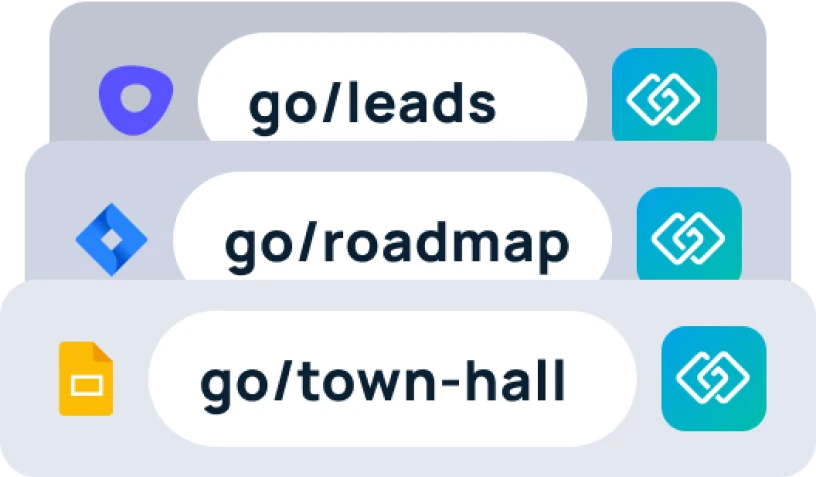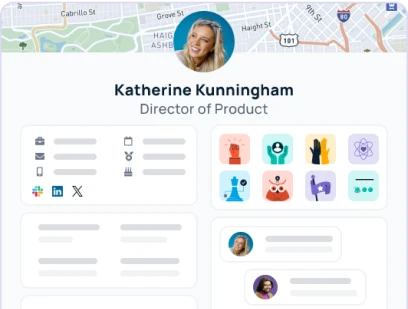Sign in with single sign-on (SSO)
If your company has set up authentication to GoLinks using your SSO provider, you will see the option to do so after entering your email into the sign-in page.
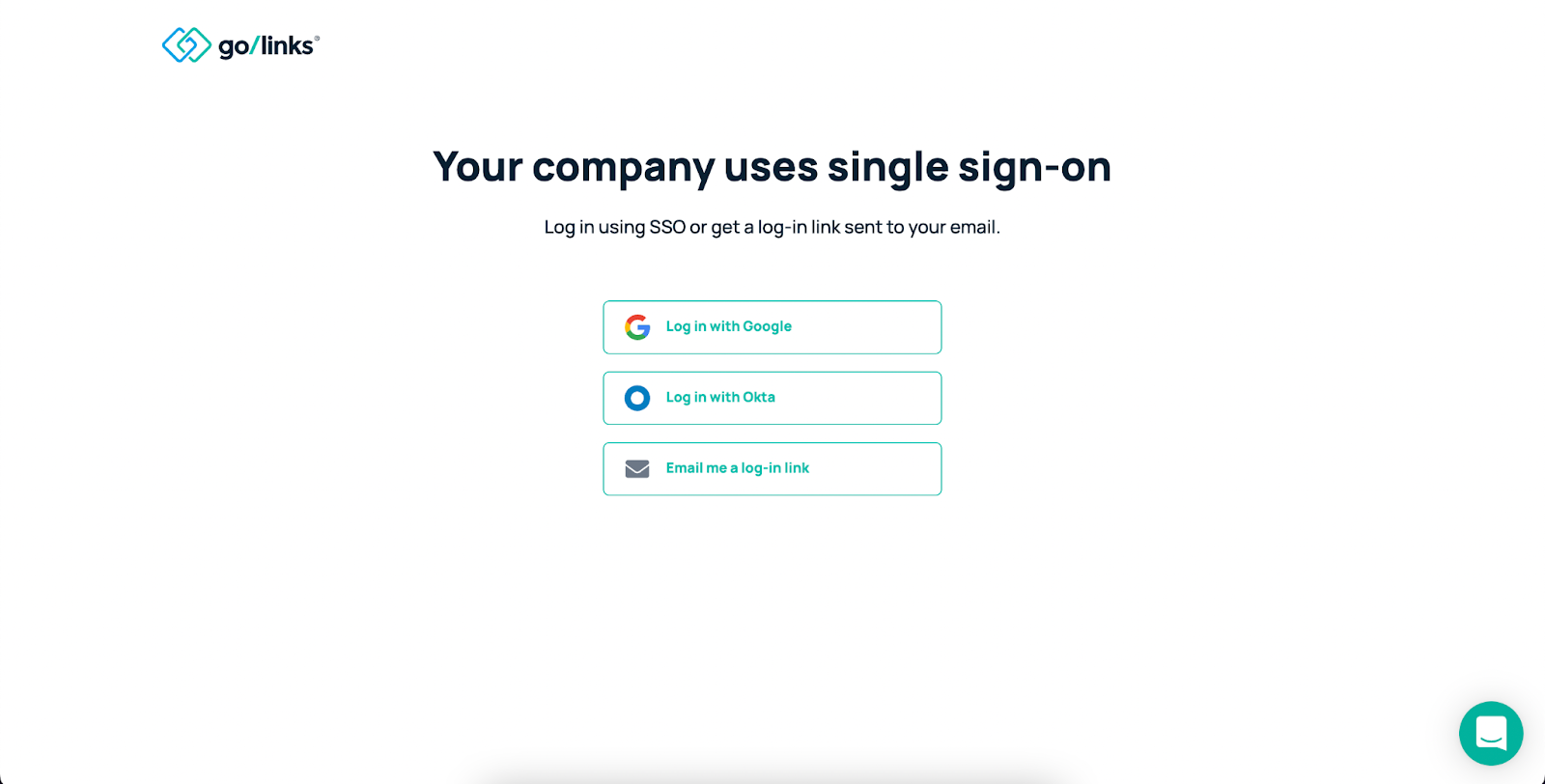
In most cases, you will only see one SSO option. Select the appropriate option and you will be logged in.
Sign in using a sign-in link
If your company has not set up SSO or does not have SSO, you can sign in using a sign-in link that will be emailed to you. GoLinks does not use passwords.
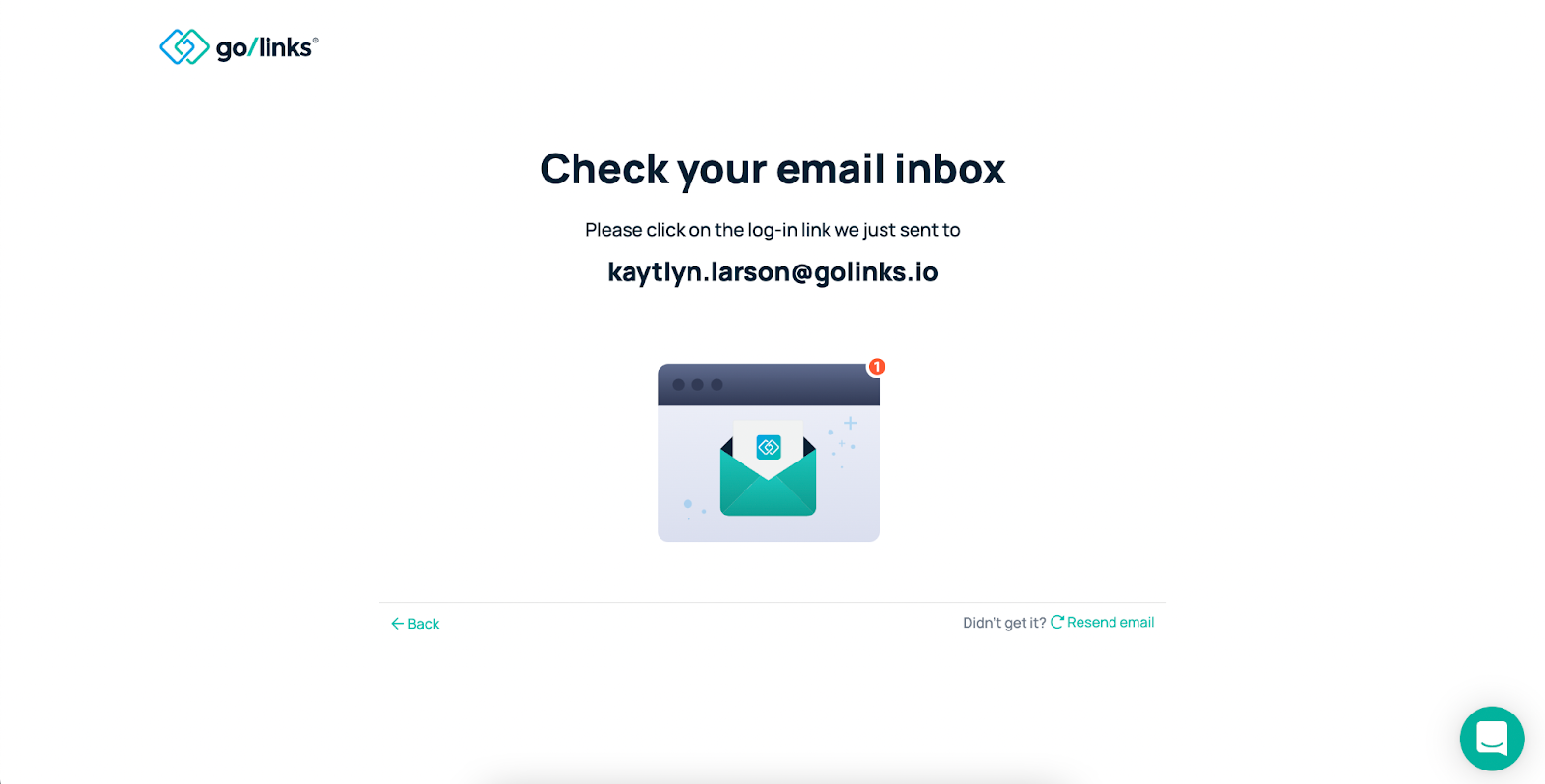
You will receive an email from GoLinks with a sign-in link that will directly log you into GoLinks.