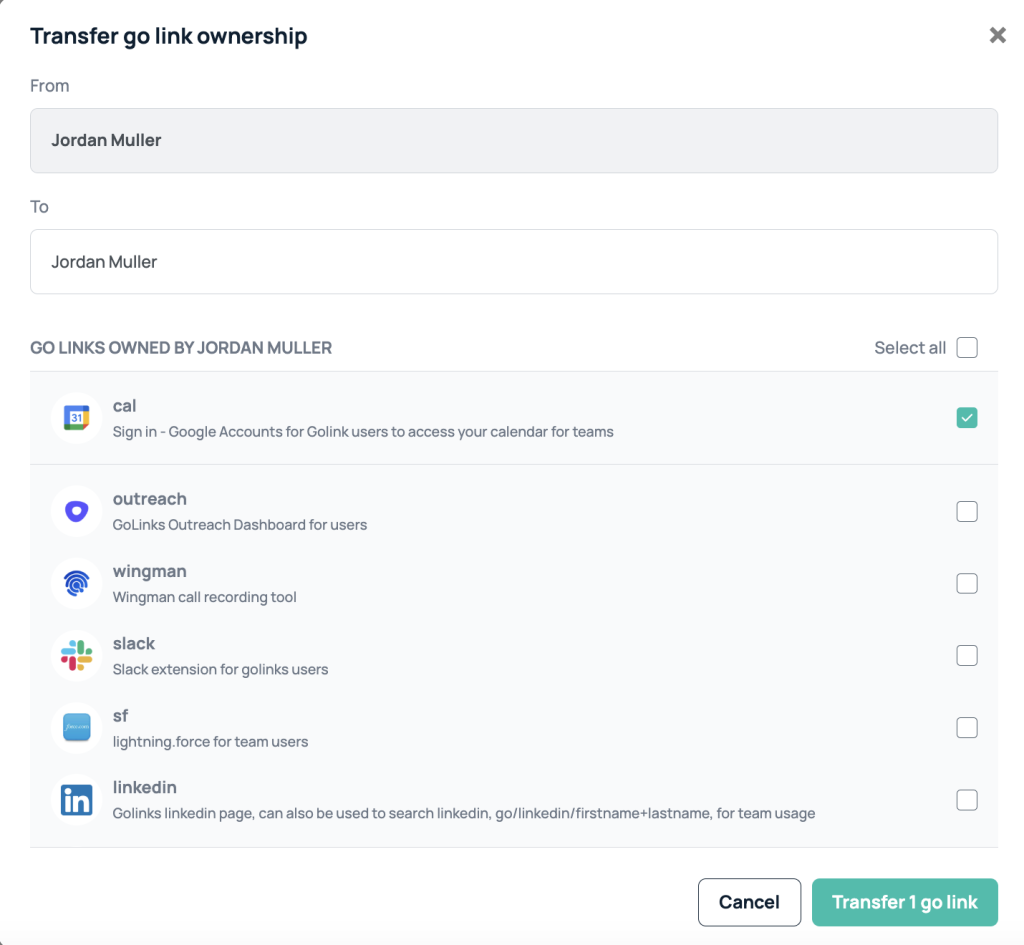Go links ownership is used to maintain organization, and understanding of who has editing control of a go link. This article is meant to assist with explaining go links, and how to transfer ownership if needed.
What are go link owners?
A go link owner is the person who creates the go link. The person who has created the go link is automatically set as the owner of the go link at the time of its creation. This allows other team members to have a point of contact if they should have a question regarding the go link created.
Do go link owners change?
A go link’s owner changes when another team member makes an update to the go link name, destination URL, or description of the existing go link.
Can I transfer ownership of a go link or take ownership of a go link?
Currently, only admins and moderators can complete the transfer of ownership. This feature allows for the transferring of one, or all go links created by an individual. Therefore, if your organization ever needs to transfer the ownership of a go link, contact the organization’s admins or moderators to complete this action.
How to transfer go link ownership
First, find the go link you are wanting to transfer ownership of. If you are wanting to bulk transfer someone’s links, find one link they own. Next, click the three ellipses next to the link. In this drop down menu you will select the option for “transfer ownership”. This will open up a menu for the go link ownership transferring from the user of that specific link. Furthermore, this page will allow for you to enter the user who you would like the links to go to, which specific links to transfer, or it will allow you to transfer all links owned by the user. Lastly, you can bulk transfer all links by clicking the checkbox at the very top of the user’s links list.