Using the GoLinks Google Calendar integration
- Open up an existing event, or create a new event on your calendar.
- In the description, write out a go/link that exists within your workspace.
- With this add-on, you no longer have to manually add the link, it can be done for you.
- Click the GoLinks logo in the right sidebar of your calendar.
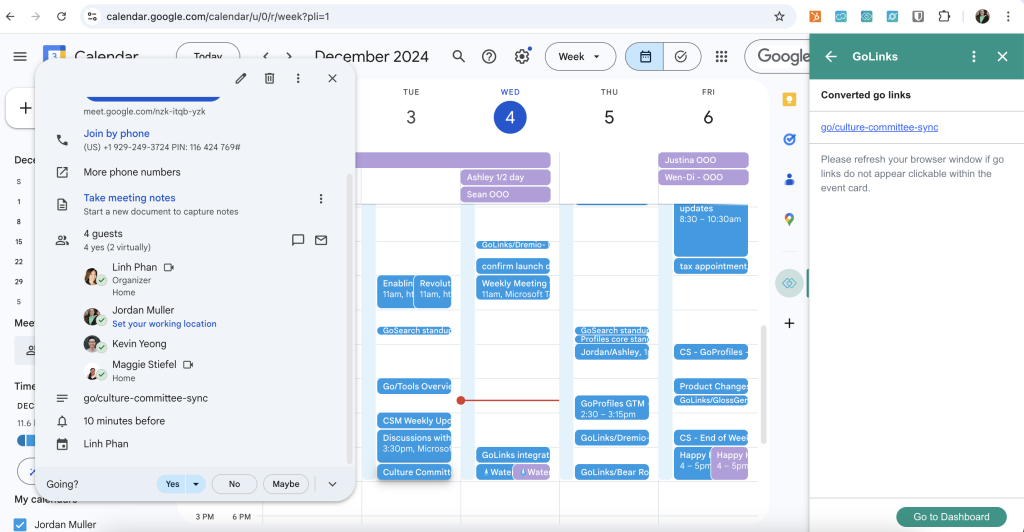
- Select the event which you would like to use a go link from.
- All go links used within that event will now be displayed on the right column.
- Each of these is a clickable link that will take you to that go links destination URL.











